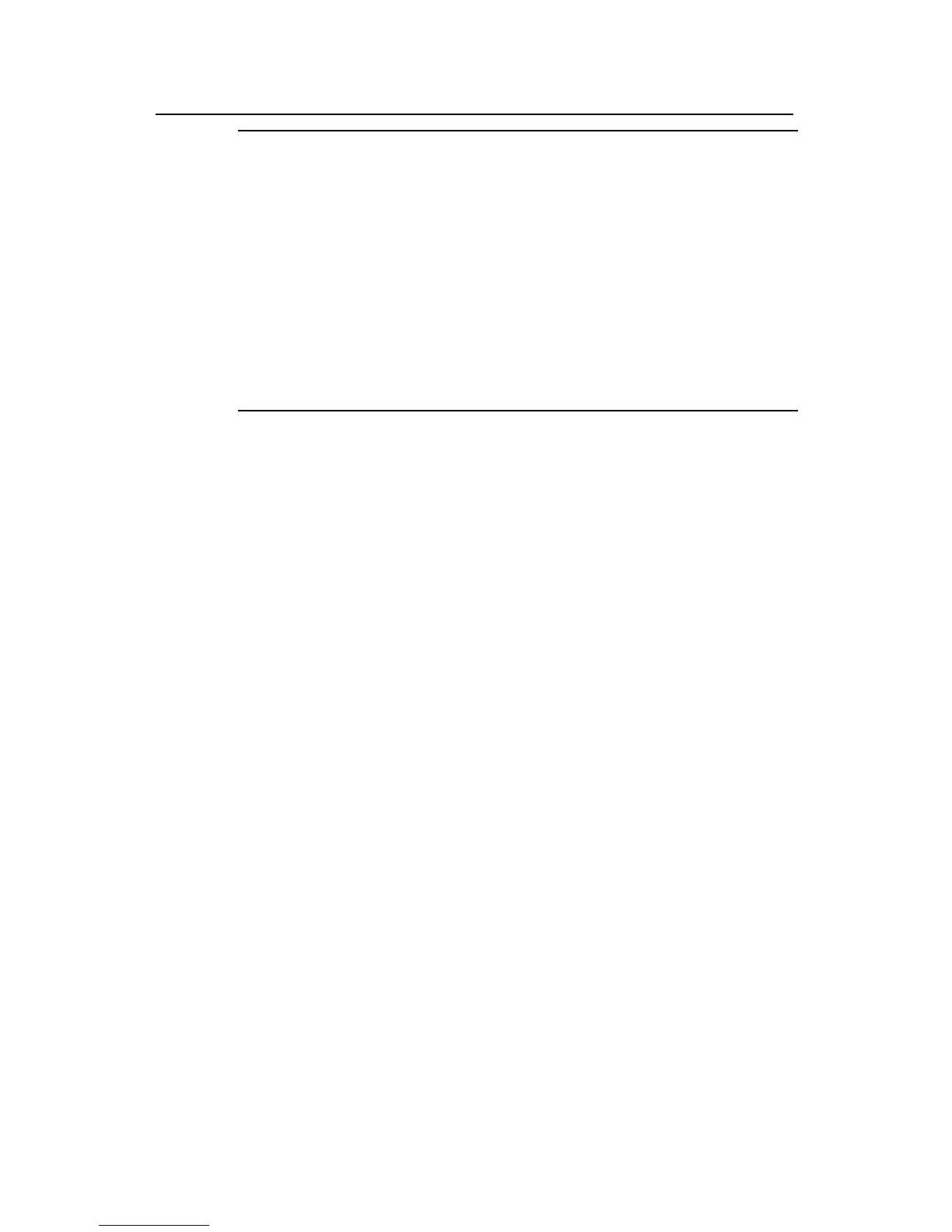Command Manual - STP
Quidway S3500 Series Ethernet Switches Chapter 3 Digest Snooping Configuration Commands
Huawei Technologies Proprietary
3-2
Note:
z You must enable digest snooping on an interface first before enabling it globally.
z Digest snooping is unnecessay if the interconnected switches are from the same
vendor.
z To enable digest snooping, the interconneted switches must be configured with the
same settings.
z To enable digest snooping, all interfaces in a MSTP domain used to connect other
switches must have digest snooping enabled.
z Do not enable digest snooping on border interfaces of a MSTP domain.
z To change domain configuration, be sure to disable digest snooping first to prevent
broadcast storm.
Example
# Enable digest snooping on GigabitEthernet1/0/1 interface.
<Quidway> system-view
System View: return to User View with Ctrl+Z.
[Quidway] interface GigabitEthernet1/0/1
[Quidway-GigabitEthernet1/0/1] stp config-digest-snooping
[Quidway-GigabitEthernet1/0/1] quit
[Quidway] stp config-digest-snooping
