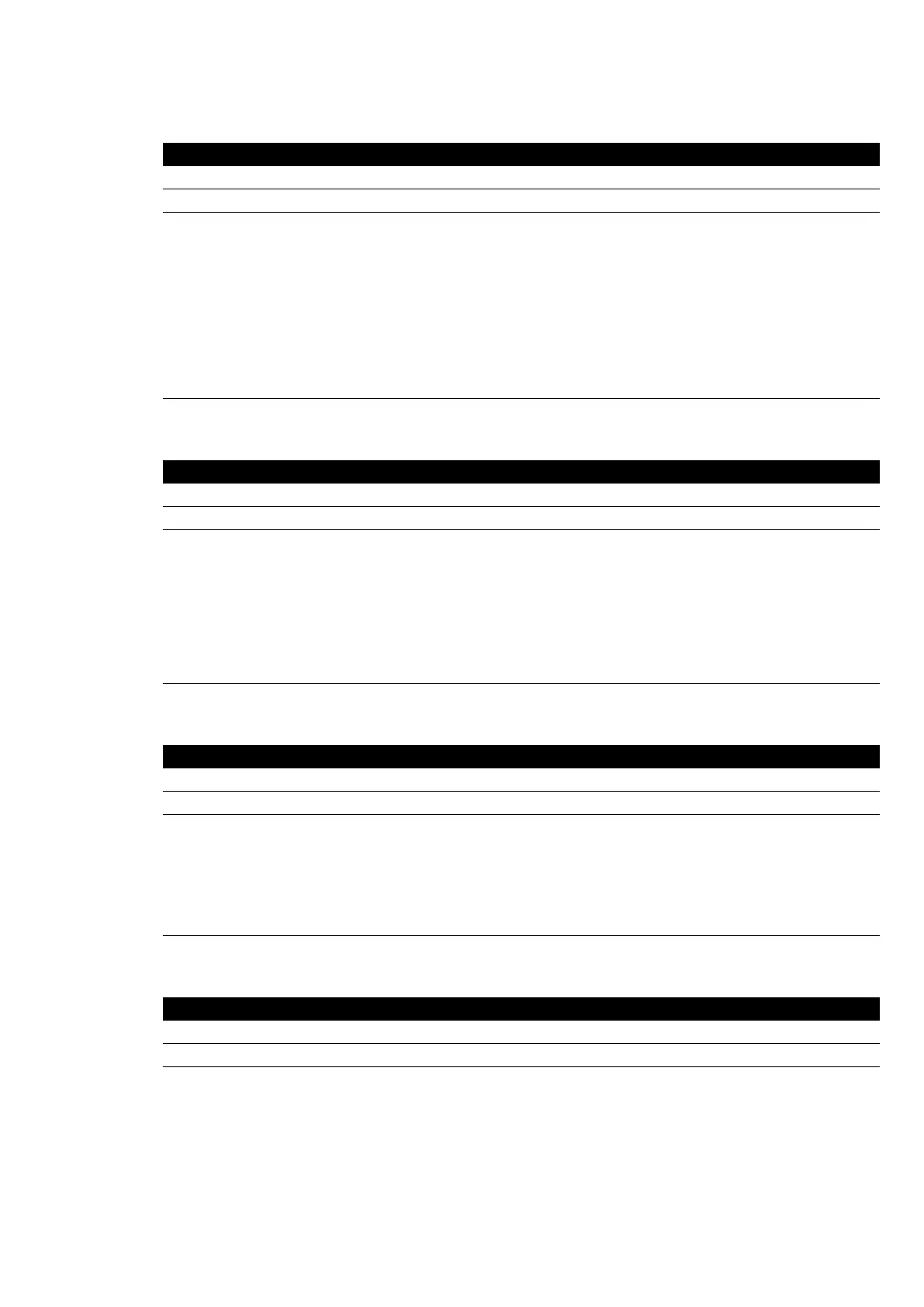Surgery Wall Connecon Bo
x
Item Specicaon
IEC or ISO standard IEC / CSA / ANSI / AAMI ES 60601-1
Locaon of the equipmen
t Outside the paent environment
Electrical safety measures The surgery wall connecon box (SWCB) is used with an OR system.
The connector for the pedestal injector is idencal for all injectors (Burndy Met-
alok Bantam 28-pin connector). If this connector is used, a relay is needed within
the SWCB to disconnect the mains supply if the connector is removed. The cur-
rent to be disconnected can go up to 10 A.
The connector for ECG or Physiology equipment is a Burndy Metalok Bantam 23-
pin connector. Because the connector is not safe to touch, the high tension must
be disconnected by means of a relay. The current to be disconnected can go up
to 10 A.
To ground equipment, a grounding cable must be used to connect the equip-
ment to the SWCB.
Equipment Rack
Item Specicaon
IEC or ISO standard ISO11197
Locaon of the equipmen
t Inside the paent environment
Electrical safety measures The equipment rack oers a number of addional power slots that are powered
from the hospital mains directly.
To assure IEC 60601 compliance within the paent environment it is required
that:
• Only IEC 60601-1 compliant devices are connected to these power slots.
• None of these addional devices has any connecon to equipment from the
Azurion conguraon.
Disregarding these requirements violates the IEC 60601-1 compliance from the
Azurion system.
Intervenonal T
ools Workstaon
Item Specicaon
IEC or ISO standard IEC / CSA / UL 60950
Locaon of the equipmen
t Outside the paent environment
Electrical safety measures Video output 2 of the workstaon shall be connected via Wall Connecon Box to
the video input of a monitor in the examinaon room either directly or via an
oponal Mulvision switch.
Video output 1 of the workstaon shall be connected to the video input of a
slave monitor in the control room either directly or via an oponal Mulswitch.
In case of direct connecon to slave monitor the mains cable of EP navigator
shall be connected to a hospital mains input.
Paent T
able and Rear Panel Interfaces
Item Specicaon
IEC or ISO standard IEC / CSA / ANSI / AAMI ES 60601-1
Locaon of the equipmen
t Inside the Paent environment
Regulatory In
formaon Installaon and Equipment Connecons
Azurion Release 1.2 Ins
trucons for Use 347 Philips Healthcare 4522 203 52421