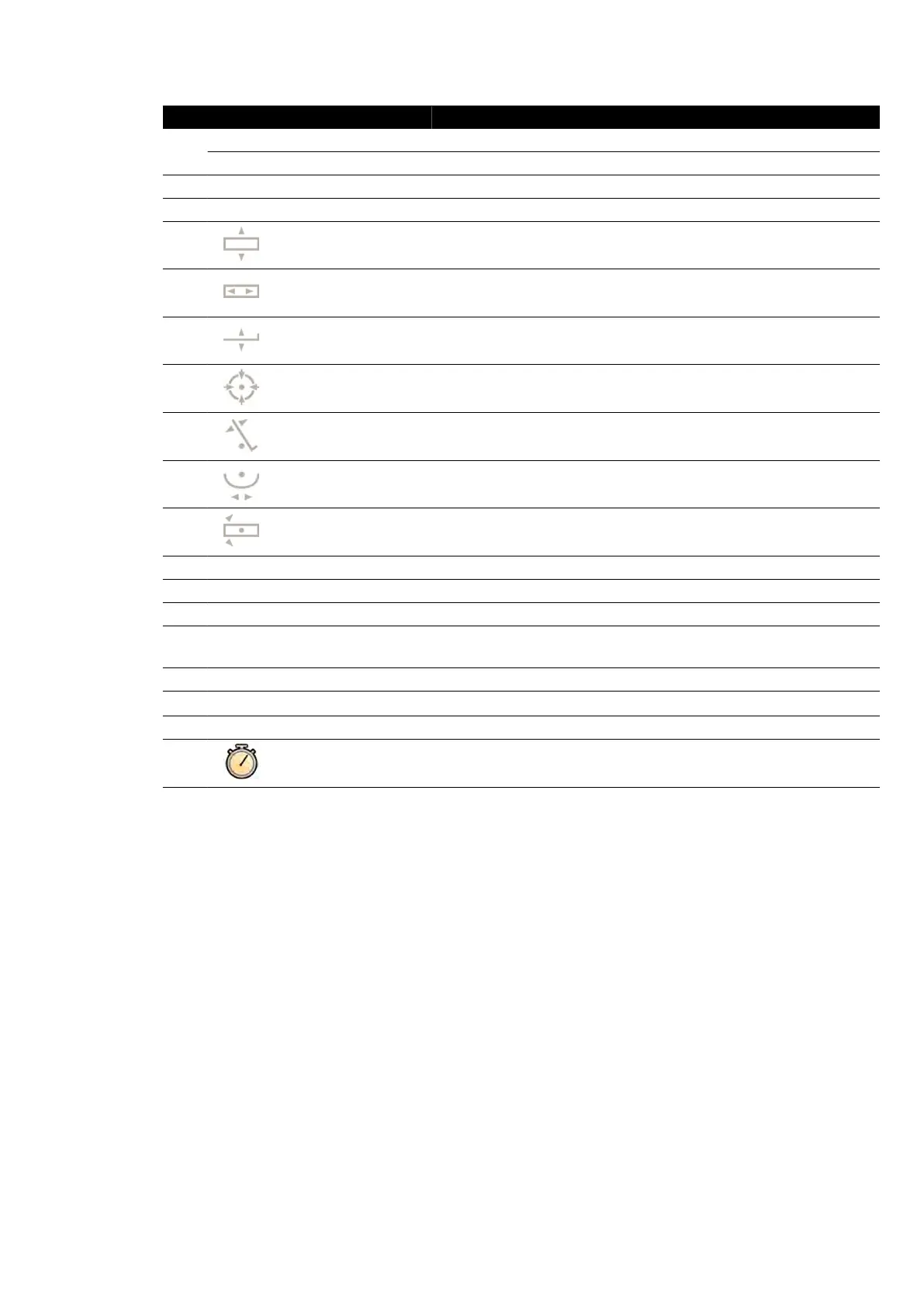Legend Descripon
5
- LAO C-arm r
otaon angle.
- CRAN C-arm angulaon angle.
6 - SID The actual or target source-to-image distance.
7 - FD The selected detector size.
8
Table lateral isocenter
o
set
1
The lateral o
set of the table from the isocenter posion.
9
Table longitudinal iso-
cen
ter oset
1
The longitudinal o
set of the table from the isocenter posion.
10
Table height isocenter
o
set
1
The height o
set of the table from the isocenter posion.
11
Isocenter
1
The table is in the isocenter posion.
12
Table lt
1
The table lt angle.
13
Table cradle
1
The table cradle angle.
14
Table pivot
1
The table pivot angle.
15 - System in
formaon System informaon, warnings, and error messages.
16 - X-ray protocol The selected procedure sengs.
17 - Dose model For more informaon, see Dose Model (page 388).
18 -
Air kerma in skin area
rate
2
Displays the air kerma rate (mGy/min).
19 - Cumulave air k
erma Displays the cumulave air kerma (mGy).
20 - Dose area product
Displays the cumulav
e dose area product (Gy cm
2
).
21 - Total uoroscopy me Displays the total uoroscopy me.
22
System me / s
top-
watch
Displays the system me. If the stopwatch is acve, the stopwatch me is
displayed.
1
If a c
ollision is detected, this secon in the status area displays collision detecon warnings and icons.
2
Only displayed if the thorax region is selected.
Quick Reference Status Area
Azurion Release 1.2 Ins
trucons for Use 360 Philips Healthcare 4522 203 52421