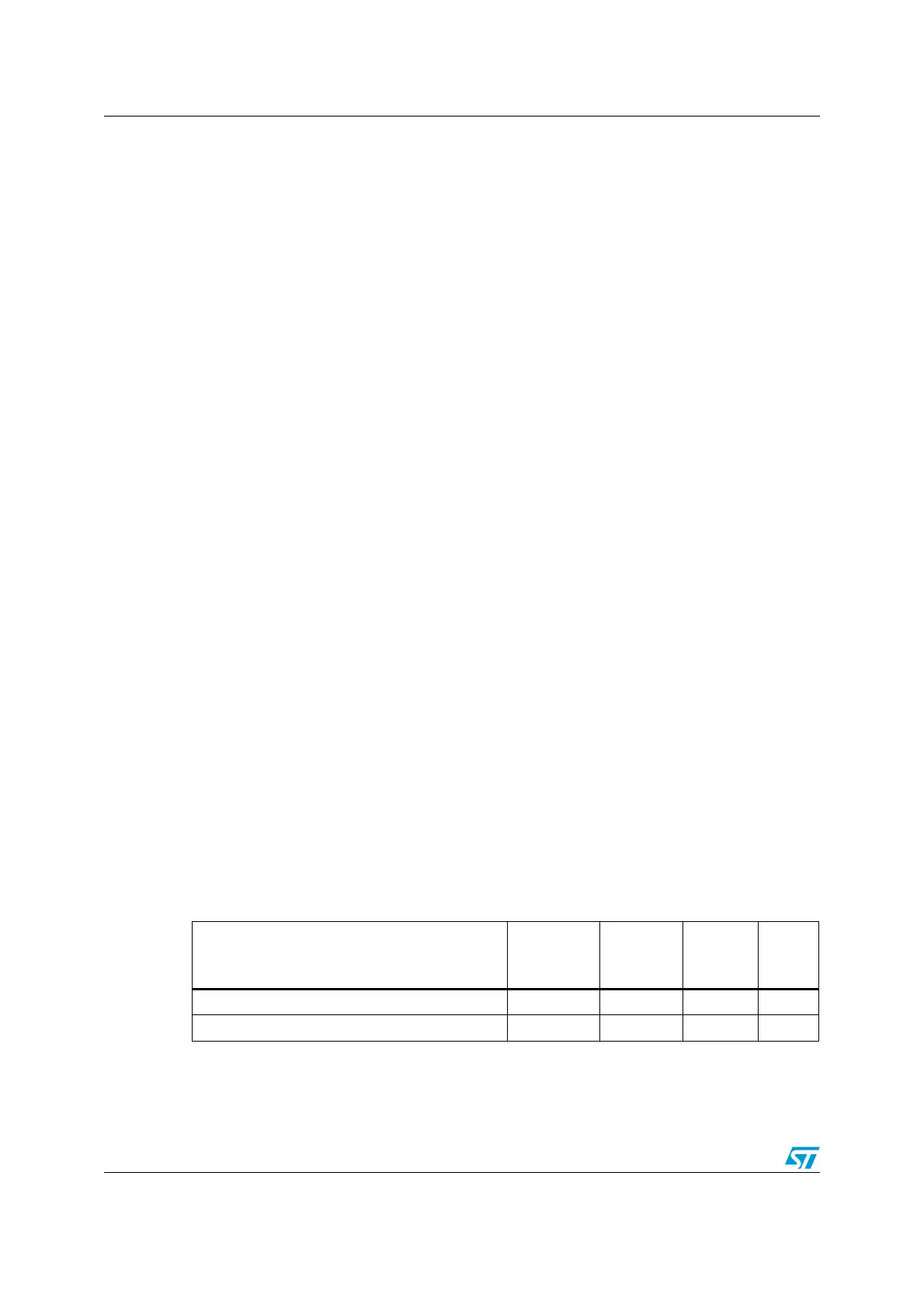Clock control (CLK) RM0016
88/449 Doc ID 14587 Rev 8
9.7 Clock-out capability (CCO)
The configurable Clock Output (CCO) capability allows you to output a clock on the external
CCO pin. You can select one of 6 clock signals as CCO clock:
● f
HSE
●
f
HSI
●
f
HSIDIV
●
f
LSI
●
f
MASTER
●
f
CPU
(with current prescaling selection)
Note: 50% duty cycle is not guaranteed on all possible prescaled values
The selection is controlled by the CCOSEL[3:0] bits in the Configurable clock output register
(CLK_CCOR).
The user has to select first the desired clock for the dedicated I/O pin (see Pin Description
chapter). This I/O must be set at 1 in the corresponding Px_CR1 register to be set as input
with pull-up or push-pull output.
The sequence to really output the chosen clock starts with CCOEN=1 in Configurable clock
output register (CLK_CCOR).
The CCOBSY is set to indicate that the configurable clock output system is operating. As
long as the CCOBSY bit is set, the CCOSEL bits are write protected.
The CCO automatically activates the target oscillator if needed. The CCORDY bit is set
when the chosen clock is ready.
To disable the clock output the user has to clear the CCOEN bit. Both CCOBSY and
CCORDY remain at 1 till the shut down is completed. The time between the clear of CCOEN
and the reset of the two flags can be relatively long, for instance in case the selected clock
output is very slow compared to f
CPU
.
9.8 CLK interrupts
The following interrupts can be generated by the clock controller:
● Master clock source switch event
● Clock Security System event
Both interrupts are individually maskable.
Table 16. CLK interrupt requests
Interrupt event
Event
flag
Enable
control
bit
Exit
from
wait
Exit
from
Halt
CSS event CSSD CSSDIE Yes No
Master clock switch event SWIF SWIEN Yes No
