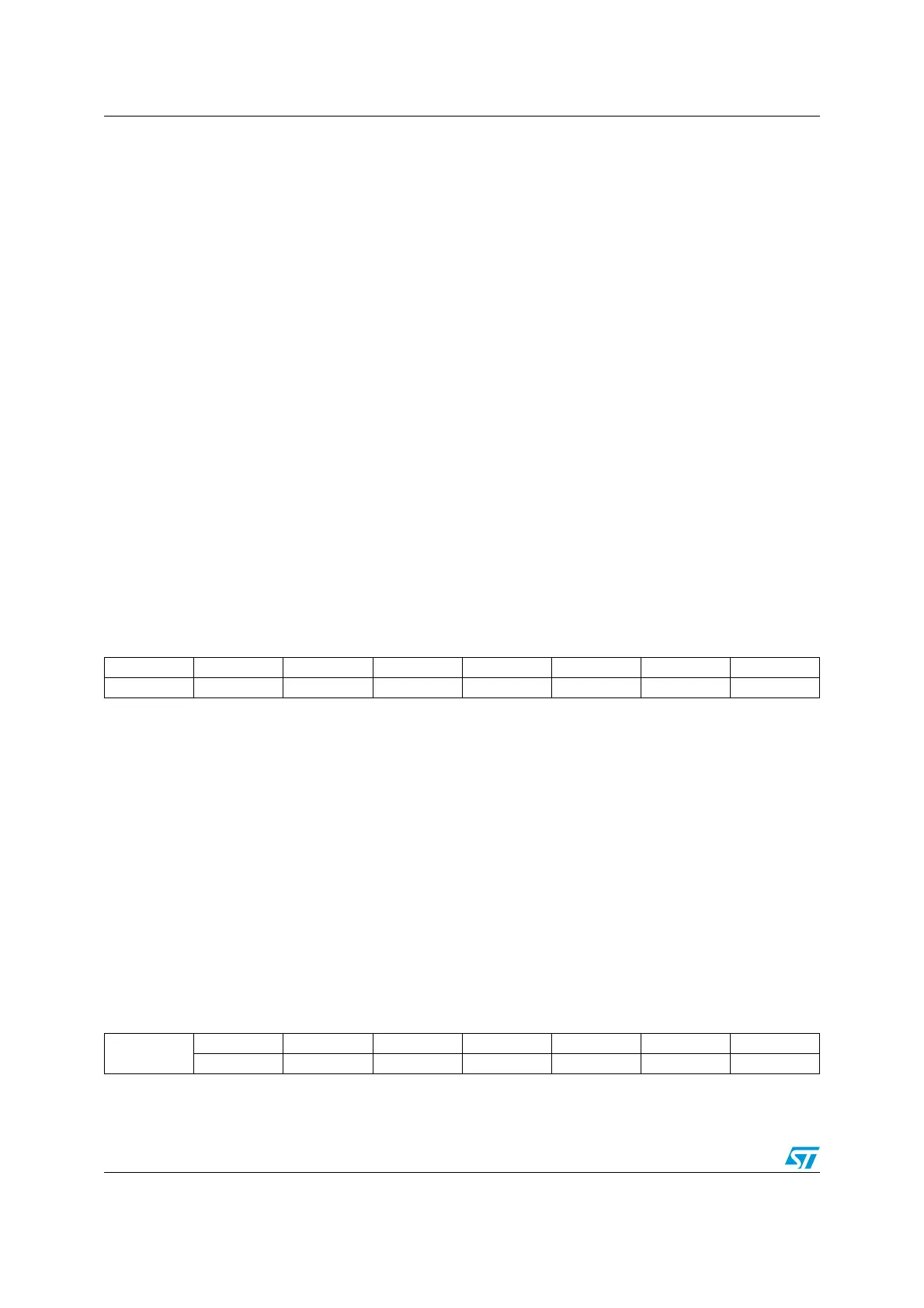Window watchdog (WWDG) RM0016
130/449 Doc ID 14587 Rev 8
15.6 Hardware watchdog option
If hardware watchdog is selected by option byte, the watchdog is always active and the
WDGA bit in the WWDG_CR register is not used. Refer to the option byte description in the
datasheet.
15.7 Using Halt mode with the WWDG (WWDGHALT option)
The following recommendation applies if Halt mode is used when the watchdog is enabled.
Before executing the HALT instruction, refresh the WDG counter, to avoid an unexpected
WWDG reset immediately after waking up the microcontroller.
15.8 WWDG interrupts
None.
15.9 WWDG registers
15.9.1 Control register (WWDG_CR)
Address offset: 0x00
Reset value: 0x7F
15.9.2 Window register (WWDG_WR)
Address offset: 0x01
Reset value: 0x7F
76543210
WDGA T6 T5 T4 T3 T2 T1 T0
rs rw rw rw rw rw rw rw
Bit 7 WDGA: Activation bit
(1)
This bit is set by software and only cleared by hardware after a reset. When WDGA = 1, the watchdog
can generate a reset.
0: Watchdog disabled
1: Watchdog enabled
Bits 6:0 T[6:0]: 7-bit counter (MSB to LSB)
These bits contain the value of the watchdog counter. It is decremented every 12288 f
CPU
cycles
(approximately). A reset is produced when it rolls over from 0x40 to 0x3F (T6 becomes cleared).
1. This bit is not used if the hardware watchdog option is enabled by option byte.
76543210
Reserved
W6 W5 W4 W3 W2 W1 W0
rw rw rw rw rw rw rw
Bit 7 Reserved
