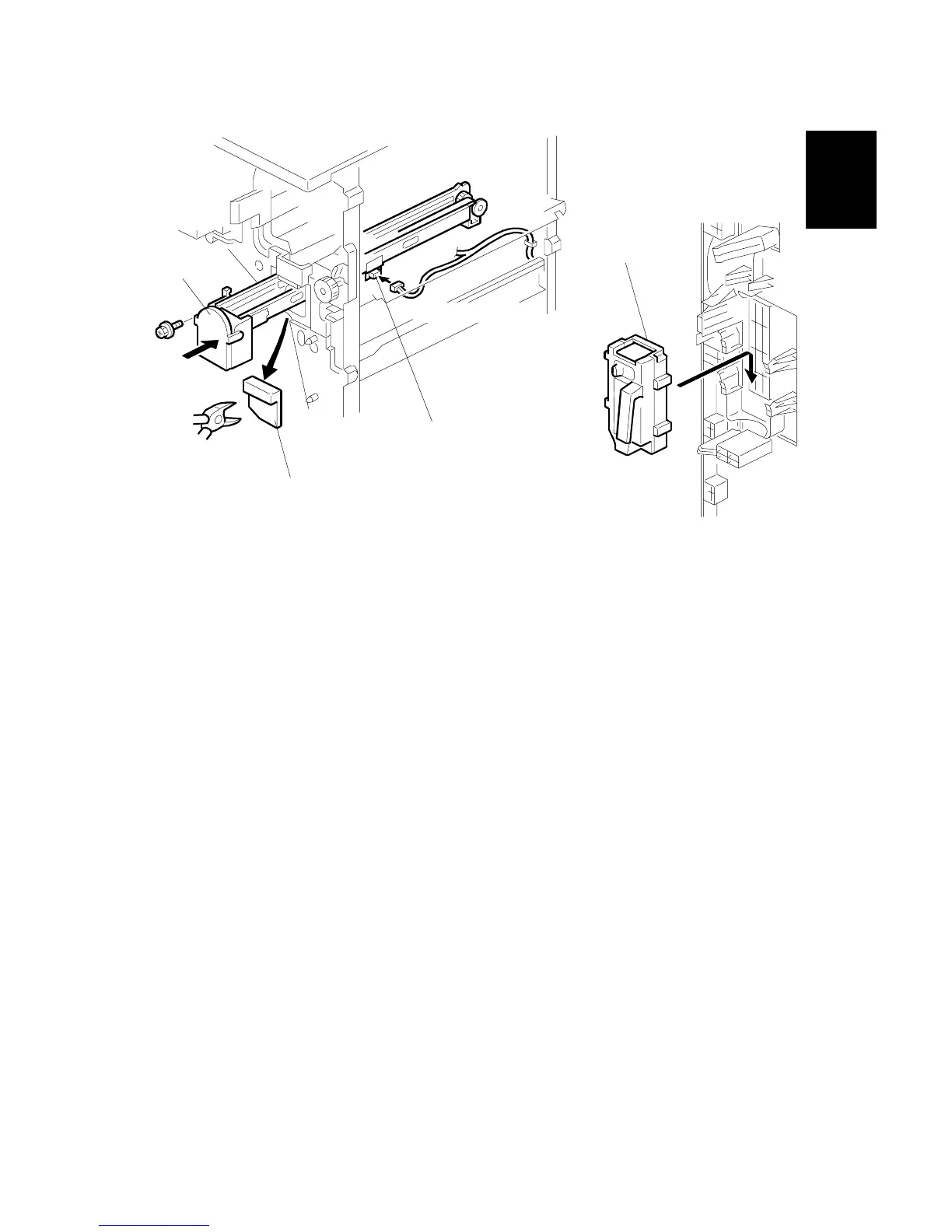12. At the front, use a pair of wire cutters to remove the part [A] of the cover.
13. Install the punchout waste unit [B] in the finisher.
NOTE: Make sure that the punchout waste unit moves smoothly on its rails. If it
does not, make sure that the rails are aligned with the grooves.
14. Remove the short connector from the connector [C].
NOTE: This is the 4-pin connector.
15. Connect the cable and attach the punchout waste transport unit
( x 1, x 1, x 1).
16. Set the punch waste hopper [D] in its holder.
B702I106.WMF
B702I107.WMF
[A]
