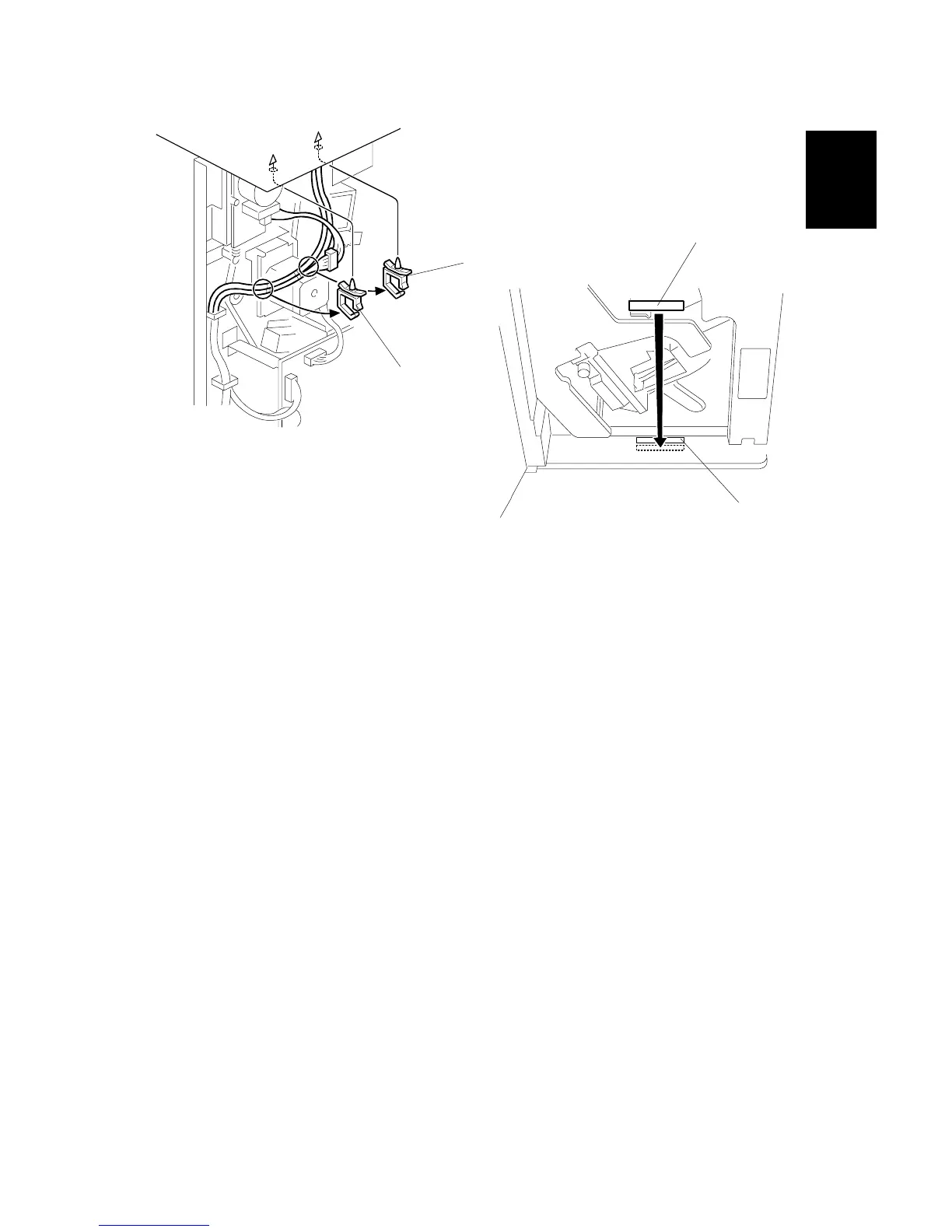12. Put the harness clamps [A] and [B] (supplied with the B698) in the holes ( x2).
Important: Be sure to put the harness clamps in the holes as shown.
13. Install the harnesses through the clamps and close the clamps.
14. Make sure that the harnesses do not touch the motor.
15. Attach the finisher rear cover.
16. Open the front door. Attach the serial number decal [C] below the finisher-
serial-number [D] decal that is attached to the front, bottom support of the
finisher frame.
B698I106.WMF
B698I107.WMF
[C]
