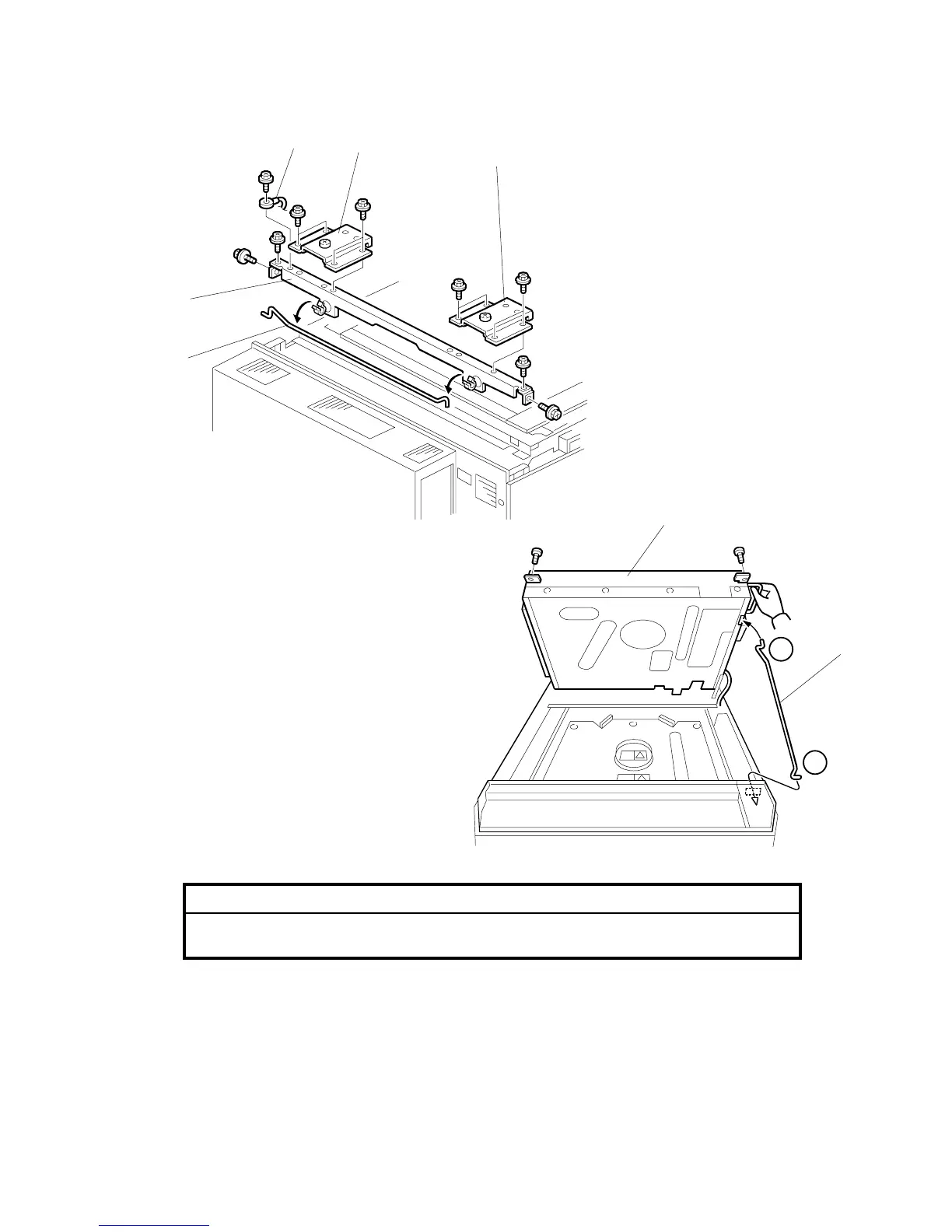August, 2006 LASER UNIT
3-37
Remove:
[A]: Right plate ( x4)
[B]: Left plate ( x4)
[C]: Ground wire ( x1)
[D]: Cross piece ( x4)
[E]: Detach the support rod from the
rubber clamps.
Next, do the following:
[F]: Raise the scanner unit. ( x 2)
[G]: Set the support rod at the base
then under the front, right
corner of the scanner unit.
CAUTION
The scanner unit is very heavy. Never remove the support rod during
servicing.
Reinstallation
• Be sure to reconnect ground wire [C].
B132R001.WMF
1
2
B132R002.WMF
[A]
