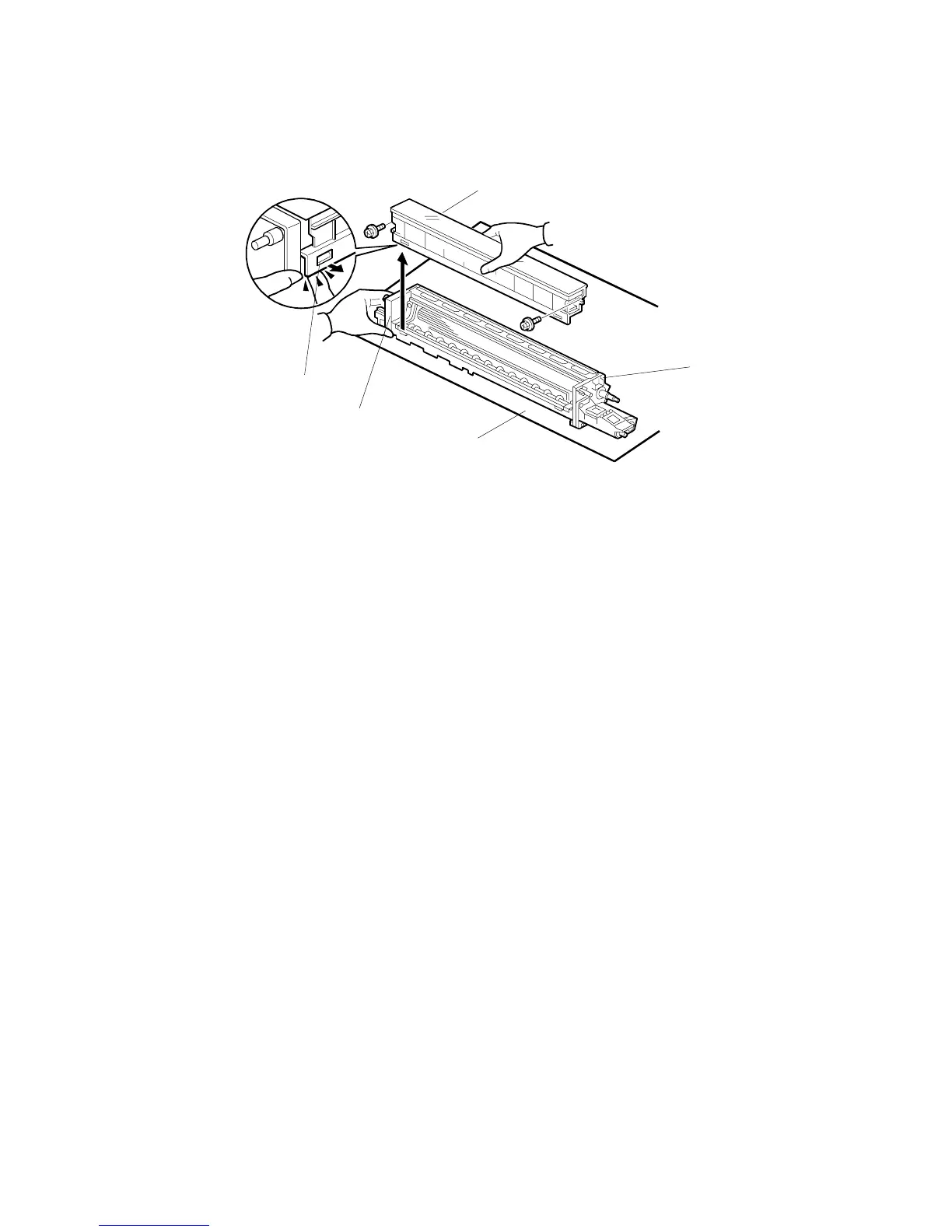August, 2006 PCU (PHOTOCONDUCTOR UNITS)
3-43
13. Place the development unit [A] on a clean sheet of A3/DLT paper [B].
14. With a fingernail release the tabs [C] on the left.
15. Hold the development unit steady with one hand [D] as you remove the old
cartridge [E] from the development unit.
Important:
• The development unit is top heavy, and it tips easily. Be sure to steady it with
one hand as you remove the old cartridge.
• Discard the old cartridge. Please obey the local laws and regulations
regarding the disposal of such items.
• The screws removed from the cartridge do not have washers. (Do not
confuse these screws for the plate screws that were removed in the previous
step.)
B132I105.WMF
[A]
