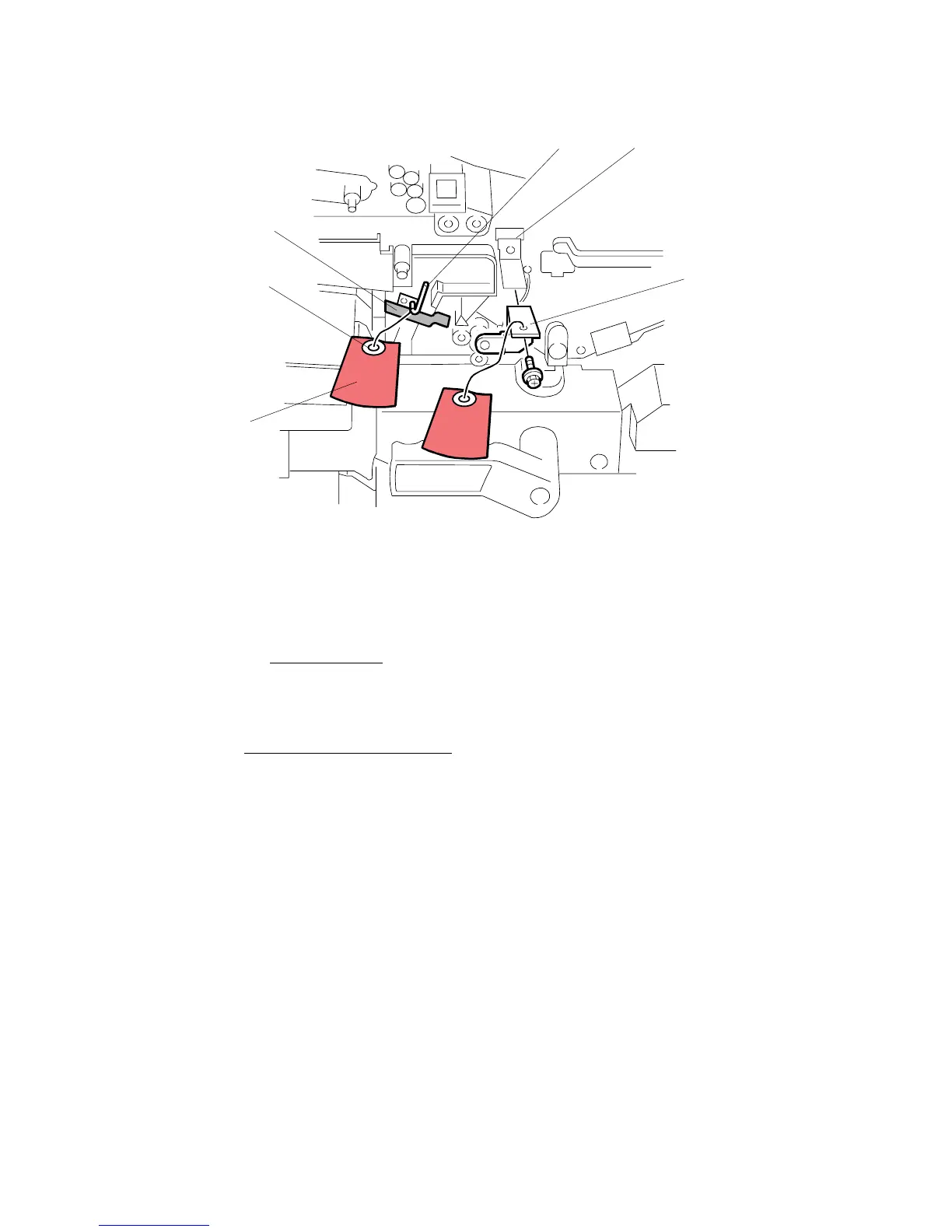COPIER E-STUDIO4500C/5500C August, 2006
1-14
Important:
• DO NOT TRY TO PULL OUT THE DRAWER UNIT UNTIL AFTER YOU REMOVE THE FOLLOWING
RETAINERS
.
13. Remove the tape [A].
14. Pull on the reinforced part [B] on tag [C] to remove the stabilizing rod [D].
NOTE: If you do not pull on the reinforced part [B], you will tear the tag or pull
the wire off.
15. Remove the bracket [E], red tag, and wire ( x1).
NOTE: Do not remove bracket [F].
