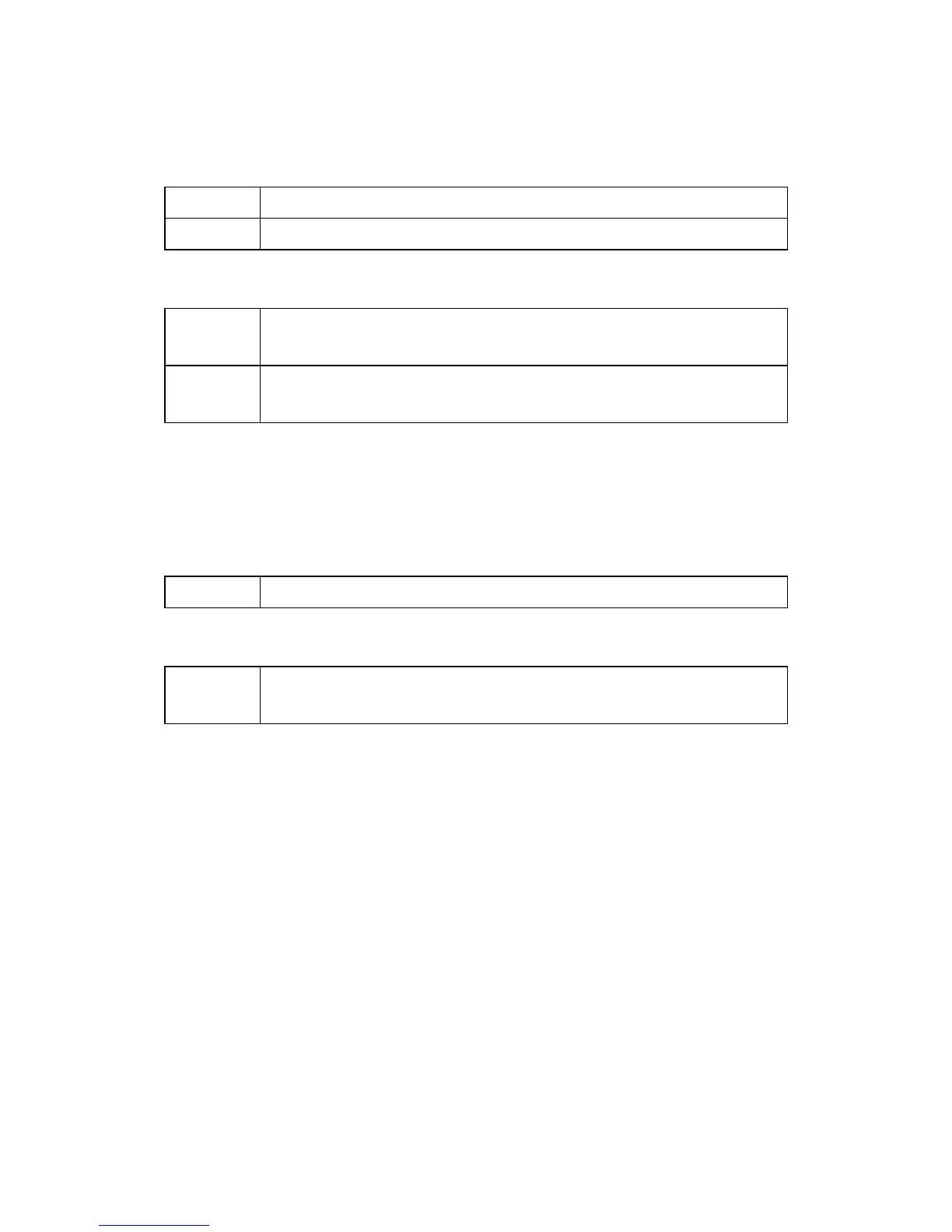S2VNA and S4VNA SCPI Programming Manual
the analyzer will be automatically generated and displayed. The VISA address of
the Analyzer is used later in the user program in order to open the connection.
The format of the VISA address for the HiSLIP and Socket protocols:
TCPIP[board]::host address[::HiSLIP device name[,HiSLIP port]][::INSTR]
TCPIP[board]::host address::port::SOCKET
Examples of VISA address for HiSLIP and Socket protocols:
TCPIP0::192.168.0.1::hislip0::INSTR
TCPIP0::localhost::hislip0::INSTR
TCPIP0::192.168.0.1::5025::SOCKET
TCPIP0::localhost::5025::SOCKET
If the client is a user program that does not use the VISA library, then only the
TCP/IP Socket protocol is available to it. In this case, the user program establishes
a connection using the IP address of the analyzer's Socket server.
The format of the IP address of the analyzer's Socket server:
Examples of the IP address of the analyzer's Socket server:
192.168.0.1:5025
localhost:5025
2.4 VISA Library
Using the VISA (Virtual Instrument Software Architecture) library is most common
approach. The VISA library is a widely used software input-output interface in the
field of testing and measurement for controlling devices from a personal
computer. It is a library of functions for C/C ++, C #, Visual Basic, MATLAB,
LabVIEW and others.
The VISA Library unifies access to all measuring instruments, regardless of the
protocol and equipment used.
The VISA library is installed on the client side, that is, on the computer where the
user program is executed. The VISA library is available on the websites of many
companies for free download. There are versions for Linux, Mac OS, Windows
2.5 Network and Local Configuration
