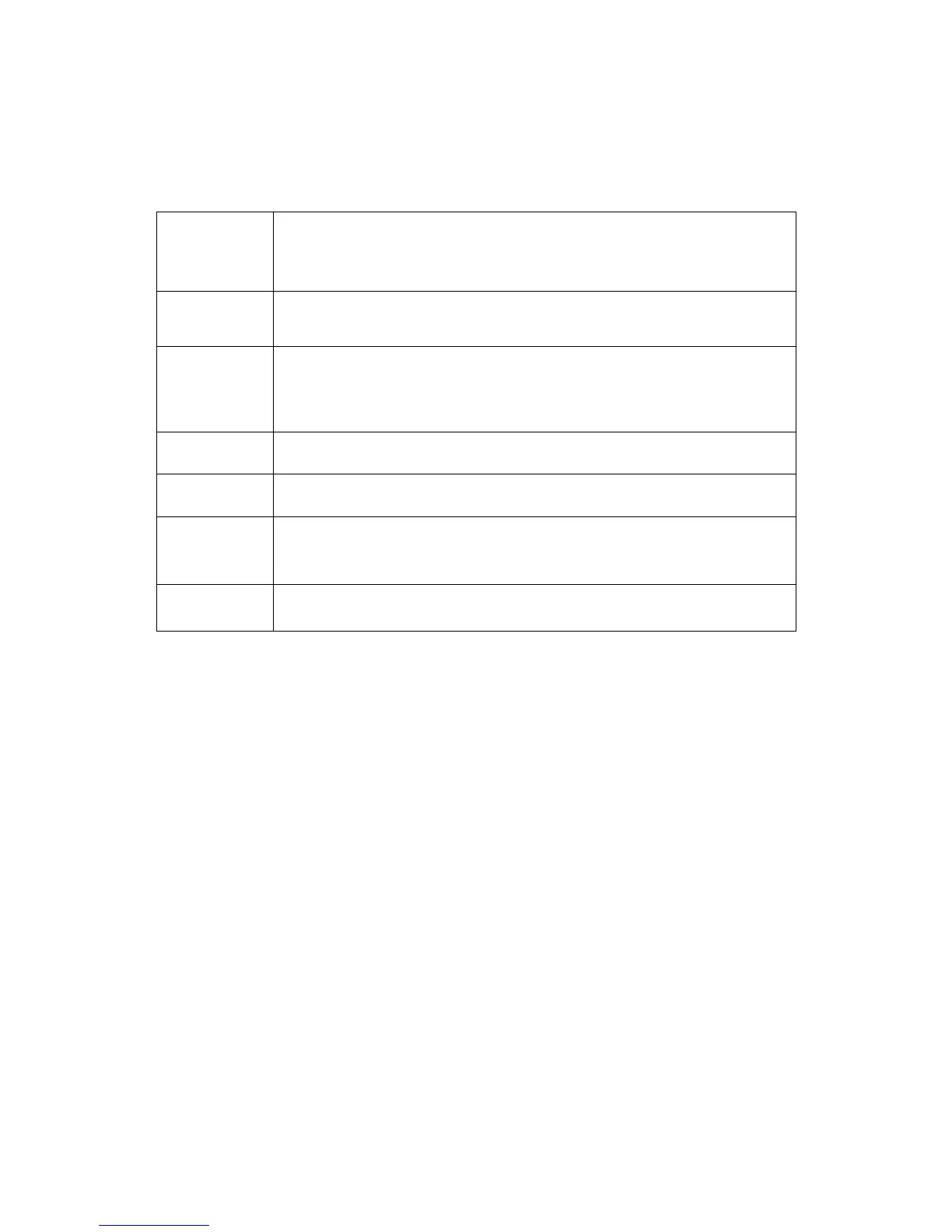S2VNA and S4VNA SCPI Programming Manual
SENS:CORR:COLL:THRU:ADD:MED
SENSe
<Ch>
:CORRection:COLLect:THRU:ADDition:MEDia {COAXial|WAVeguide}
SENSe
<Ch>
:CORRection:COLLect:THRU:ADDition:MEDia?
Specifies the media of the thru in the thru addition function.
(command/query)
The active trace of channel <Ch>,
<Ch>={[1]|2|...16}
COAXial : Specifies the coaxial
WAVeguide : Specifies the waveguide
When the waveguide adapter is used it is recommended to specify the
thru length instead of its delay.
Calibration > Calibrate > Thru Addition > Thru Media
