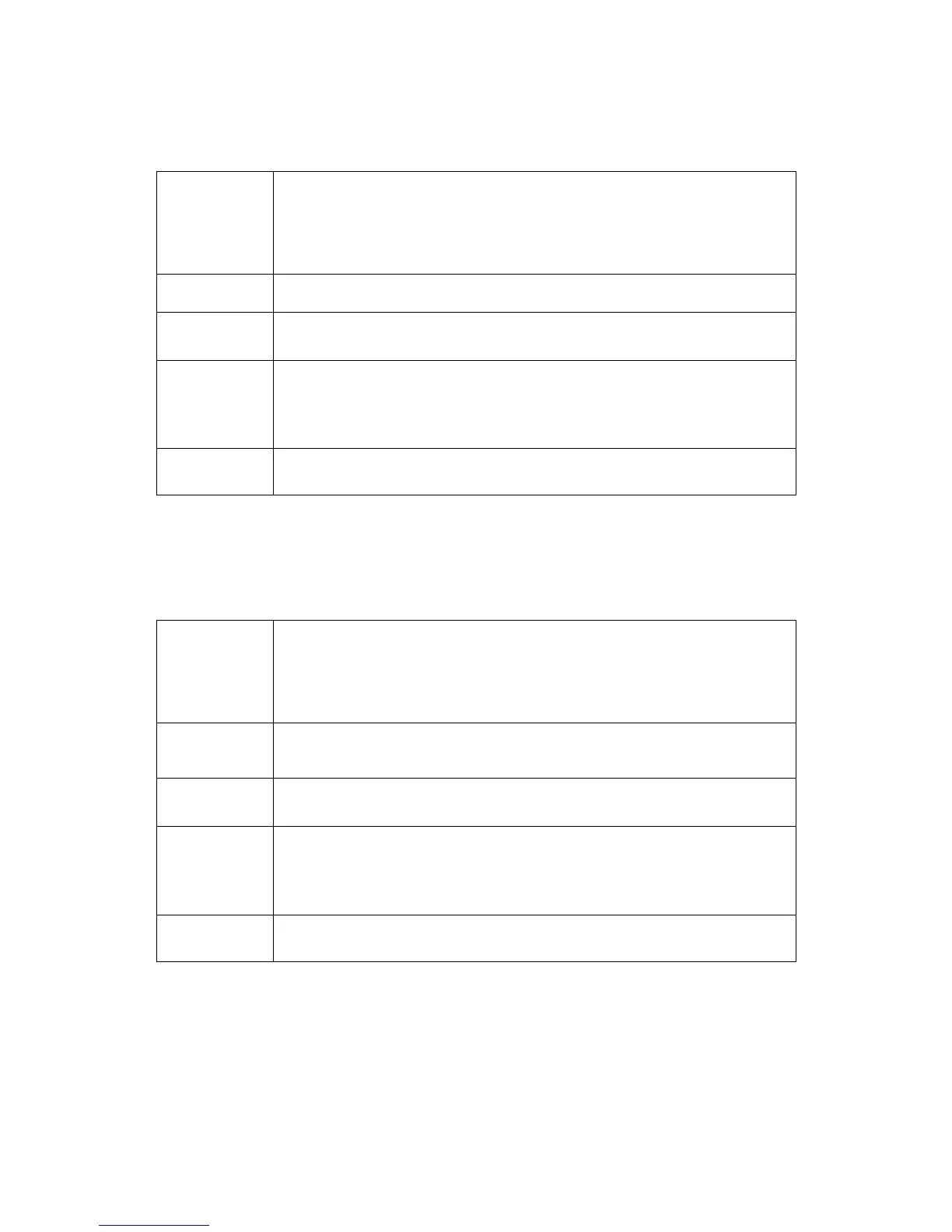S2VNA and S4VNA SCPI Programming Manual
MMEM:LOAD:LIM
MMEMory:LOAD:LIMit
<string>
Recalls the limit table file. The file must be saved by the
MMEM:STOR:LIM command.
(no query)
Active trace of the active channel, set by the CALC:PAR:SEL command
If the full path of the file is not specified, the \Limit subdirectory of the
application directory will be searched for the file. The limit table file has
*.lim extension by default.
Analysis > Limit Test > Edit Limit Line > Restore Limit Table
MMEM:LOAD:PLOS
MMEMory:LOAD:PLOSs
<Pt>
<string>
Recalls the loss compensation file. The file must be saved by the
MMEM:STOR:PLOS command.
(no query)
Port <Pt> of the active channel, set by the DISP:WIND:ACT command
<Pt>={[1]|2} for S2VNA or {[1]|2|3|4} for S4VNA
If the full path of the file is not specified, the \CalKit subdirectory of the
application directory will be searched for the file. The loss compensation
file has *.lct extension by default.
Calibration > Power Calibration > Loss Compen > Import Loss Table