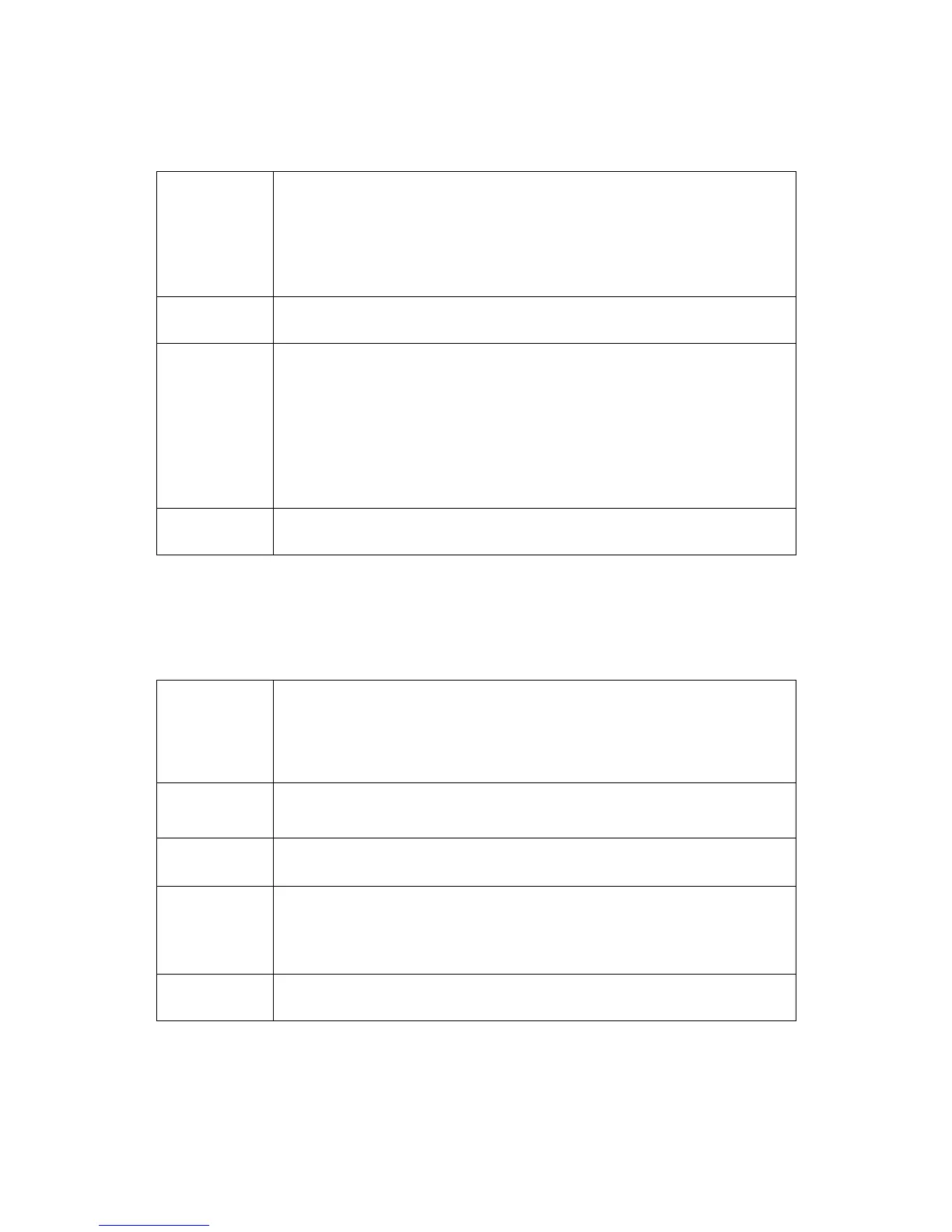S2VNA and S4VNA SCPI Programming Manual
MMEM:LOAD:CHAN
MMEMory:LOAD:CHANnel[:STATe]
<char>
Recalls the Analyzer state for the active channel. The file must be
saved in one of the four memory registers by the MMEM:STOR:CHAN
command.
(no query)
Active channel set by the DISP:WIND:ACT command
<char> Choose from:
A : Recall from register A
B : Recall from register B
C : Recall from register C
D : Recall from register D
Save/Recall > Recall Channel > { State A | B | C | D }
MMEM:LOAD:CKIT
MMEMory:LOAD:CKIT
<Ck>
<string>
Recalls the definition file for the calibration kit. The file must be
saved by the MMEM:STOR:CKIT command.
(no query)
Calibration kit <Ck>,
<Ck>={[1]|2|...50}
If the full path of the file is not specified, the \CalKit subdirectory of the
application directory will be searched for the file. The calibration kit
definition file has *.ckd extension by default.