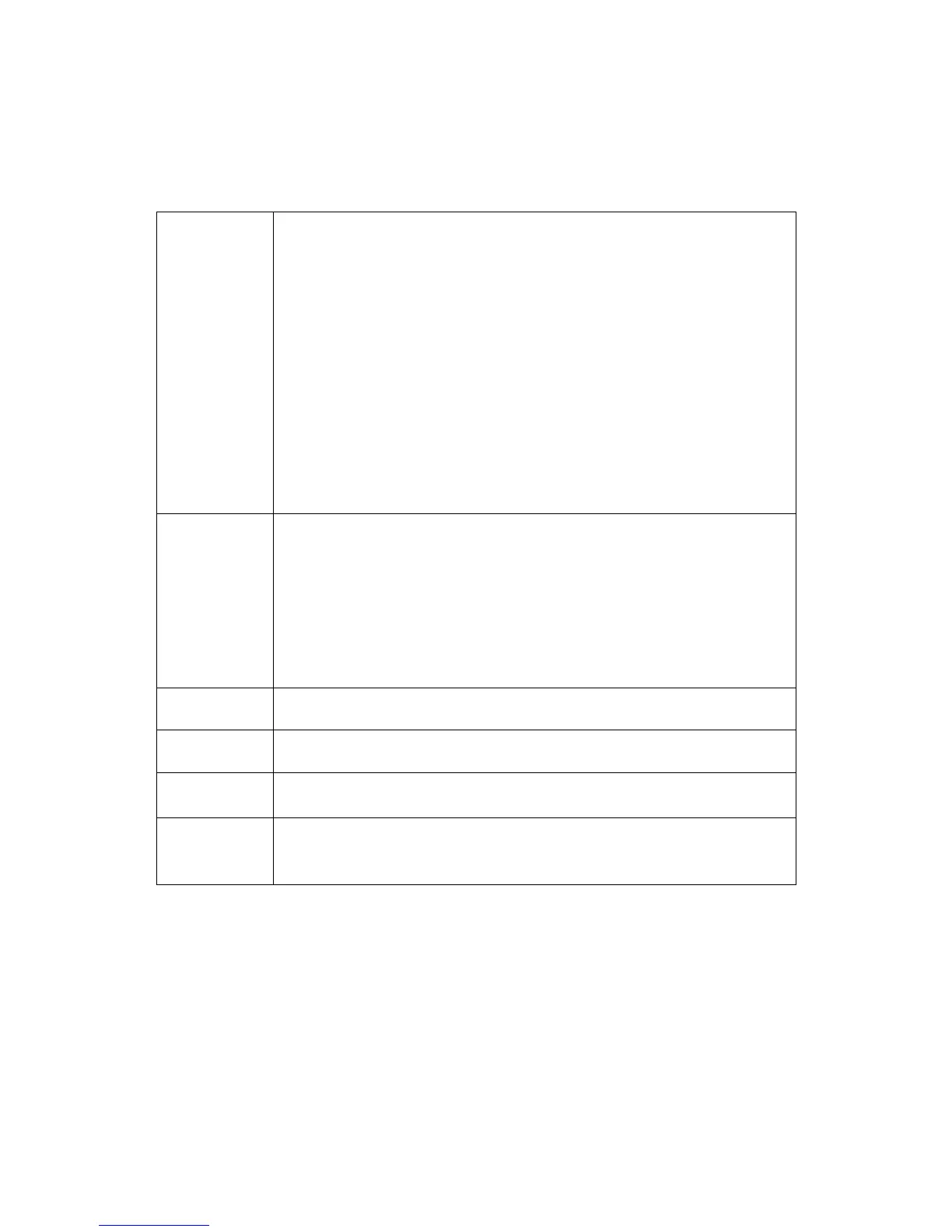Selects the trigger source (see options below).
If the the continuous trigger initiation mode is enabled with the
command INIT:CONT ON, the INTernal choice leads to continuous
sweep. The choice of another option switches the analyzer to the
trigger waiting state from the corresponding source.
If the the continuous trigger initiation mode is disabled with the
command INIT:CONT OFF, the reaction to INIT command is
different. Selecting INTernal leads to a single sweep in response to
the command INIT, selection another option puts the analyzer in a
single trigger waiting state in response to the INIT command.
(command/query)