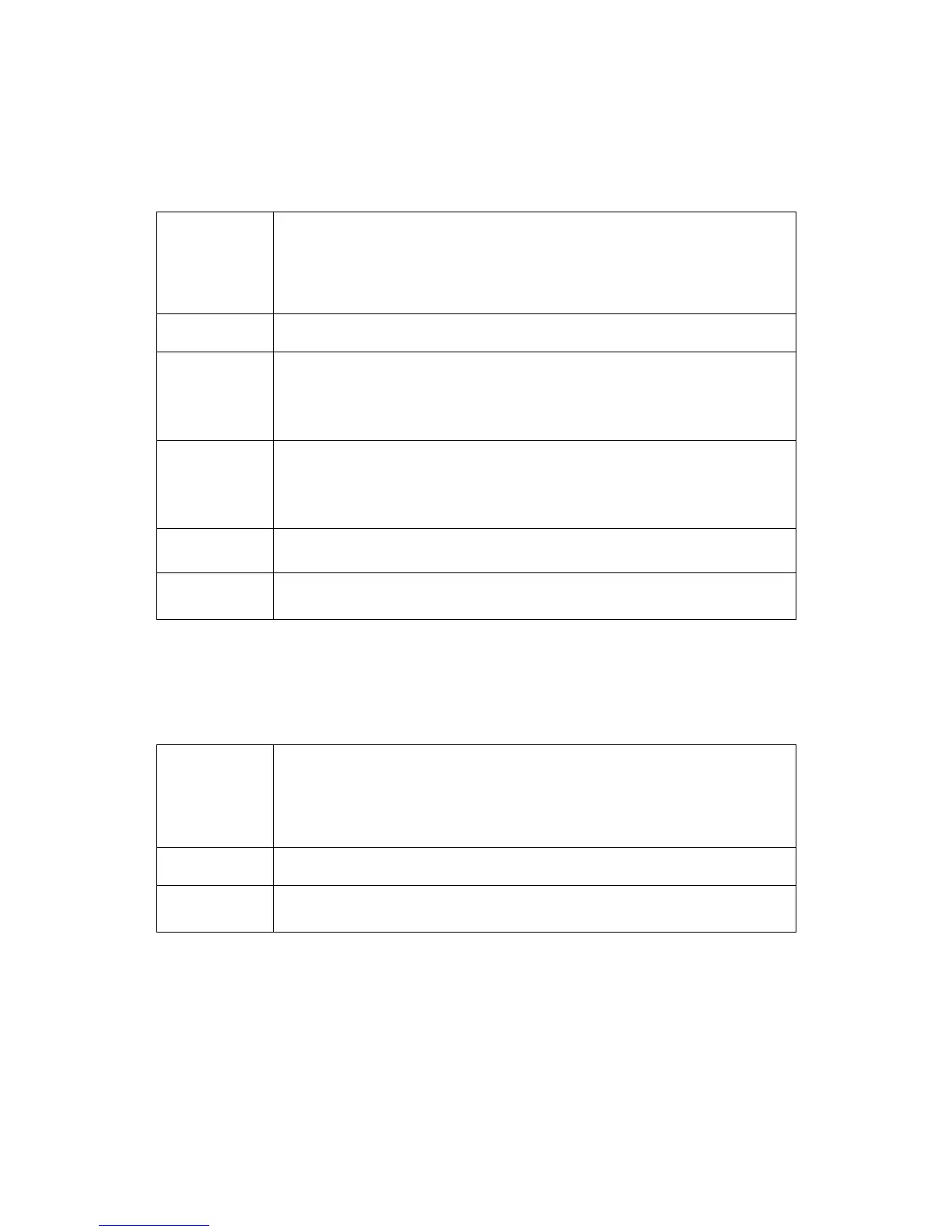S2VNA and S4VNA SCPI Programming Manual
SENS:CORR:COLL:CKIT:ORD:TRLR
SENSe:CORRection:COLLect:CKIT:ORDer:TRLReflect
<port>
,
<numeric>
SENSe:CORRection:COLLect:CKIT:ORDer:TRLReflect?
<port>
Sets or reads out the number of the calibration standard of the TRL
Reflect type, used for the measurement of the specified port.
(command/query)
<port> the number of the port from 1 to 2 (or 4)
<numeric> the number of the calibration standard
If the specified standard number is greater than the number of standards
in the kit, an error occurs. If the specified standard number is not the
open or short standard number, an error occurs.
Calibration > Cal Kit > Specify CLSs > TRL Reflect Port x (Row)
SENS:CORR:COLL:CKIT:RES
SENSe:CORRection:COLLect:CKIT:RESet
Resets the calibration kit to the factory settings. Restores the
predefined calibration kit. Removes the user defined calibration kit.
(no query)
Calibration > Restore Cal Kit
