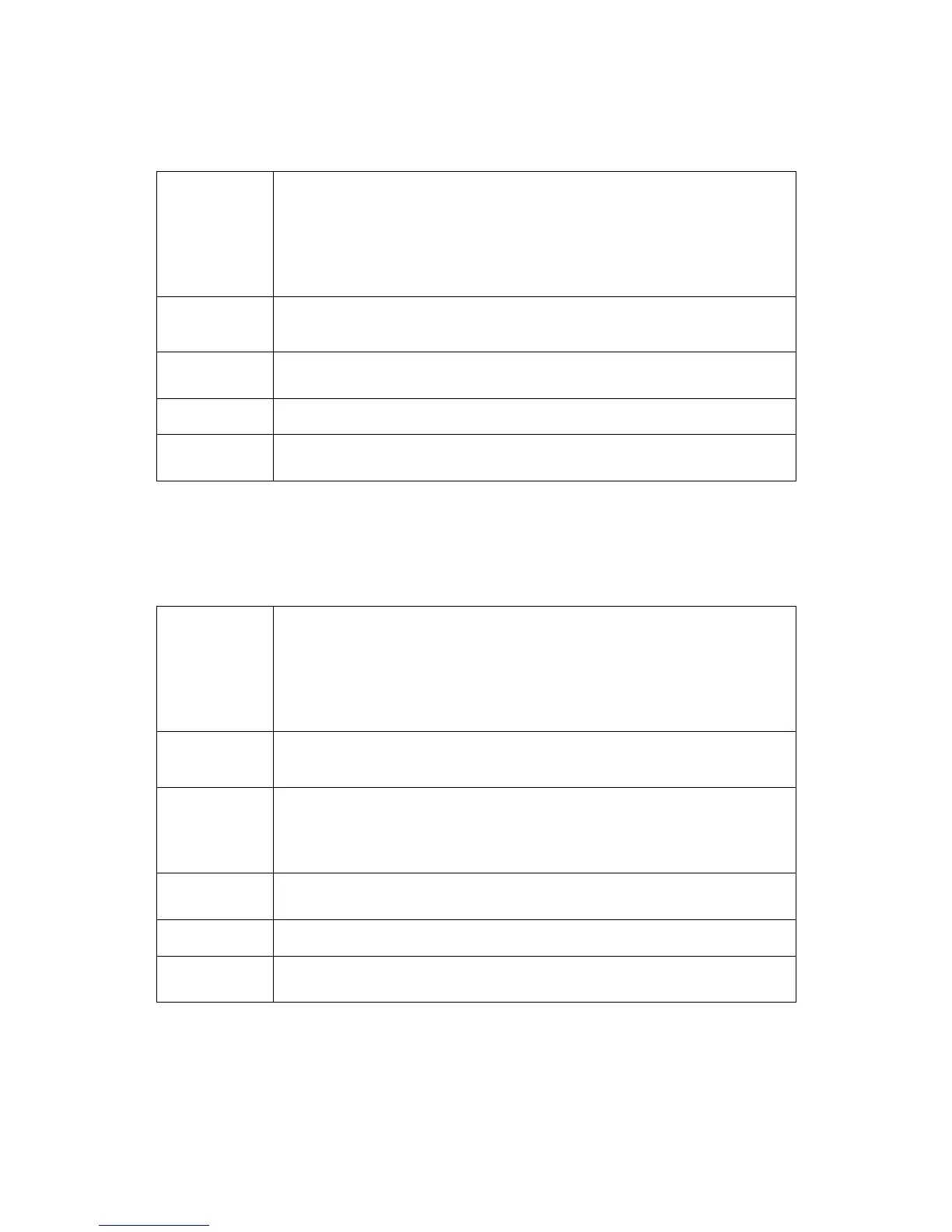S2VNA and S4VNA SCPI Programming Manual
SENS:CORR:COLL:METH:SOLT1
SENSe
<Ch>
:CORRection:COLLect:METHod:SOLT1
<port>
Selects the port and sets the full 1–port calibration type for the
calculation of the calibration coefficients on completion of the
calibration executed by the SENS:CORR:COLL:SAVE command.
(no query)
Channel <Ch>,
<Ch>={[1]|2|...16}
<port> the number of the port from 1 to 2 (or 4)
Calibration > Calibrate > Full 1–Port Cal > Select Port
SENS:CORR:COLL:METH:SOLT2
SENSe
<Ch>
:CORRection:COLLect:METHod:SOLT2
<port1>
,
<port2>
Selects the ports and sets the full 2–port calibration type for the
calculation of the calibration coefficients on completion of the
calibration executed by the SENS:CORR:COLL:SAVE command.
(no query)
Channel <Ch>,
<Ch>={[1]|2|...16}
<port1> the first port number from 1 to 2 (or 4)
<port2> the second port number from 1 to 2 (or 4)
If the same port numbers are specified, an error occurs.
Calibration > Calibrate > Full 2–Port Cal
