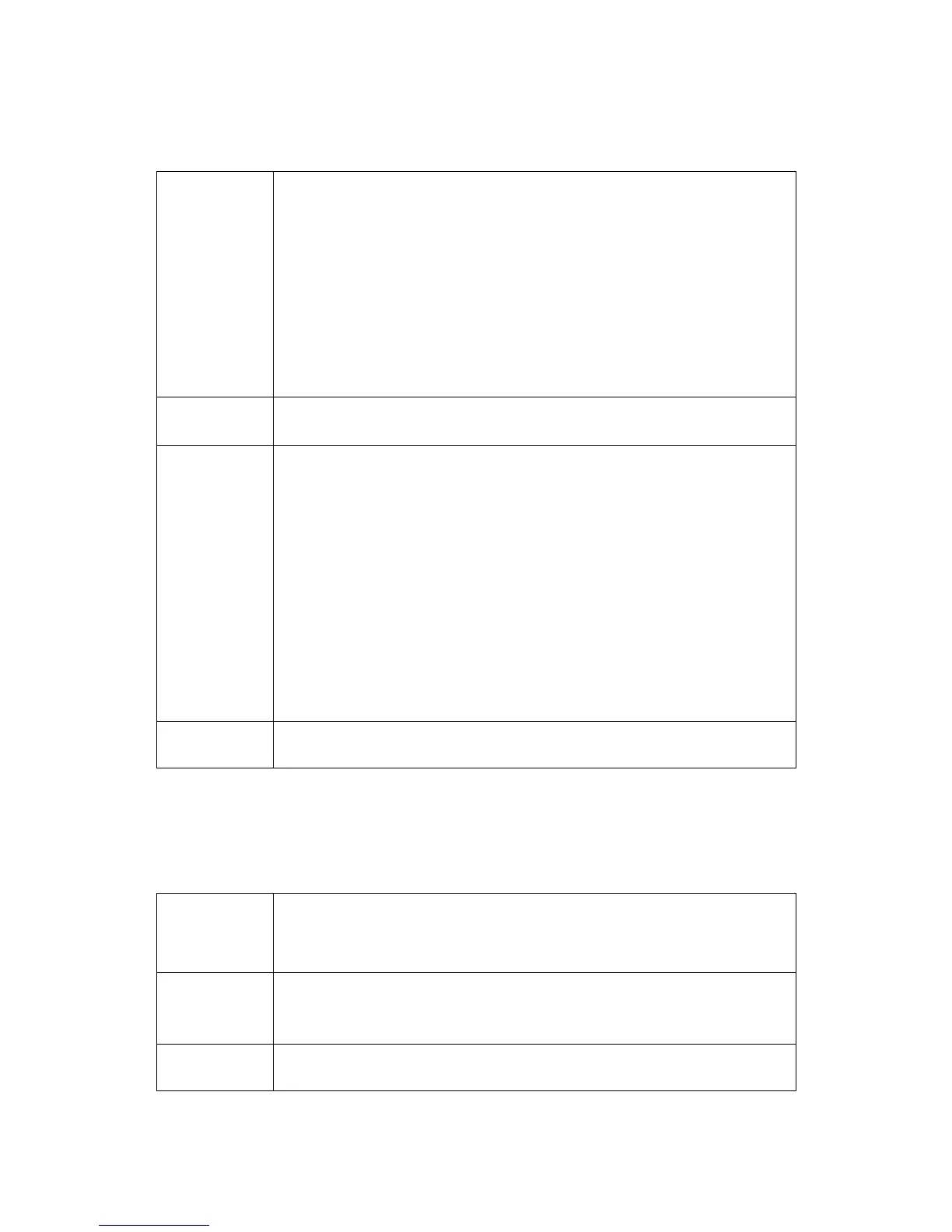This command reads out the following information on the hard
drive:
Space in use
Available space
Name and size of all files (including directories) in the
specified directory
(query only)
Format:
("{A},{B},{Name 1},,{Size 1},{Name 2},,{Size 2}, ... ,{Name N},,{Size
N}")
Where N is the number of all files in the specified directory and n
is an integer between 1 and N.
{A}: Space in use of the hard drive (byte).
{B}: Available space of the hard drive (byte).
{Name n}: Name of the n-th file (directory).
{Size n}: Size (byte) of the n-th file (directory). Always 0 for
directories.
