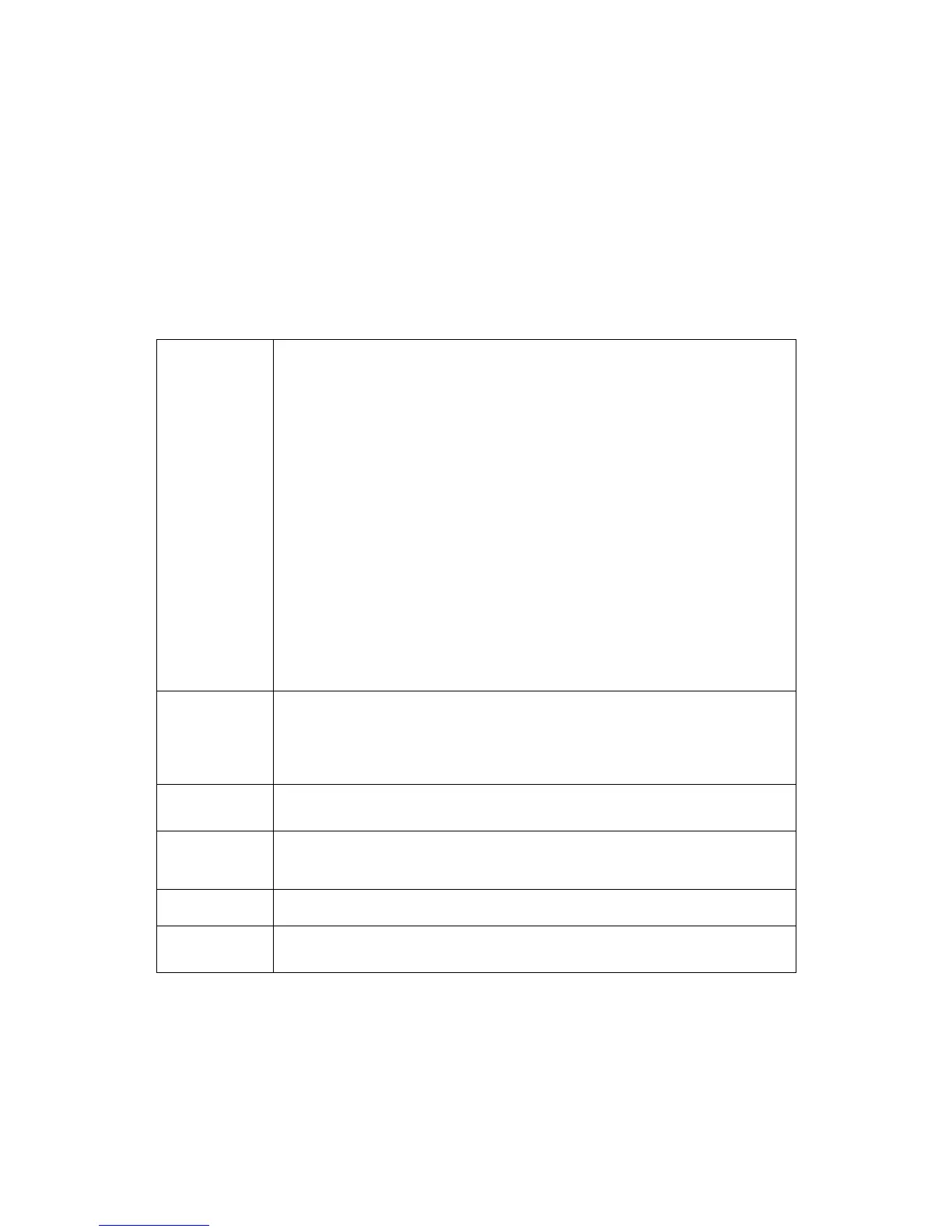Reads out or writes the formatted data array.
The formatted data array is the data, whose processing is
completed including the formatting as the last step. Such data
represent the data trace values as they are shown on the screen.
The array size is 2N, where N is the number of measurement
points.
For the n–th point, where n from 1 to N:
<numeric 2n–1> real number in rectangular format, real part in
polar and Smith chart formats;
<numeric 2n> 0 in rectangular format, imaginary part in polar
and Smith chart formats.
(Command/Query)
CALCulate<Ch>[:SELected]:DATA:FDATa - the active trace of channel,
CALCulate<Ch>:TRACe<Tr>:DATA:FDATa - the trace <Tr> of channel,
<Ch>={[1]|2|...16}
<Tr>={[1]|2|...16}
When data is being written it is recommended to hold the sweep before
and update the screen after write.
