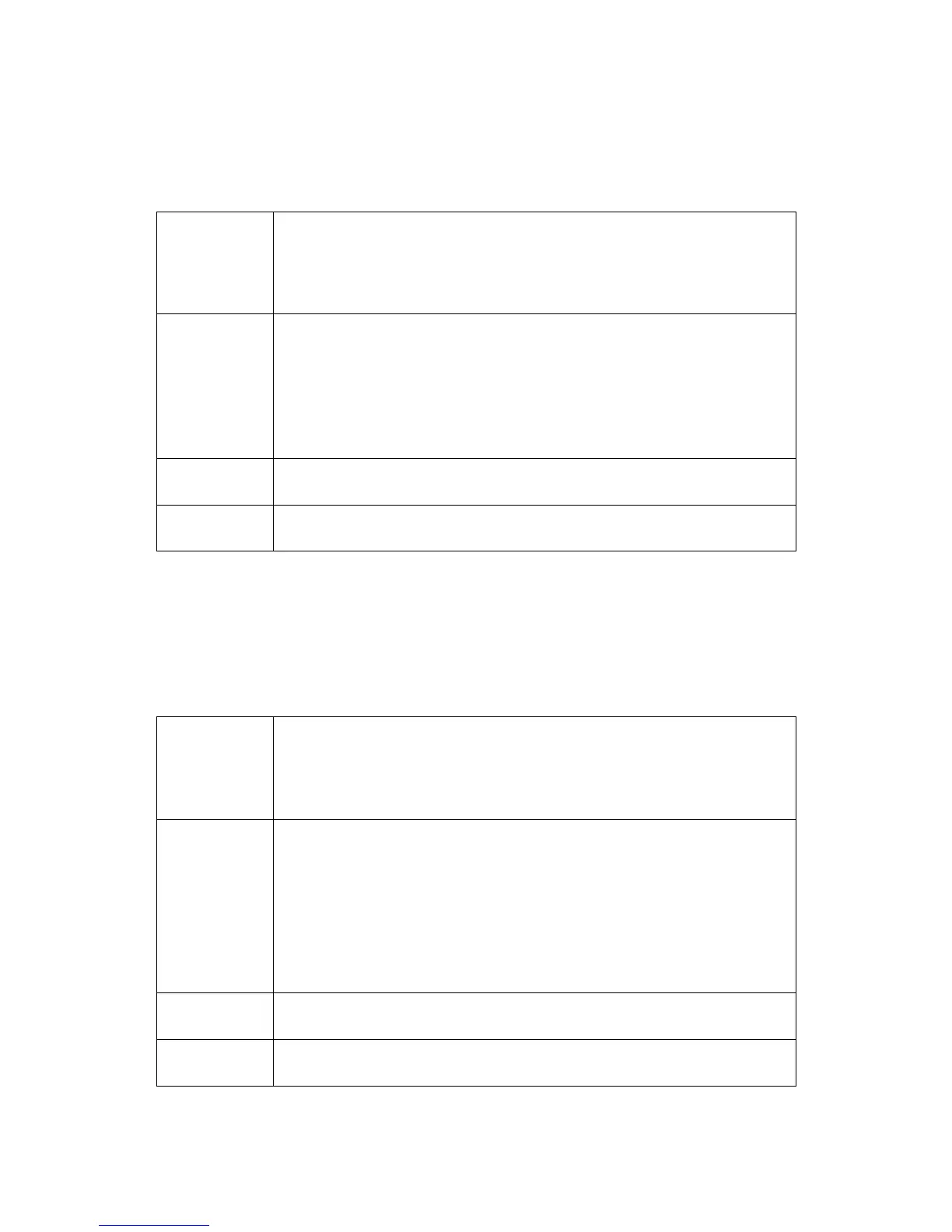S2VNA and S4VNA SCPI Programming Manual
MMEM:STOR:SNP:TYPE:S3P
MMEMory:STORe:SNP:TYPE:S3P
<port1>
,
<port2>
,
<port3>
MMEMory:STORe:SNP:TYPE:S3P?
Sets the 3-port Touchstone file type (*.s3p) and the port numbers,
when saving S–parameters by the MMEM:STOR:SNP command.
(command/query)
<port1> First port number
<port2> Second port number
<port3> Third port number
port number must be from 1 to 4 (S4 software only)
<numeric1>,<numeric2>,<numeric3>
Save/Recall > Save Data to Touchstone File > Type > 3–Port (s3p)
MMEM:STOR:SNP:TYPE:S4P
MMEMory:STORe:SNP:TYPE:S4P
<port1>
,
<port2>
,
<port3>
,
<port4>
MMEMory:STORe:SNP:TYPE:S4P?
Sets the 4-port Touchstone file type (*.s4p) and the port numbers,
when saving S–parameters by the MMEM:STOR:SNP command.
(command/query)
<port1> First port number
<port2> Second port number
<port3> Third port number
<port4> Fourth port number
port number must be from 1 to 4 (S4 software only)
<numeric1>,<numeric2>,<numeric3>,<numeric4>
Save/Recall > Save Data to Touchstone File > Type > 4–Port (s4p)
