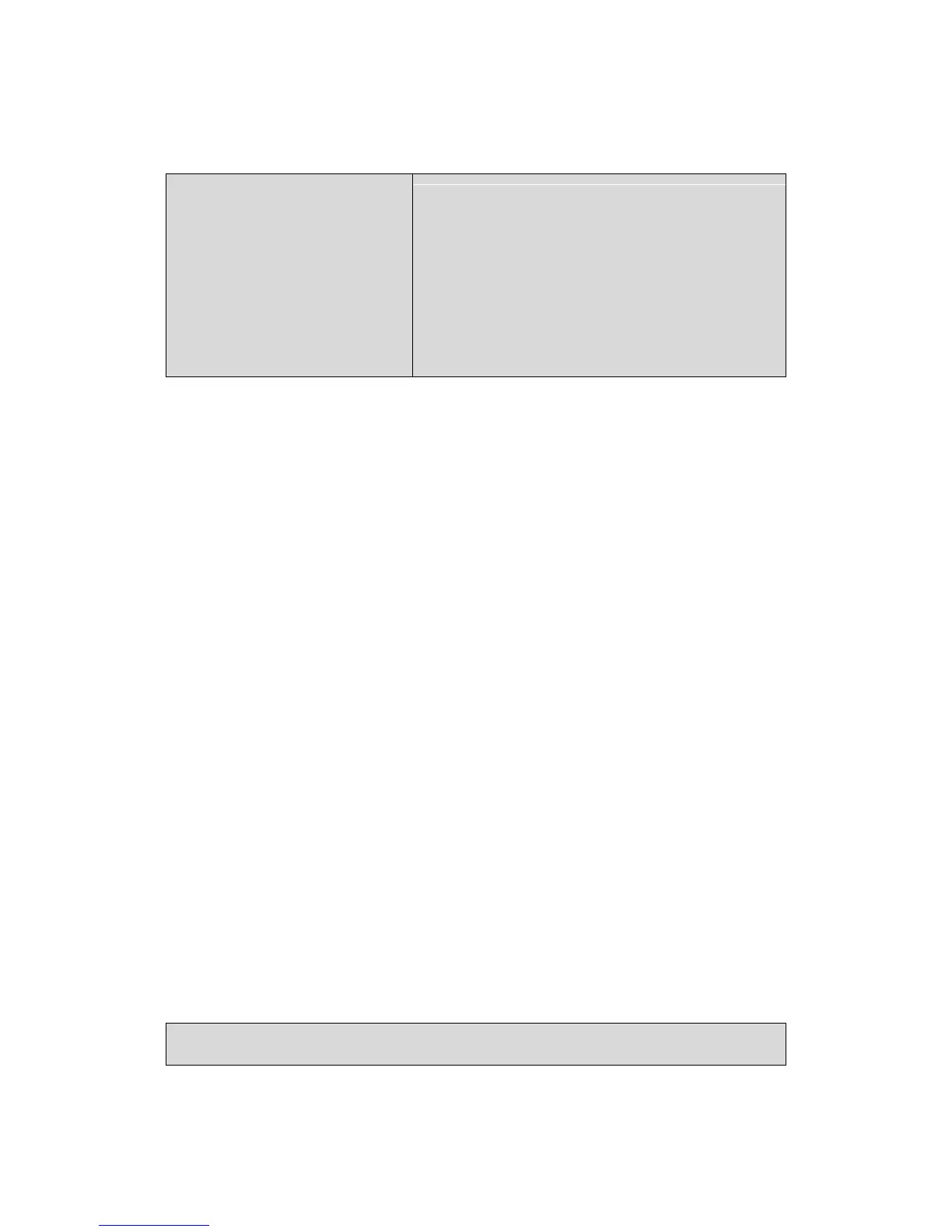Example 3. Starts sweep at the signal on the external trigger input.
Programmatically waits for its completion. The continuous initiation mode must be
turned OFF.
After completion of the sweep the analyser returns to the hold state, then the next
sweep initiation is available.
5.3 Waiting for Calibration Commands
Depending on the sweep settings the calibration commands may have long
execution time, as they start sweep and wait it completion. These commands are:
SENS:CORR:COLL:XXXX
SENS:CORR:OFFS:COLL:XXXX
SENS:CORR:REC:COLL:XXXX
SENS:CORR:COLL:ECAL:XXXX
SENS:CORR:COLL:ECAL:ORI:EXEC
The user program can determine the end of these command using any query, the
*OPC? for example.
5.4 VISA Timeout Considerations
When using the query *OPC? for waiting an operation the VISA timeout value must
be set to the value no less than the expected sweep time. For example in C/C++:
Selects the external trigger source
Puts channel 1 to the hold state
Puts channel 1 to the
trigger
waiting
state.
The sweep starts at external trigger signal
Waits for the end of the sweep
Any query is required
