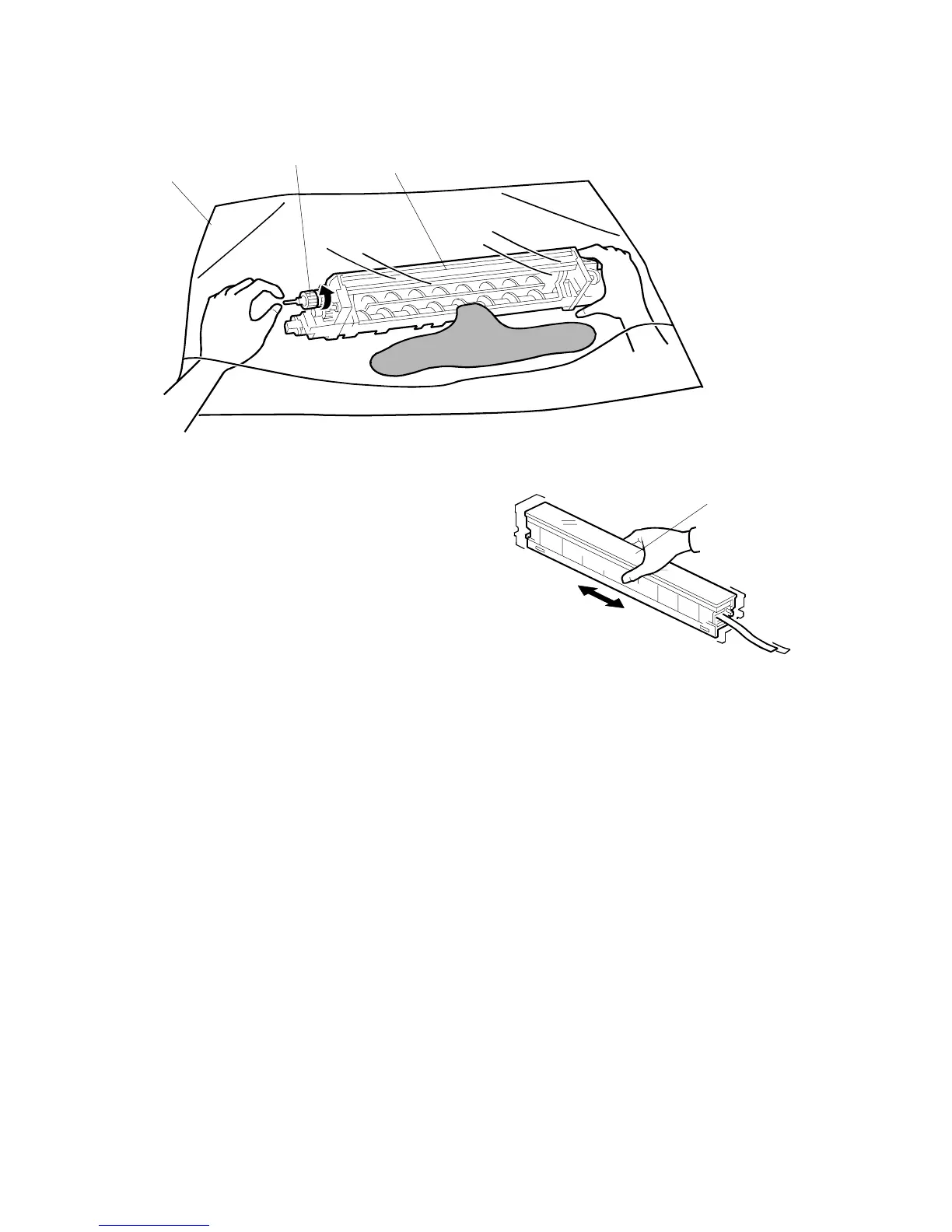August, 2006 PCU (PHOTOCONDUCTOR UNITS)
3-45
19. Place the development unit [A] inside
the disposal bag [B] provided.
20. Turn the development unit upside-
down, then rotate the lock gear [C] in
the direction of the arrow to dump the
developer/toner into the bag.
Important
• Rotate the lock gear in the direction
indicated by the arrow. To avoid
damaging the entrance seal, do not
rotate the lock gear in the opposite
direction.
21. After dumping as much developer as possible, vacuum the remaining
developer and toner.
Important: Be sure to vacuum completely, especially around the
development roller.
22. Remove the lock gear and long special long tool from the PCU.
23. Shake the new developer cartridge [D] from side to side about 6 times.
B132R218.WMF
B132I105A.WMF
[A]
