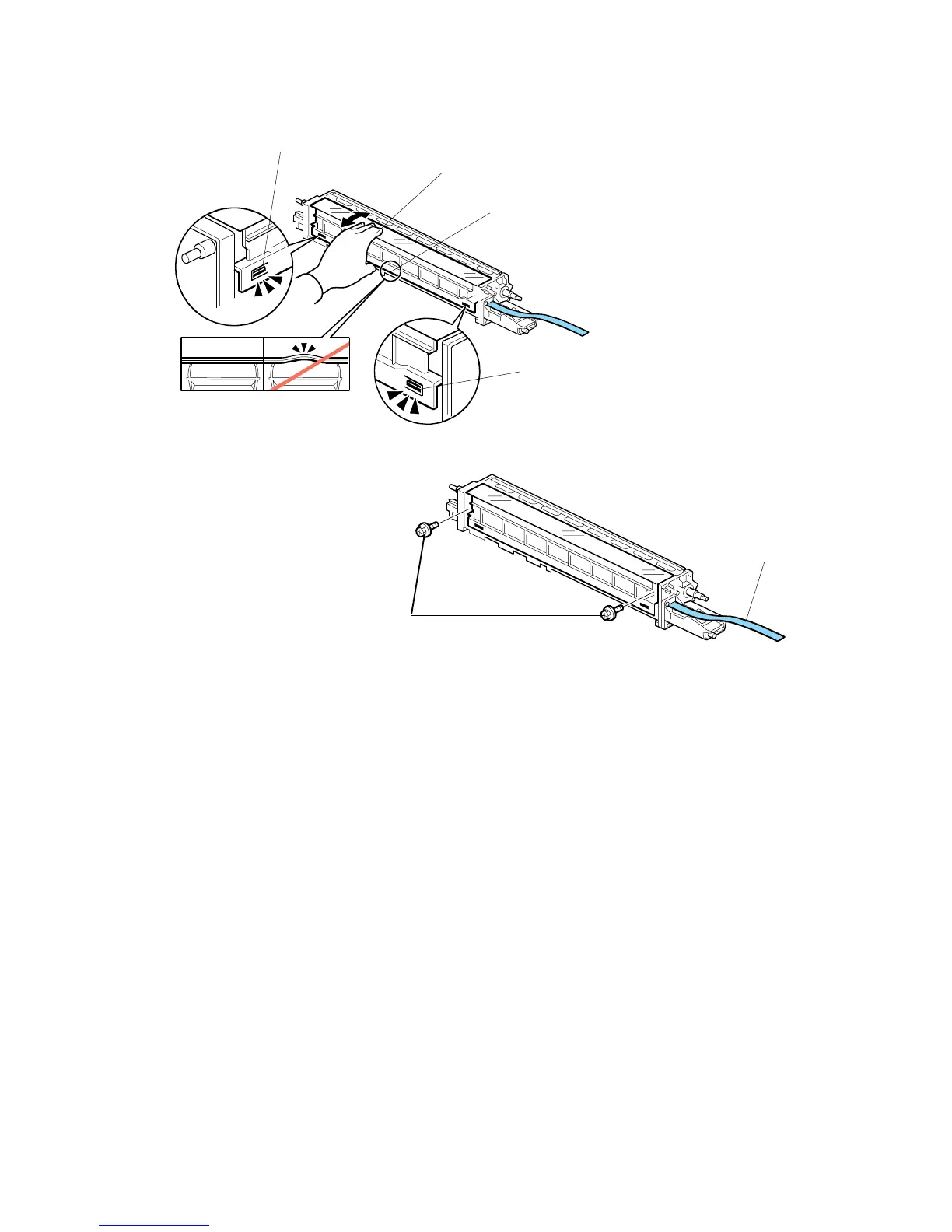August, 2006 PCU (PHOTOCONDUCTOR UNITS)
3-47
28. Check the following to points to be sure that the developer cartridge is set
properly.
• Tabs [A] and [B] should be locked.
• The developer cartridge edge [C] should be flat and not bulging or floating
away from the side of the development unit
• Pull gently on the developer cartridge at [D] to make sure that it does not
part from the development unit.
29. Attach the cartridge [E] ( x2).
IMPORTANT: DO NOT REMOVE THE FILM SEAL [F] ON THE DEVELOPER CARTRIDGE AT THIS
TIME
.
B132I106B.WMF
B132I106C.WMF
[A]
