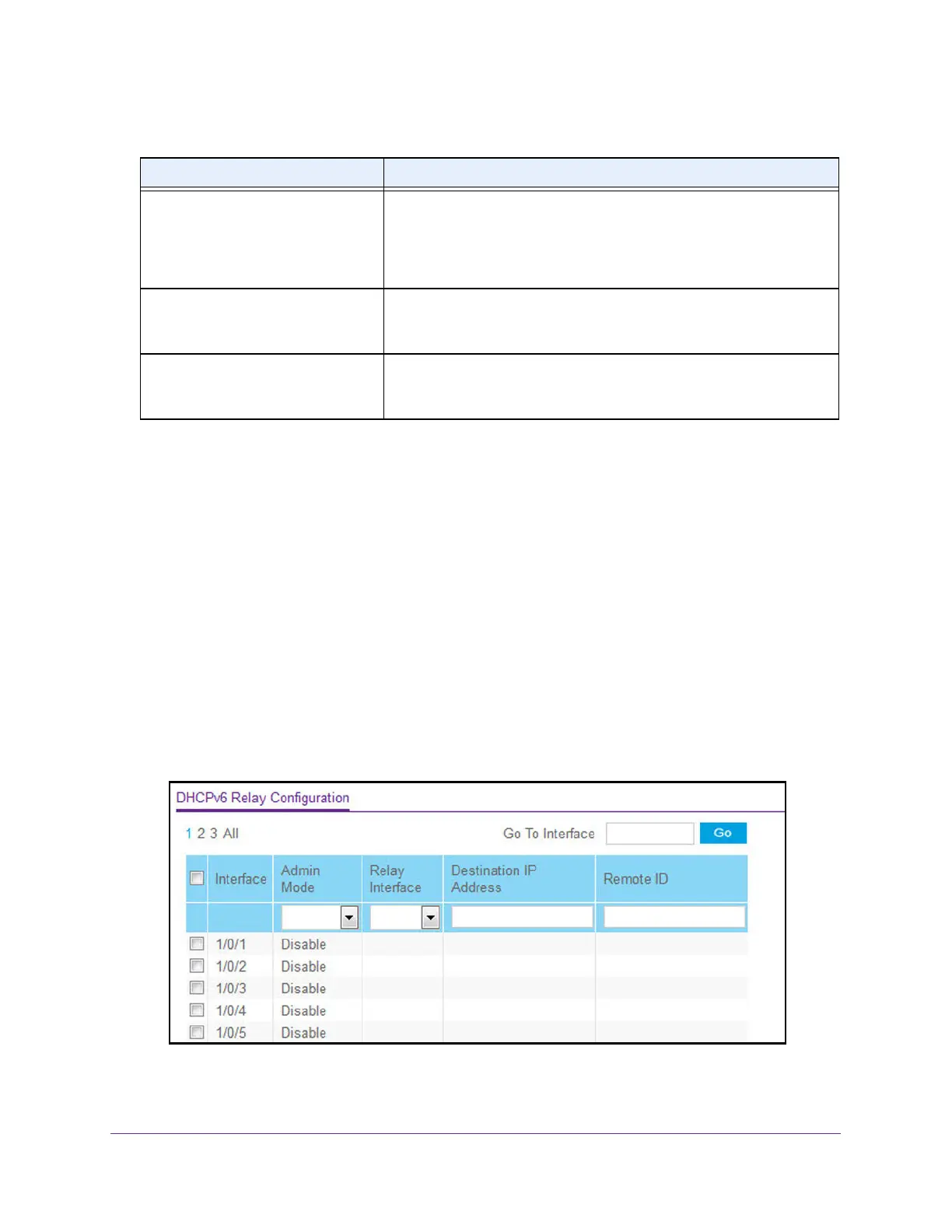Configure System Information
118
M4300 Series and M4300-96X Fully Managed Switches User Manual
Configure DHCPv6 Relay for an Interface
To configure DHCPv6 Relay for an interface:
1. Launch a web browser.
2. In the address field of your web browser, enter the IP address of the switch.
The login window opens.
3. Enter the user name and password.
The default admin user name is
admin and the default admin password is blank, that is,
do not enter a password.
4. Click the Login button.
The System Information page displays.
5. Select System > Services > DHCPv6 Relay.
DHCPv6 Reconfig Packets
Transmitted
The number of DHCPv6 reconfigure messages sent by the interface.
This type of message is sent by a server to a DHCPv6 client to inform
the client that the server has new or updated information. The client then
typically initiates a renew/reply or Information-request/reply transaction
with the server to receive the updated information.
DHCPv6 Relay-forward Packets
T
ransmitted
The number of DHCPv6 Relay-Forward messages sent by the interface.
This type of message is sent by a relay agent to forward messages to
servers.
DHCPv6 Relay-reply Packets
T
ransmitted
The number of DHCPv6 Relay-Reply messages sent by the interface.
This type of message is sent by a server to a DHCPv6 relay agent and
contains the message for the relay agent to deliver to the client.
Table 41. DHCPv6 Server Statistics (continued)
Field Description
