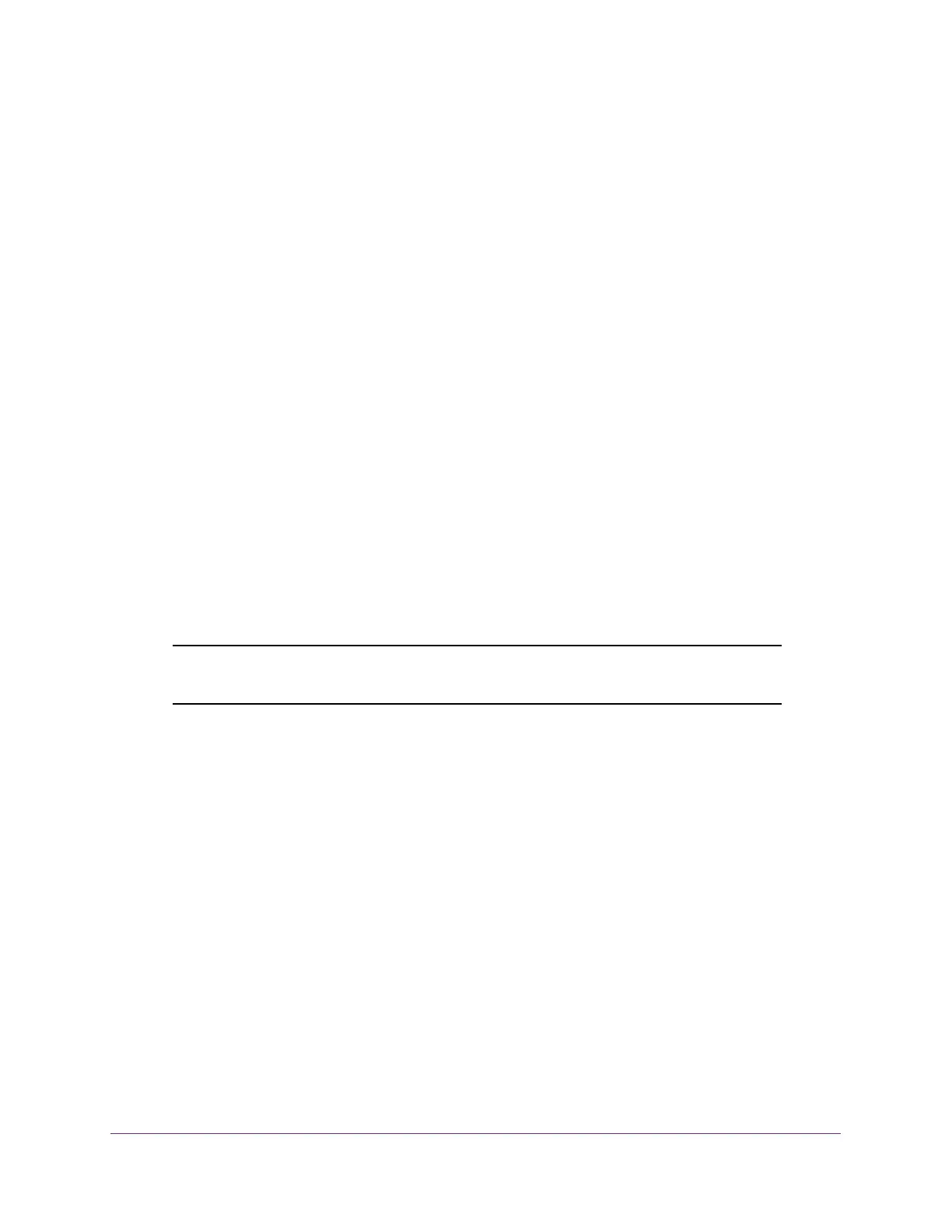Manage Device Security
518
M4300 Series and M4300-96X Fully Managed Switches User Manual
• SSH-2 DSA Key PEM File. SSH-2 Digital Signature Algorithm (DSA) key file (PEM
Encoded)
7. In the Transfer Mode list, select the protocol to use to transfer the file:
• TFTP. Trivial File Transfer Protocol
• SFTP. Secure File T
ransfer Protocol
• SCP. Secure Copy Protocol
8. In the Server Address
T
ype field, specify either IPv4, IPv6, or DNS.
This specifies the format of the TFTP/SFTP/SCP Server Address field. The factory
default is IPv4.
9. In the Server Address field, enter the IP address or DNS host name of the server in
accordance with the format indicated by the server address type.
The factory default is the IPv4 address 0.0.0.0.
10. In the Remote File Path field, enter the path of the file to download.
You can enter up to 96 characters. The factory default is blank.
11. In the Remote File Name field, enter the name of the file on the
TFTP server to download.
Y
ou can enter up to 32 characters. The factory default is blank.
12. Click the Apply button.
The host key file starts downloading.
Note: To download SSH key files SSH must be administratively disabled
and there can be no active SSH sessions.
Configure Telnet Access
You can configure a Telnet authentication list and manage outbound and inbound Telnet.
Configure a Telnet Authentication List
You can select the Login Authentication List and the Enable Authentication List:
• Login Authentication List.
The login list specifies the authentication methods used to
validate switch or port access for the users associated with the list.
For information about creating a login authentication list, see Configure a Login
Authentication List on page 501.
• Enable Authentication List. The enable list specifies the authentication methods used
to validate privileged EXEC access for the users associated with the list.
