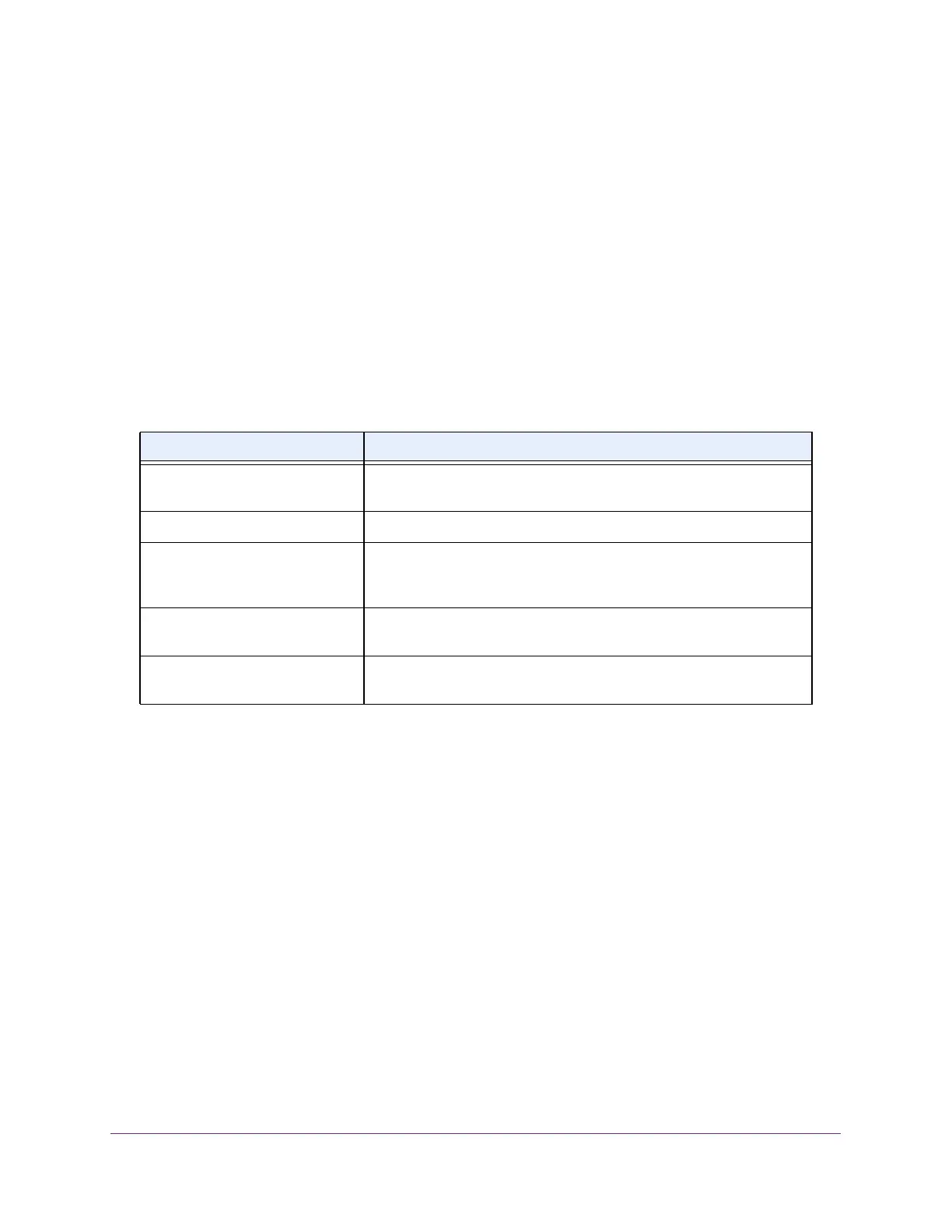Configure System Information
91
M4300 Series and M4300-96X Fully Managed Switches User Manual
6. Select the Interface.
7. In the Sampling Interval field, enter the interval at which EEE LPI data is collected.
This is a global setting and is applied to all interfaces. The range is 30 to 36000.The
default value is 3600.
8. In the Max Samples T
o Keep field, enter the maximum number of samples to keep.
This is a global setting and is applied to all interfaces.
The range is 1 to 168.The default
value is 168.
9. Click the Apply button.
Your settings are saved.
The following table describes the nonconfigurable fields.
Configure and Display Bonjour Settings
A Mac OS device that supports Bonjour can discover the switch in the network so that you
can find the switch IP address and log in to the local browser interface of the switch. Bonjour
is enabled by default. You can disable Bonjour for security reasons.
Enable or Disable Bonjour
To enable or diable Bonjour:
1. Launch a web browser.
2. In the address field of your web browser, enter the IP address of the switch.
The login window opens.
3. Enter the user name and password.
Table 32. Interface Green mode EEE LPI History
Field Description
Percentage LPI time per switch Time spent in LPI mode per switch since EEE counters were last
cleared.
Sample No. Sample index.
Time Since The Sample Was
Recorded
Each time the page is refreshed, it shows a different time as it reflects
the dif
ference in current time and time at which the sample was
recorded.
Percentage
Time spent in LPI
mode since last sample
Percentage of time spent in LPI mode during the current measurement
interval.
Percentage Time spent in LPI
mode since last reset
Percentage of time spent in LPI mode since EEE LPI statistics were
reset.
