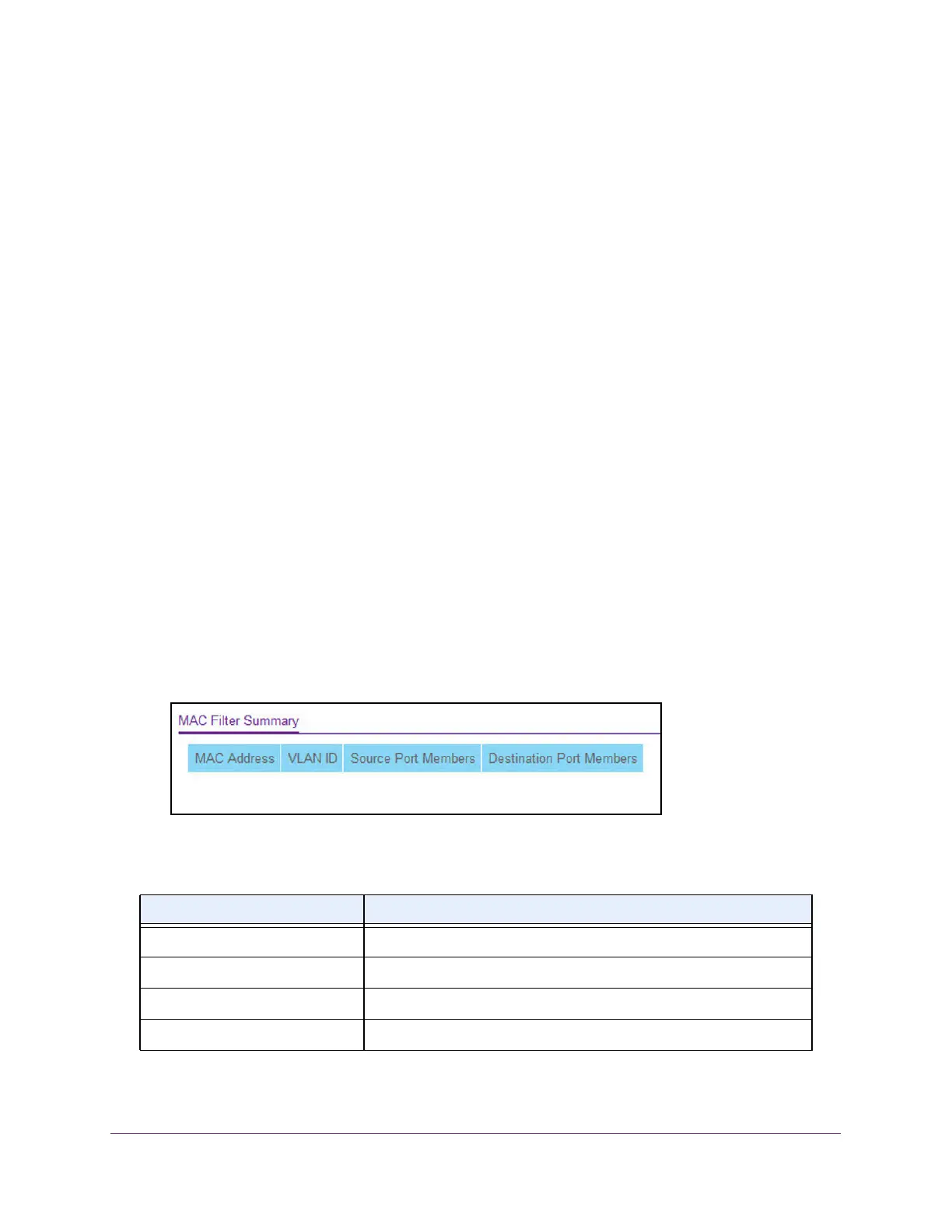Manage Device Security
541
M4300 Series and M4300-96X Fully Managed Switches User Manual
10. Use Source Port Members to list the ports to be included in the inbound filter.
If a packet with the MAC address and VLAN ID you selected is received on a port that is
not in the list, it is dropped.
11. Use Destination Port Members to list the ports to be included in the outbound filter.
Packets with the MAC address and VLAN ID you selected are transmitted only from ports
that are in the list. Destination ports can be included only in the multicast filter.
12. Click the Apply
button.
Your settings are saved.
MAC Filter Summary
To view the MAC filter summary:
1. Launch a web browser.
2. In the address field of your web browser, enter the IP address of the switch.
The login window opens.
3. Enter the user name and password.
The default admin user name is
admin and the default admin password is blank, that is,
do not enter a password.
4. Click the Login button.
The System Information page displays.
5. Select Security > T
raffic Control > MAC Filter > MAC Filter Summary
.
The following table describes the information displayed on the page.
Table 197. MAC Filter Summary
Field Description
MAC Address The MAC address of the filter in the format 00:01:1A:B2:53:4D.
VLAN ID The VLAN ID associated with the filter.
Source Port Members A list of ports to be used for filtering inbound packets.
Destination Port Members A list of ports to be used for filtering outbound packets.
