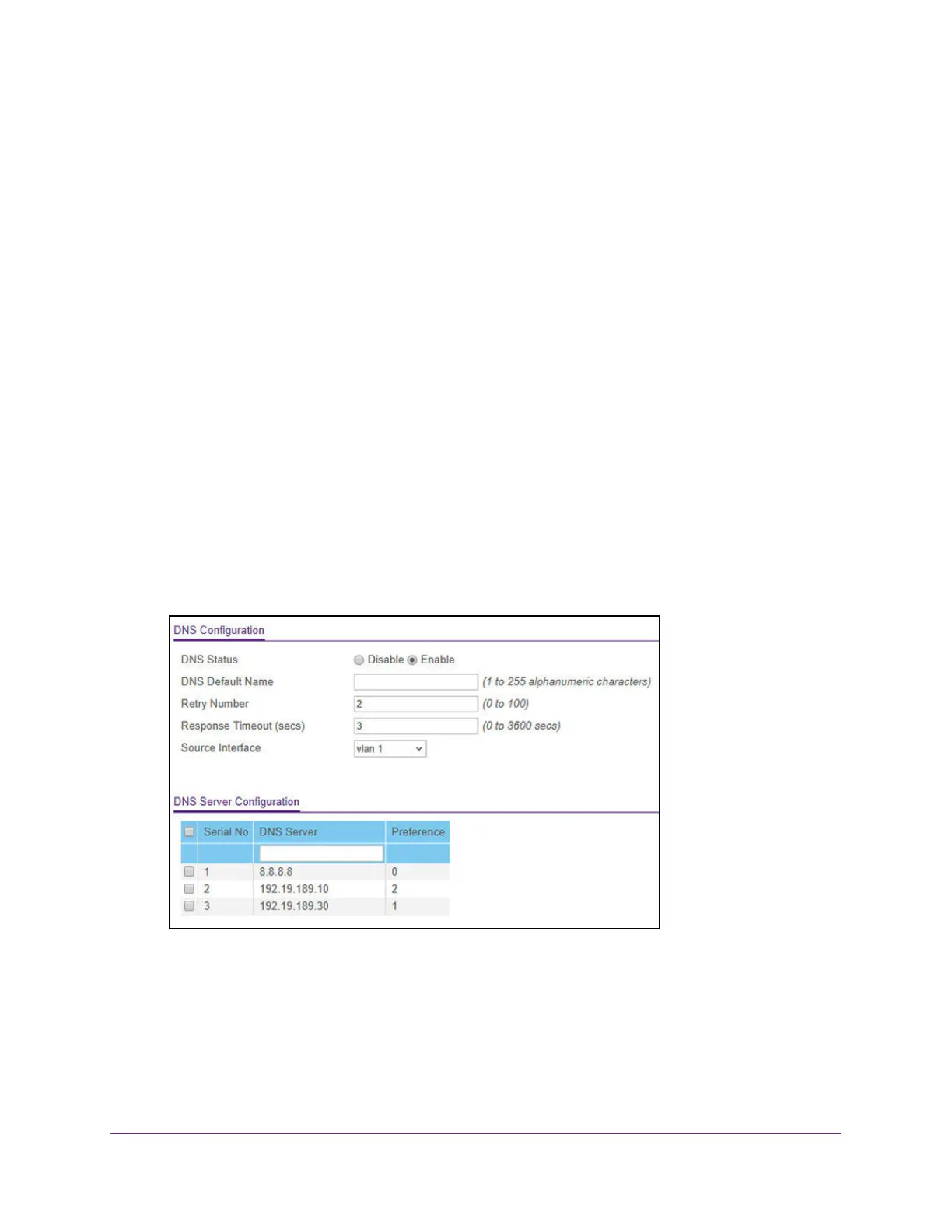Configure System Information
77
M4300 Series and M4300-96X Fully Managed Switches User Manual
Configure DNS Settings
You can configure information about DNS servers that the network uses and how the switch
operates as a DNS client.
Configure Global DNS Settings
You can configure global DNS settings and DNS server information.
To configure the global DNS settings:
1. Launch a web browser.
2. In the address field of your web browser, enter the IP address of the switch.
The login window opens.
3. Enter the user name and password.
The default admin user name is
admin and the default admin password is blank, that is,
do not enter a password.
4. Click the Login button.
The System Information page displays.
5. Select System > Management > DNS > DNS Configuration.
The DNS Server Configuration table includes a default DNS server with IP address
8.8.8.8.
6. Select the DNS Status Disable or Enable radio button:
• Enable.
Allow the switch to send DNS queries to a DNS server to resolve a DNS
domain name.
The default value is Enable.
• Disable. Prevent the switch from sending DNS queries.