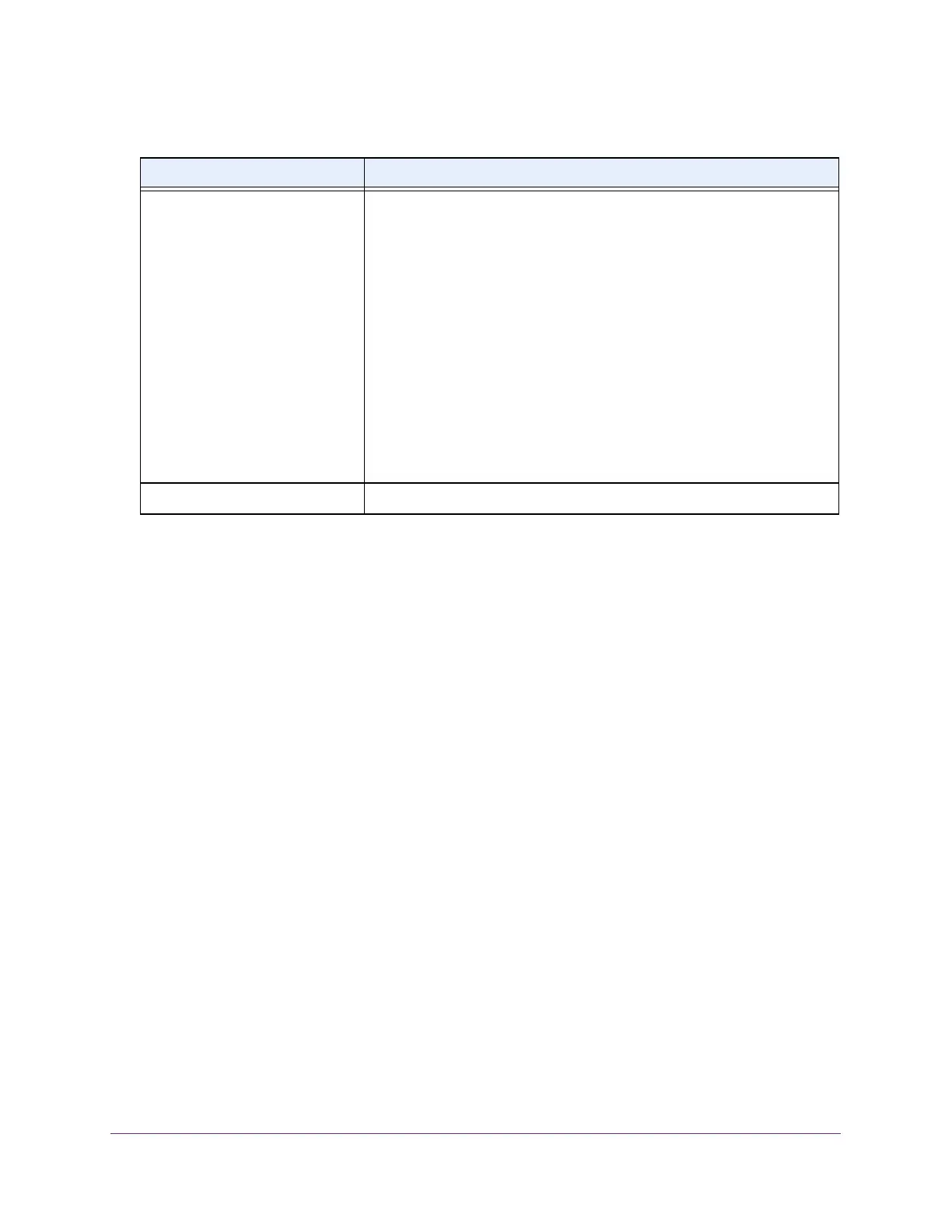OSPF and OSPFv3
402
M4300 Series and M4300-96X Fully Managed Switches User Manual
Configure OSPFv3 Route Redistribution
You can configure the OSPFv3 Route Redistribution parameters. The allowable values for
each field are displayed next to the field. If any invalid values are entered, an alert message
is displayed with the list of all the valid values.
To configure the OSPFv3 route redistribution:
1. Launch a web browser.
2. In the address field of your web browser, enter the IP address of the switch.
The login window opens.
3. Enter the user name and password.
The default admin user name is
admin and the default admin password is blank, that is,
do not enter a password.
4. Click the Login button.
The System Information page displays.
5. Select Routing > OSPFv3 >
Advanced > Route Redistribution.
State
(continued)
• Designated Router. This router is the designated router on the
attached network. Adjacencies are established to all other routers
attached to the network. The router must also originate a network-LSA
for the network node. The network- LSA contains links to all routers
(including the designated router) attached to the network.
• Backup Designated Router. This router is the backup designated
router on the attached network. It is promoted to designated router if
the present designated router fails.
The router establishes adjacencies
to all other routers attached to the network. The backup designated
router performs slightly different functions during the flooding
procedure, as compared to the designated router.
• Other Designated Router.
The interface is connected to a broadcast
or NBMA network on which other routers were selected to be the
designated router and backup designated router either
. The router
attempts to form adjacencies to both the designated router and the
backup designated router.
Metric The metric value used by the virtual link.
Table 147. Advanced OSPFv3 Virtual Link Configuration (continued)
Field Description
