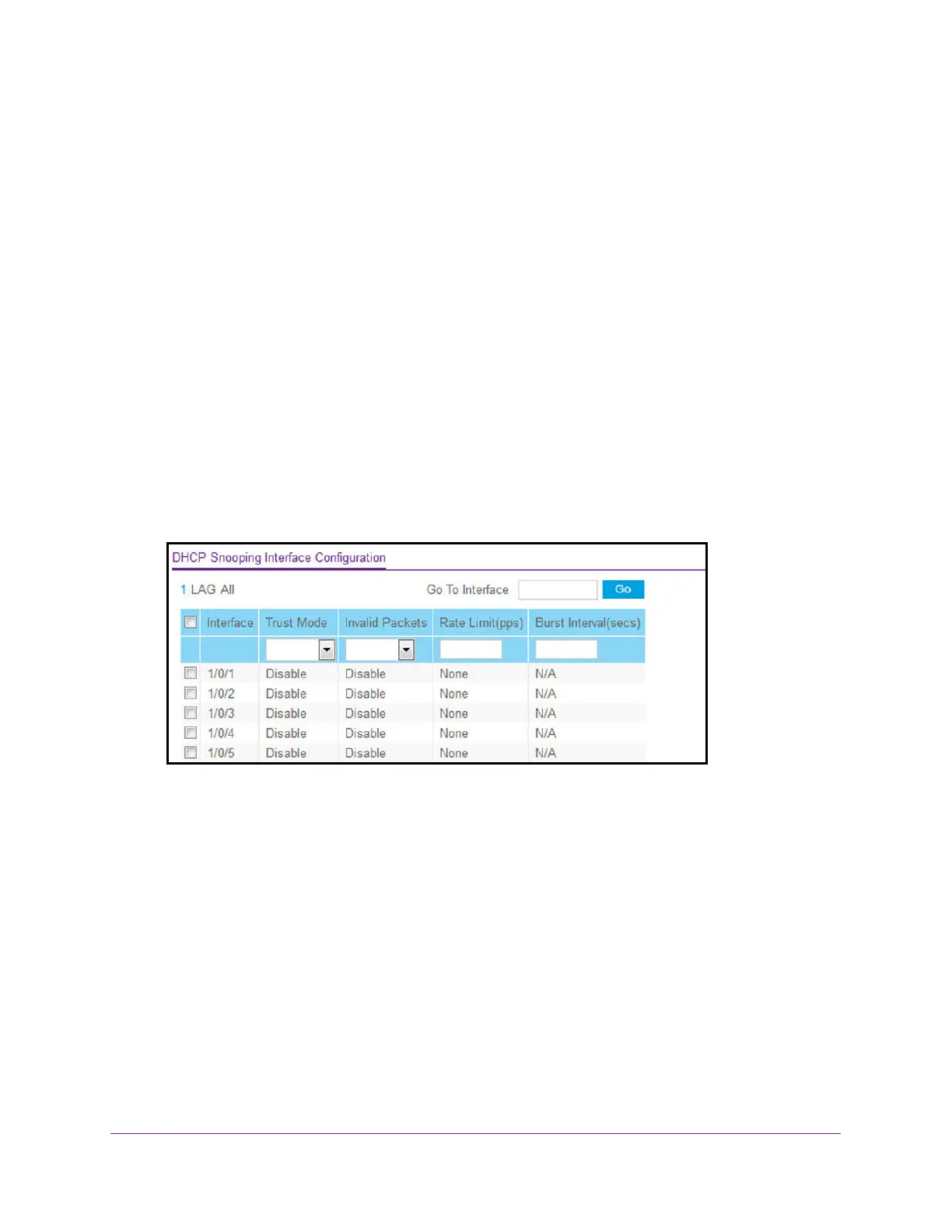Manage Device Security
559
M4300 Series and M4300-96X Fully Managed Switches User Manual
10. Click the Apply button.
Your settings are saved.
Configure a DHCP Snooping Interface
To configure a DHCP snooping interface:
1. Launch a web browser.
2. In the address field of your web browser, enter the IP address of the switch.
The login window opens.
3. Enter the user name and password.
The default admin user name is
admin and the default admin password is blank, that is,
do not enter a password.
4. Click the Login button.
The System Information page displays.
5. Select Security > Control > DHCP Snooping > Interface Configuration.
6. Use one of the following methods to select an interface:
• In the Go To Interface field, enter the interface in the unit/slot/port format and click on
the
Go button.
• Next to the Interface column, select the check box for the port that you want to
configure, select multiple check boxes to apply the same setting to all selected
interfaces, or select the check box in the table heading to apply the same settings to
all interfaces.
7. If Trust Mode is enabled, DHCP snooping application considers the port as trusted.
The factory default is Disable.
8. If Invalid Packets is enabled, DHCP snooping application logs invalid packets on this
interface.
The factory default is Disable.
9. Use Rate Limit (pps)
to specify rate limit value for DHCP snooping purposes.
