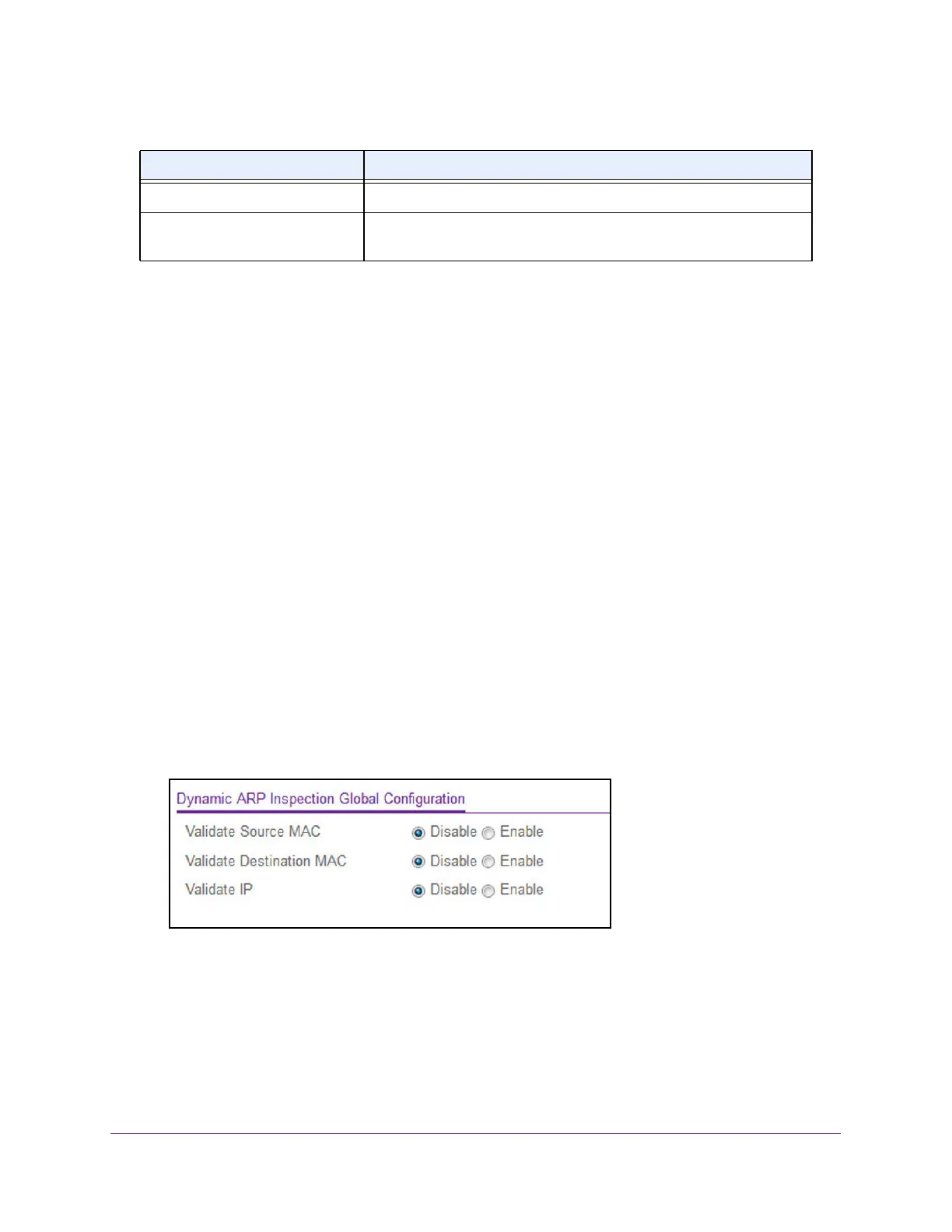Manage Device Security
569
M4300 Series and M4300-96X Fully Managed Switches User Manual
Configure Dynamic ARP Inspection
You can configure dynamic ARP inspection (DAI) VLANs, interfaces, and ACL with
associated rules.
Configure the Global Dynamic ARP inspection Settings
You can configure the global dynamic ARP inspection (DAI) settings.
To configure the global DAI settings:
1. Launch a web browser.
2. In the address field of your web browser, enter the IP address of the switch.
The login window opens.
3. Enter the user name and password.
The default admin user name is
admin and the default admin password is blank, that is,
do not enter a password.
4. Click the Login button.
The System Information page displays.
5. Select Security > Control > Dynamic
ARP Inspection > DAI Configuration.
6. Select the
Validate Source MAC Disable
or Enable radio button.
This specifies the DAI source MAC validation mode for the switch. If you select Enable,
sender MAC validation for the ARP packets is enabled.
The factory default is Disable.
7. Select the Validate Destination MAC Disable or Enable radio button
IPv6 Address Displays valid IPv6 address for the binding entry.
Filter Type Filter type used on the interface. One is source IPv6 address filter type,
and the other is source IPv6 address and MAC address filter type.
Table 207. IPv6 Source Guard Dynamic Binding Configuration
Field Description
