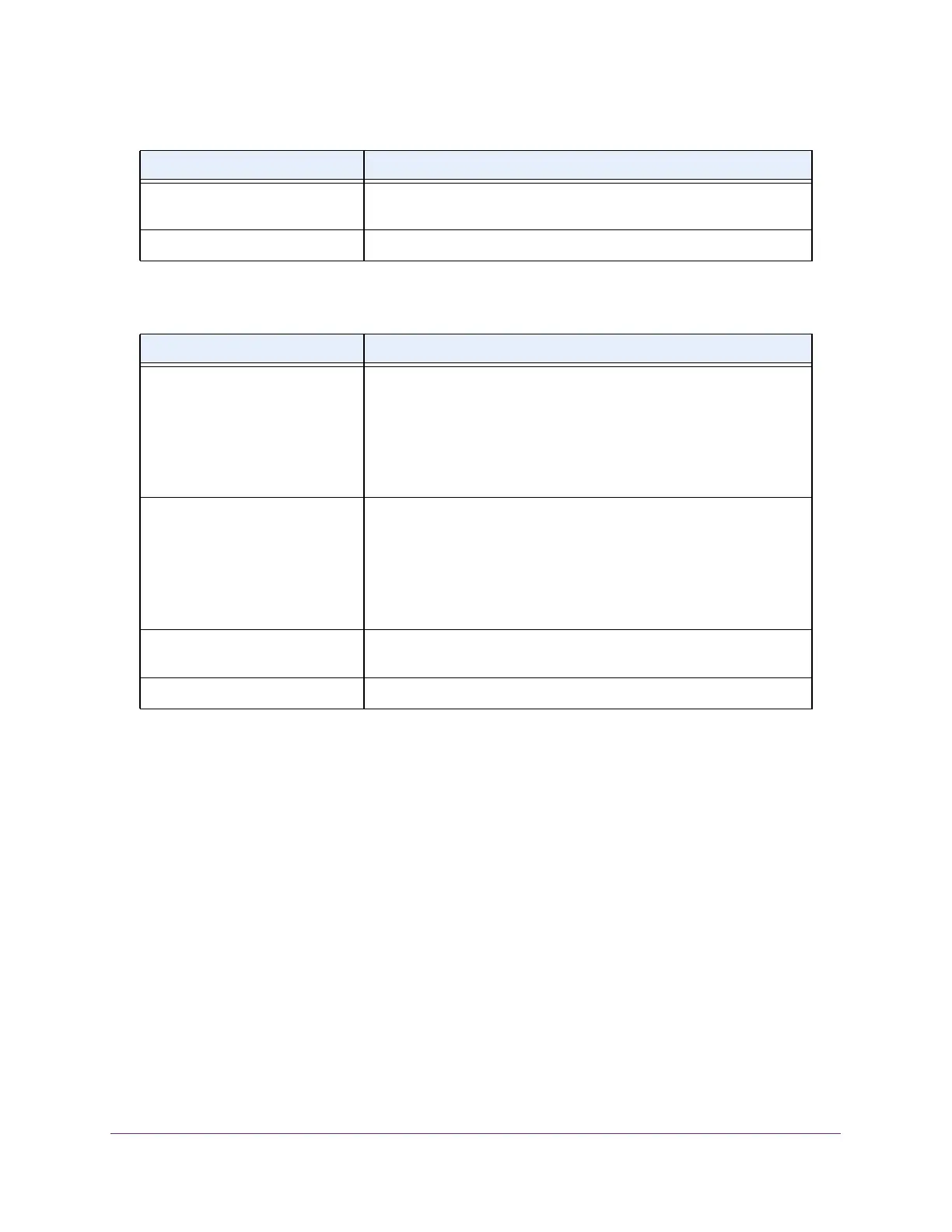Configure System Information
75
M4300 Series and M4300-96X Fully Managed Switches User Manual
The fields in the following table are visible only when DayLight Saving is Non Recurring.
View the DayLight Saving Time Status
To view the DayLight Saving Time status:
1. Launch a web browser.
2. In the address field of your web browser, enter the IP address of the switch.
The login window opens.
3. Enter the user name and password.
The default admin user name is
admin and the default admin password is blank, that is,
do not enter a password.
4. Click the Login button.
The System Information page displays.
5. Select System > Management > T
ime > DayLight Saving Configuration.
Offset Configure recurring offset in minutes. The valid range is 1–1440
minutes.
Zone Configure the time zone.
Table 22. DayLight Saving - Non Recurring
Field Description
Begins At These fields are used to configure the start values of the date and time.
• W
eek. Configure the start week.
• Day. Configure the start day.
• Month
. Configure the start month.
• Hours. Configure the start hours.
• Minutes. Configure the start minutes.
Ends At These fields are used to configure the end values of date and time.
• W
eek. Configure the end week.
• Day. Configure the end day.
• Month
. Configure the end month.
• Hours. Configure the end hours.
• Minutes. Configure the end minutes.
Offset Configure the non-recurring offset in minutes. The valid range is
1–1440 minutes.
Zone Configure the time zone.
Table 21. DayLight Saving - Recurring
Field Description