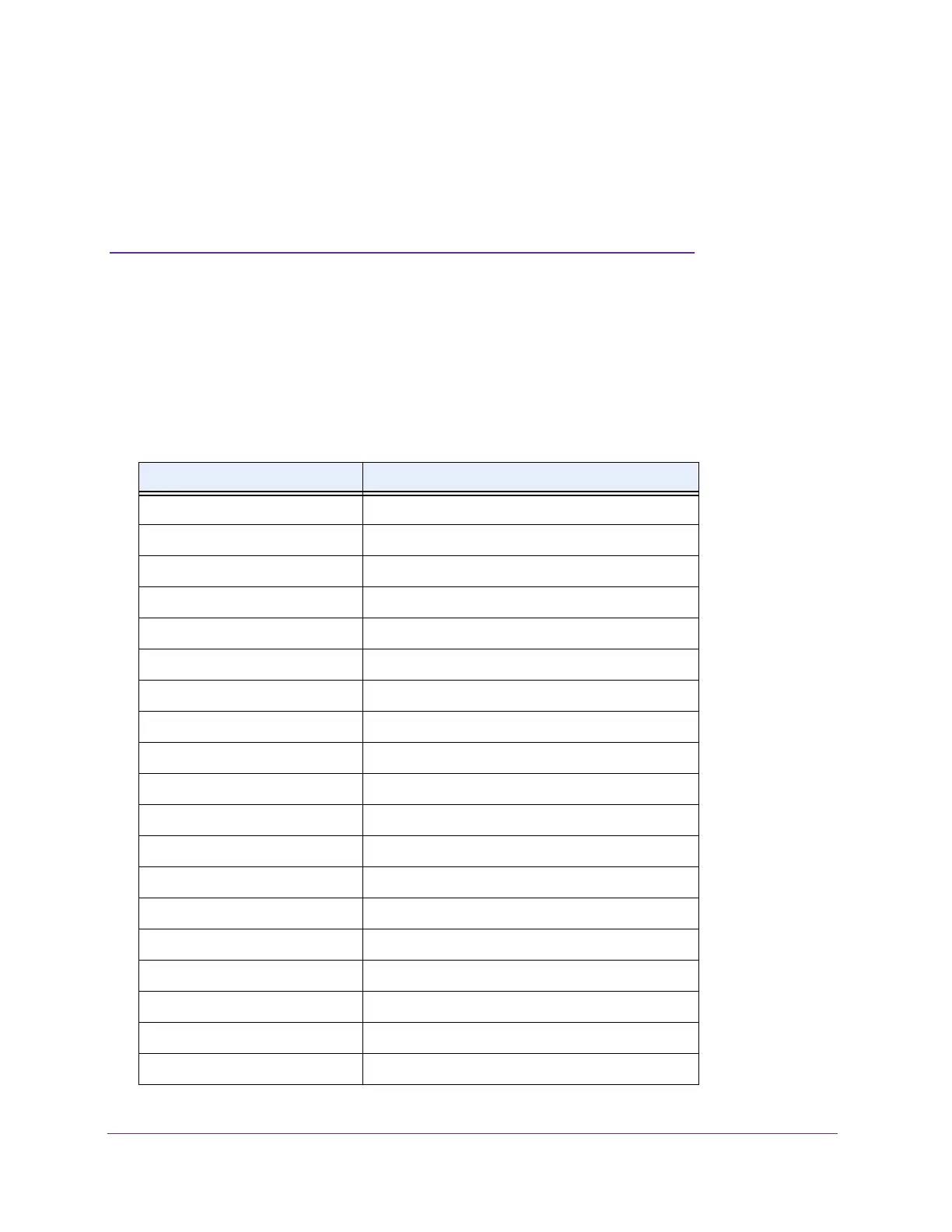680
A
A. Default Settings
This appendix describes the default settings for many of the NETGEAR switch software
features.
Table 227. Default Settings
Feature Default
IP address for management VLAN 169.254.100.100
Service port IP address 192.168.0.239
Subnet mask 255.255.0.0
Default gateway 0.0.0.0
Protocol DHCP
Management VLAN ID 1
Minimum password length Eight characters
IPv6 management Mode None
SNTP client Enabled
SNTP server Not configured
Global logging Enabled
CLI command logging Disabled
Console logging Enabled (Severity level: debug and above)
RAM logging Enabled (Severity level: debug and above)
Persistent (FLASH) logging Disabled
DNS Enabled (No servers configured)
SNMP Enabled (SNMPv1/SNMPv2, SNMPv3)
SNMP Traps Enabled
Auto Install Enabled
