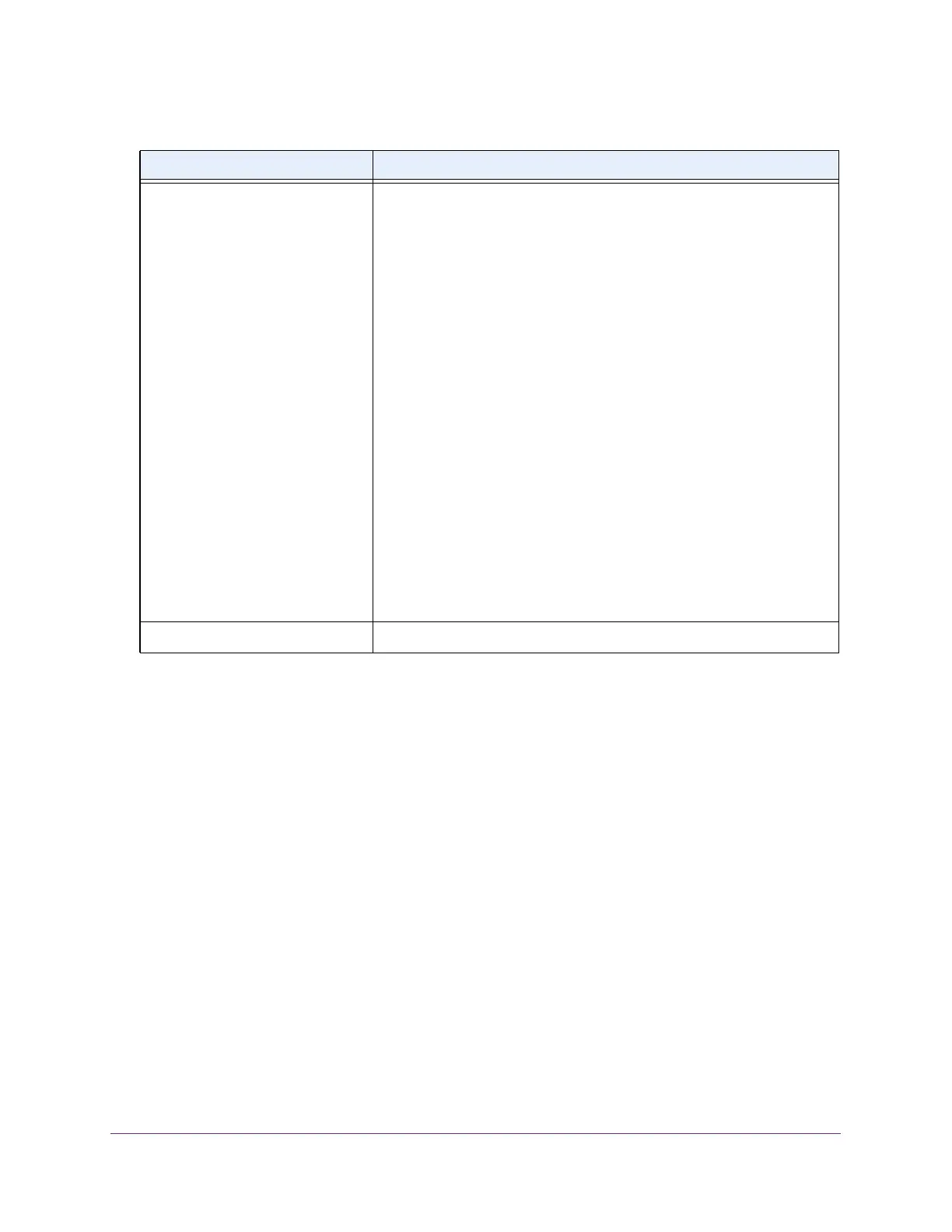Routing
317
M4300 Series and M4300-96X Fully Managed Switches User Manual
IPv6 Static Route Configuration
Configure an IPv6 static route:
1. Launch a web browser.
2. In the address field of your web browser, enter the IP address of the switch.
The login window opens.
3. Enter the user name and password.
The default admin user name is
admin and the default admin password is blank, that is,
do not enter a password.
4. Click the Login button.
The System Information page displays.
5. Select Routing> IPv6 >
Advanced > Static Route Configuration.
Neighbor State The state of the neighbor cache entry. Following are the states for
dynamic entries in the IPv6 neighbor discovery cache:
• Incmp.
Address resolution is being performed on the entry
.A neighbor
solicitation message was sent to the solicited-node multicast address
of the target, but the corresponding neighbor advertisement message
has not yet been received.
• Reach. Positive confirmation was received within the last Reachable
Time milliseconds that the forward path to the neighbor was
functioning properly
. While in REACH state, the device takes no
special action as packets are sent.
• Stale. More than ReachableTime milliseconds elapsed since the last
positive confirmation was received that the forward path was
functioning properly
. While in STALE state, the device takes no action
until a packet is sent.
• Delay. More than ReachableTime milliseconds elapsed since the last
positive confirmation was received that the forward path was
functioning properly
. A packet was sent within the last
DELAY_FIRST_PROBE_TIME seconds. If no reachability
confirmation is received within DELAY_FIRST_PROBE_TIME
seconds of entering the DELAY state, send a neighbor solicitation
message and change the state to PROBE.
• Probe. A
reachability
confirmation is actively sought by resending
neighbor solicitation messages every RetransTimer milliseconds until
a reachability confirmation is received.
Last Updated Time since the address was confirmed to be reachable.
Table 114. IPv6 Advanced Neighbor Table (continued)
Field Description