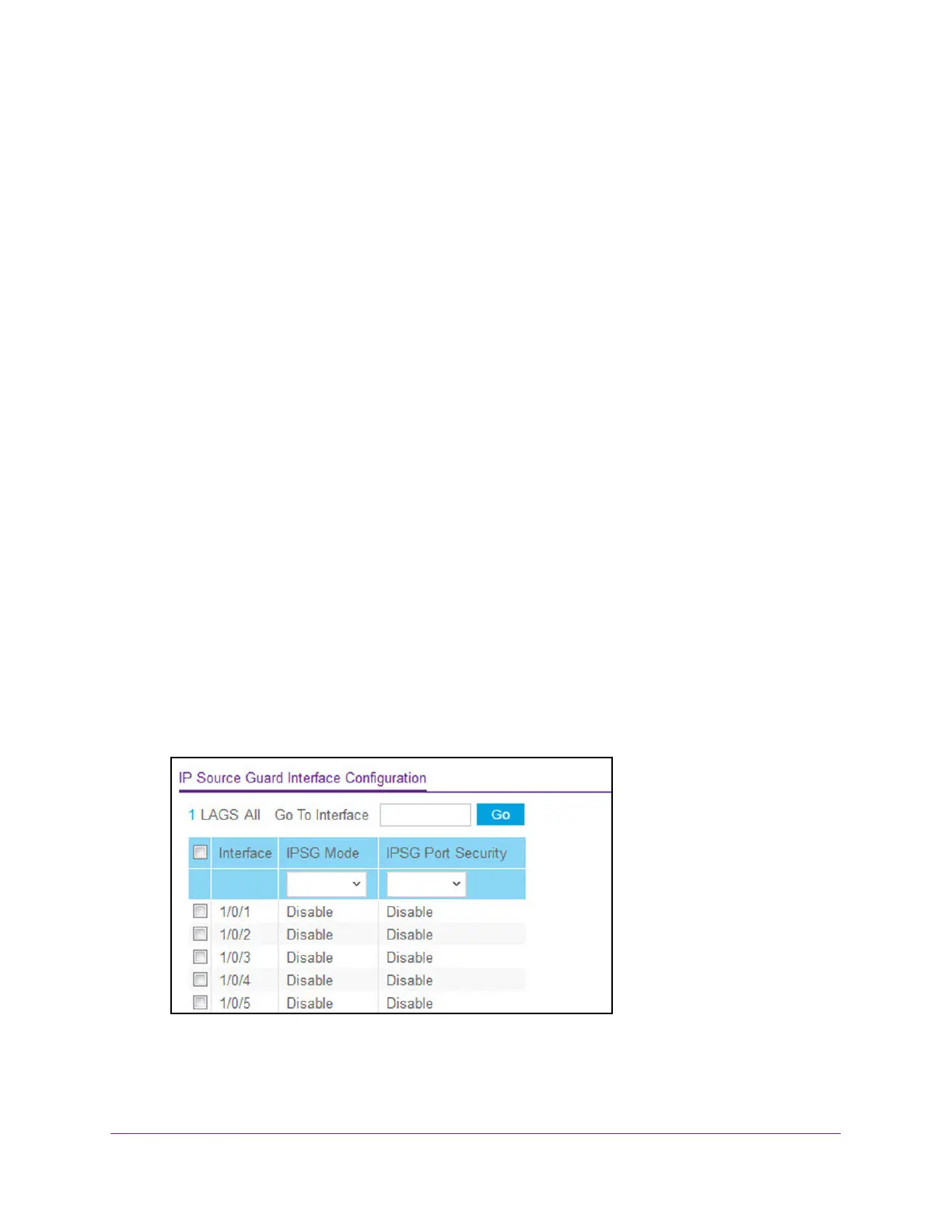Manage Device Security
564
M4300 Series and M4300-96X Fully Managed Switches User Manual
Configure IP Source Guard Interfaces
You can configure IP source guard (IPSG) on each interface. IPSG is a security feature that
filters IP packets based on source ID. This feature helps protect the network from attacks that
use IP address spoofing to compromise or overwhelm the network. The source ID can be
either the source IP address or a source IP address and source MAC address pair. The
DHCP snooping bindings database, along with IPSG entries in the database, identify
authorized source IDs. If you enable IPSG on a port where DHCP snooping is disabled or
where DHCP snooping is enabled but the port is trusted, all IP traffic received on that port is
dropped depending on the admin-configured IPSG entries. Additionally, IPSG interacts with
port security, also known as port MAC locking, to enforce the source MAC address in
received packets. Port security controls source MAC address learning in the Layer 2
forwarding database (the MAC address table). When a frame is received with a previously
unlearned source MAC address, port security queries the IPSG feature to determine whether
the MAC address belongs to a valid binding.
To configure IP Source Guard Interface settings:
1. Launch a web browser.
2. In the address field of your web browser, enter the IP address of the switch.
The login window opens.
3. Enter the user name and password.
The default admin user name is
admin and the default admin password is blank, that is,
do not enter a password.
4. Click the Login button.
The System Information page displays.
5. Select Security > Control > IP Source Guard > Interface Configuration.
6. Use one of the following methods to select an interface:
• In the Go T
o Interface field, enter the interface in the unit/slot/port format and click on
the
Go button.
