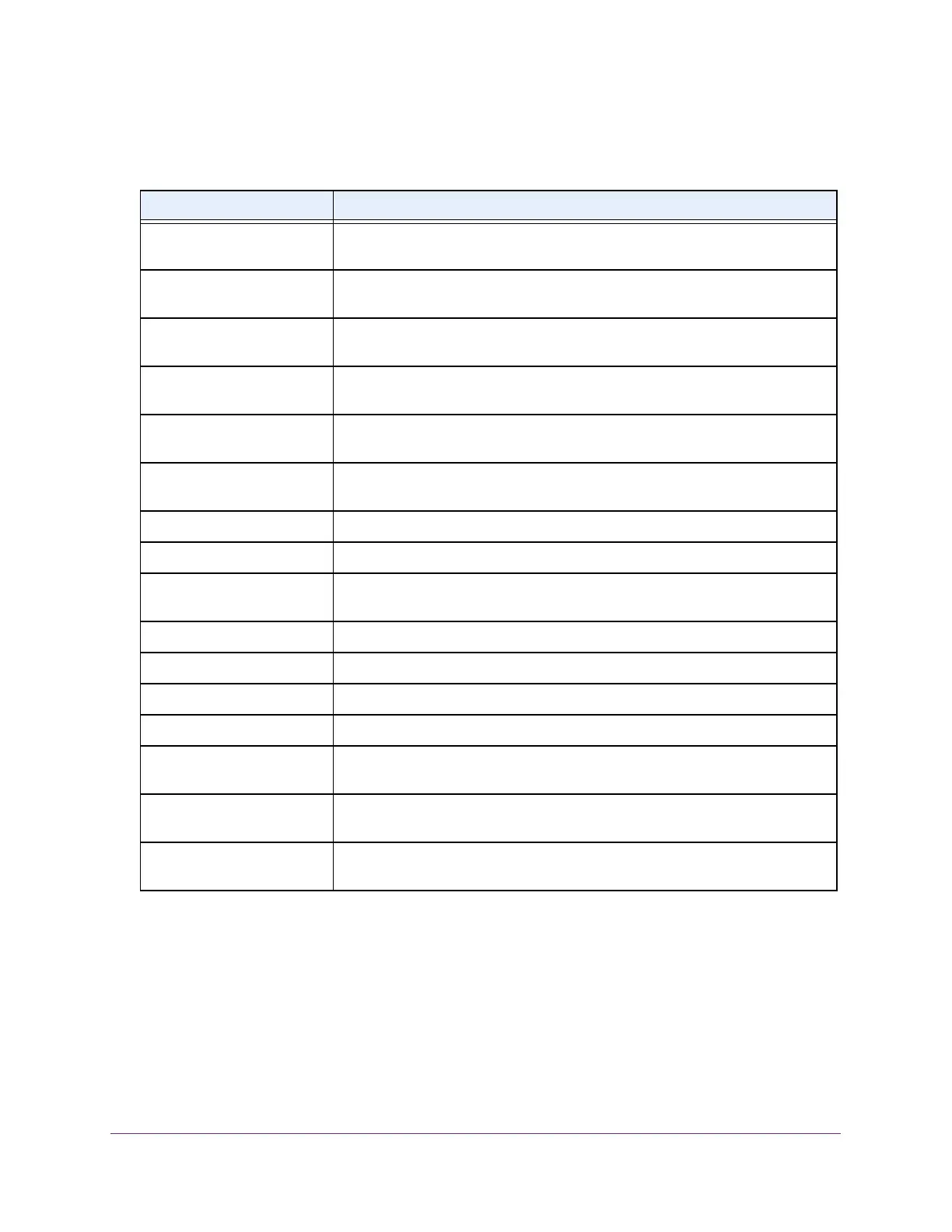Monitor the System
620
M4300 Series and M4300-96X Fully Managed Switches User Manual
The following table describes the per-port statistics displayed on the page.
View and Clear the Detailed Port Statistics
You can view a variety of per-port traffic statistics and clear the statistics.
To view and clear the detailed port statistics:
1. Launch a web browser.
2. In the address field of your web browser, enter the IP address of the switch.
The login window opens.
Table 217. Port Statistics
Field Description
Interface This object indicates the interface of the interface table entry associated with this
port on an adapter.
T
otal Packets Received
Without Errors
The total number of packets received that were without errors.
Packets Received With Error The number of inbound packets that contained errors preventing them from
being deliverable to a higher-layer protocol.
Broadcast Packets Received The total number of good packets received that were directed to the broadcast
address.
This does not include multicast packets.
Packets T
ransmitted Without
Errors
The number of frames that were transmitted by this port to its segment.
Transmit Packet Errors The number of outbound packets that could not be transmitted because of
errors.
Collision Frames The best estimate of the total number of collisions on this Ethernet segment.
Number of Link Down Events The total number of link down events on a physical port.
Link Flaps The total number of occurrences of link down to link up events (makes one link
flap) during debouncing time.
Received Rate (Mbps) The received data rate in Mbps.
Transmitted Rate (Mbps) The transmitted data rate in Mbps.
Received Error Rate The received data rate with errors in Mbps.
Transmitted Error Rate The transmitted data rate with errors in Mbps.
Packets Received Per
Second
The number of received packets per second.
Packets Transmitted Per
Second
The number of transmitted packets per second.
Time Since Counters Last
Cleared
The elapsed time in days, hours, minutes, and seconds since the statistics for
this port were last cleared.