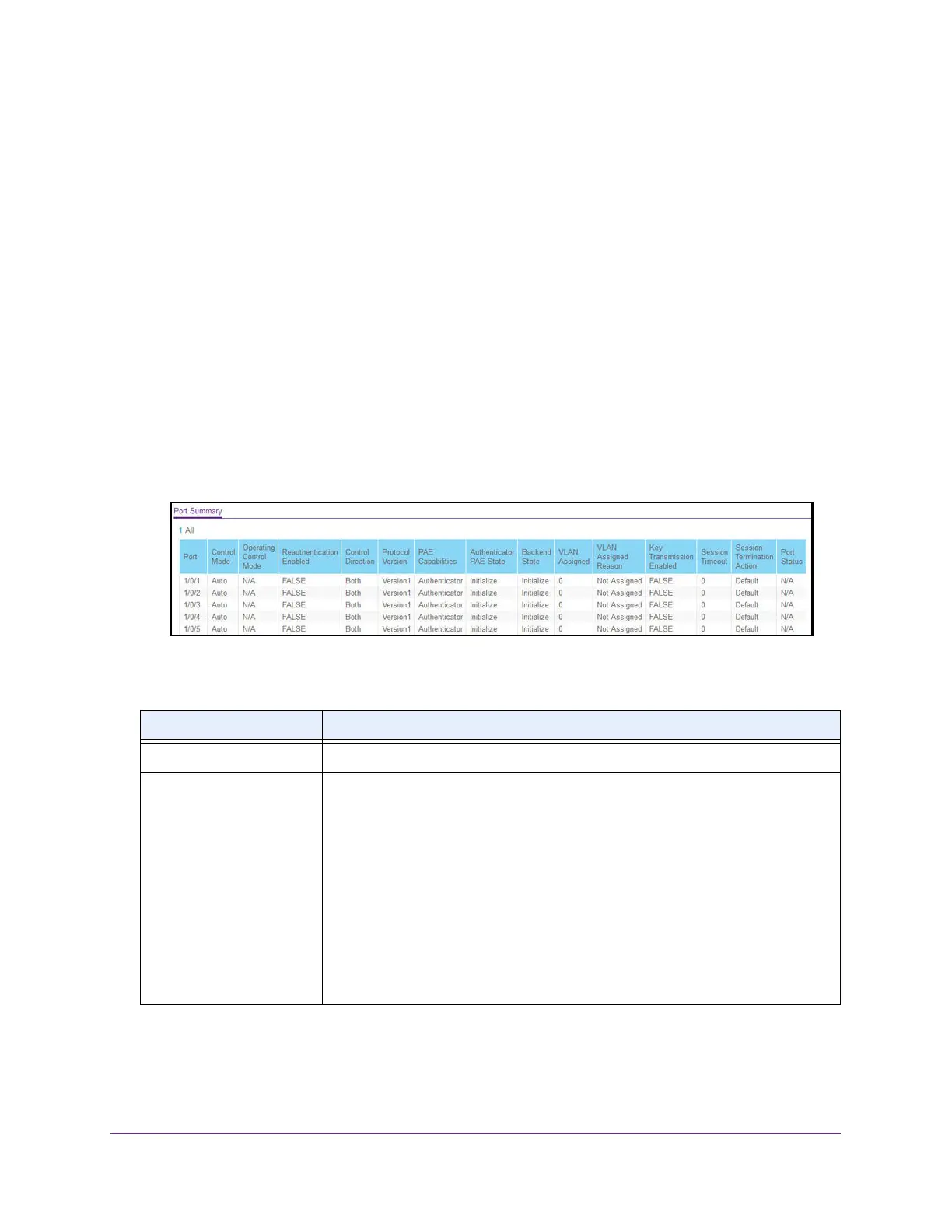Manage Device Security
536
M4300 Series and M4300-96X Fully Managed Switches User Manual
View the Port Summary
You can view information about the port access control settings on a specific port.
To view the port summary:
1. Launch a web browser.
2. In the address field of your web browser, enter the IP address of the switch.
The login window opens.
3. Enter the user name and password.
The default admin user name is
admin and the default admin password is blank, that is,
do not enter a password.
4. Click the Login button.
The System Information page displays.
5. Select Security > Port
Authentication >
Advanced > Port Summary.
The following table describes the fields on the Port Summary page.
Table 195. Port Summary
Field Description
Port The port whose settings are displayed in the current table row.
Control Mode This field indicates the configured control mode for the port. Possible values are as
follows:
• Force Unauthorized.
The authenticator port access entity (P
AE)
unconditionally sets the controlled port to unauthorized.
• Force Authorized.
The authenticator P
AE unconditionally sets the controlled
port to authorized.
• Auto.
The authenticator PAE sets the controlled port mode to reflect the
outcome of the authentication exchanges between the supplicant,
authenticator
, and the authentication server.
• MAC Based.
The authenticator P
AE sets the controlled port mode to reflect
the outcome of authentication exchanges between a supplicant, an
authenticator, and an authentication server on a per supplicant basis.