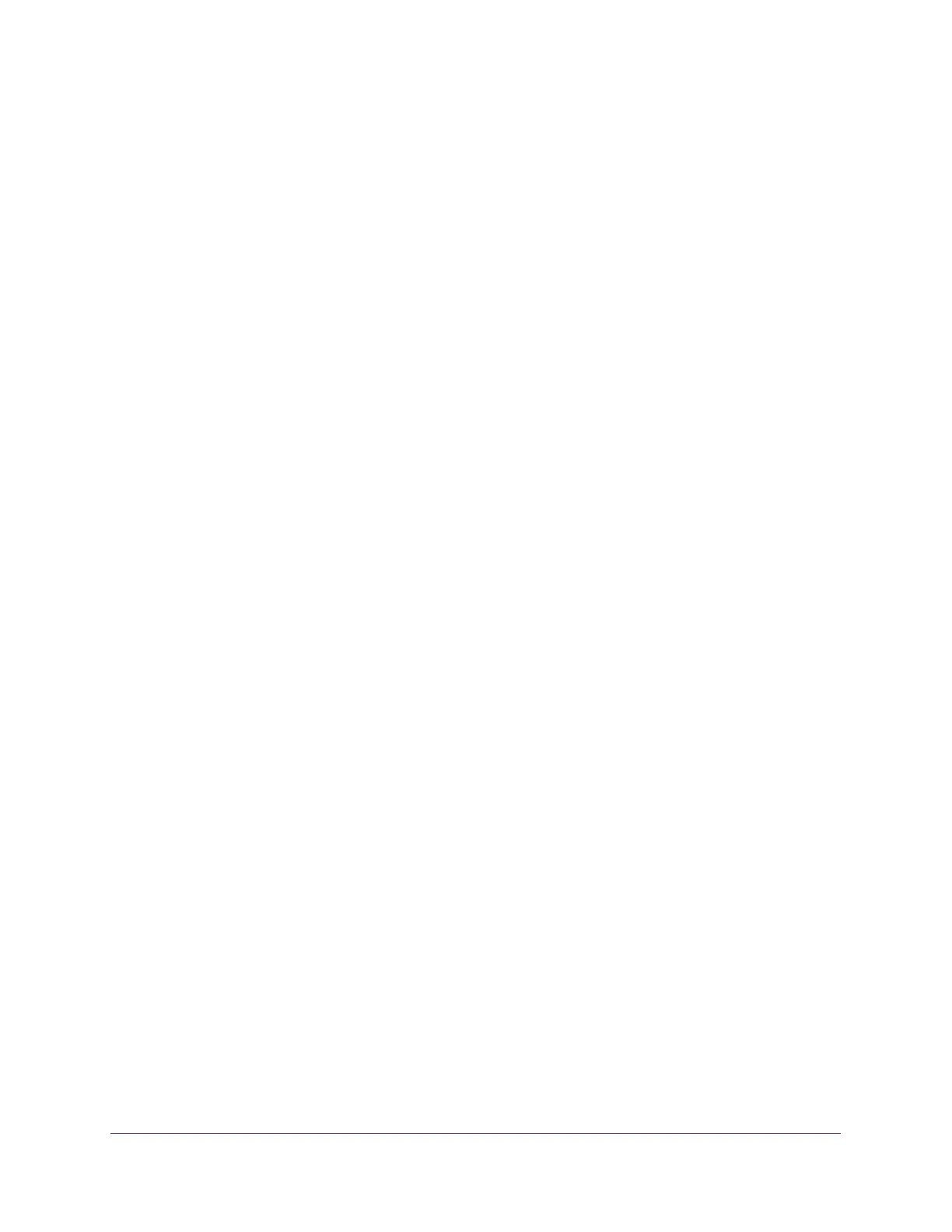Configure Switching Information
276
M4300 Series and M4300-96X Fully Managed Switches User Manual
If the amount of time specified in this field passes before the interface receives a JoinIn
message, the interface resends the Join message. The range is 10 to 100 centiseconds.
The default value is 20.
10. Use the MRP Leave Timer
field to configure the amount of time in centiseconds to wait
before the interface deregisters attributes from other MRV participants.
If the interface receives Join messages from other participants before the Leave timer
expires, the attributes are not deregistered. The range is 20 to 600 centiseconds.
The
default value is 300.
11. Use the MRP Leave All T
imer field to configure the amount of time to wait, after the
interface starts the MRP registration process, before the participants refresh and
reregister their attributes.
The range is 200 to 6000 centiseconds. The default value is 2000.
12. Click the Apply button.
Your settings are saved.
View MMRP and Clear Statistics
You can view and clear information regarding the MMRP frames transmitted and received by
the switch and by each interface.
To view and clear MMRP statistics:
1. Launch a web browser.
2. In the address field of your web browser, enter the IP address of the switch.
The login window opens.
3. Enter the user name and password.
The default admin user name is
admin and the default admin password is blank, that is,
do not enter a password.
4. Click the Login button.
The System Information page displays.
5. Select Switching > MRP > Advanced > MMRP Statistics.
