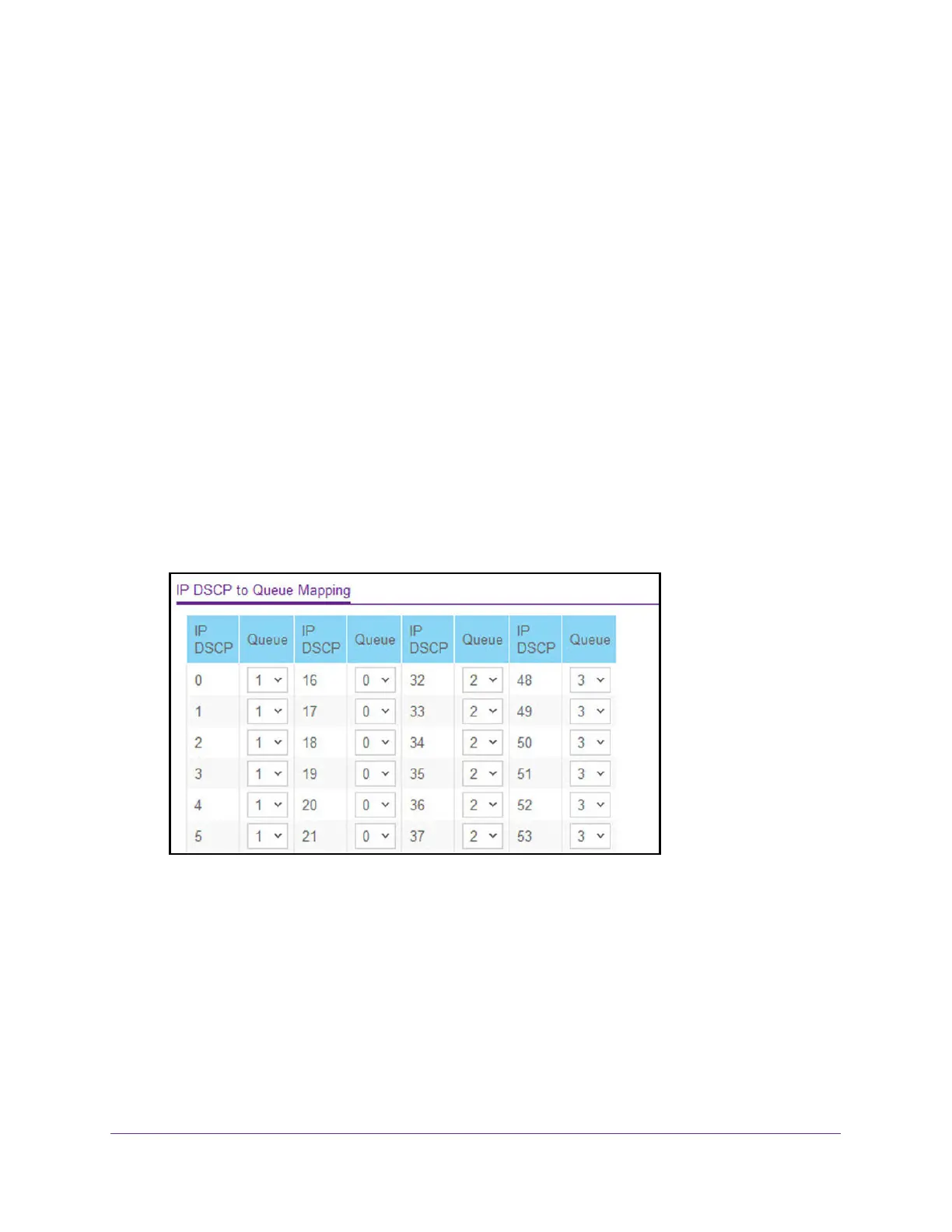Configure Quality of Service
461
M4300 Series and M4300-96X Fully Managed Switches User Manual
8. Click the Apply button.
Your settings are saved.
Map DSCP Values to Queues
You can specify which internal traffic class to map the corresponding DSCP value.
To map DSCP values to queues:
1. Launch a web browser.
2. In the address field of your web browser, enter the IP address of the switch.
The login window opens.
3. Enter the user name and password.
The default admin user name is
admin and the default admin password is blank, that is,
do not enter a password.
4. Click the Login button.
The System Information page displays.
5. Select QoS > CoS >
Advanced > IP DSCP to Queue Mapping.
The IP DSCP
field displays an IP DSCP value from 0 to 63.
6. For each DSCP value, specify which internal traffic class to map the corresponding IP
DSCP value.
The queue number depends on specific hardware.
7. Click the Apply button.
Your settings are saved.