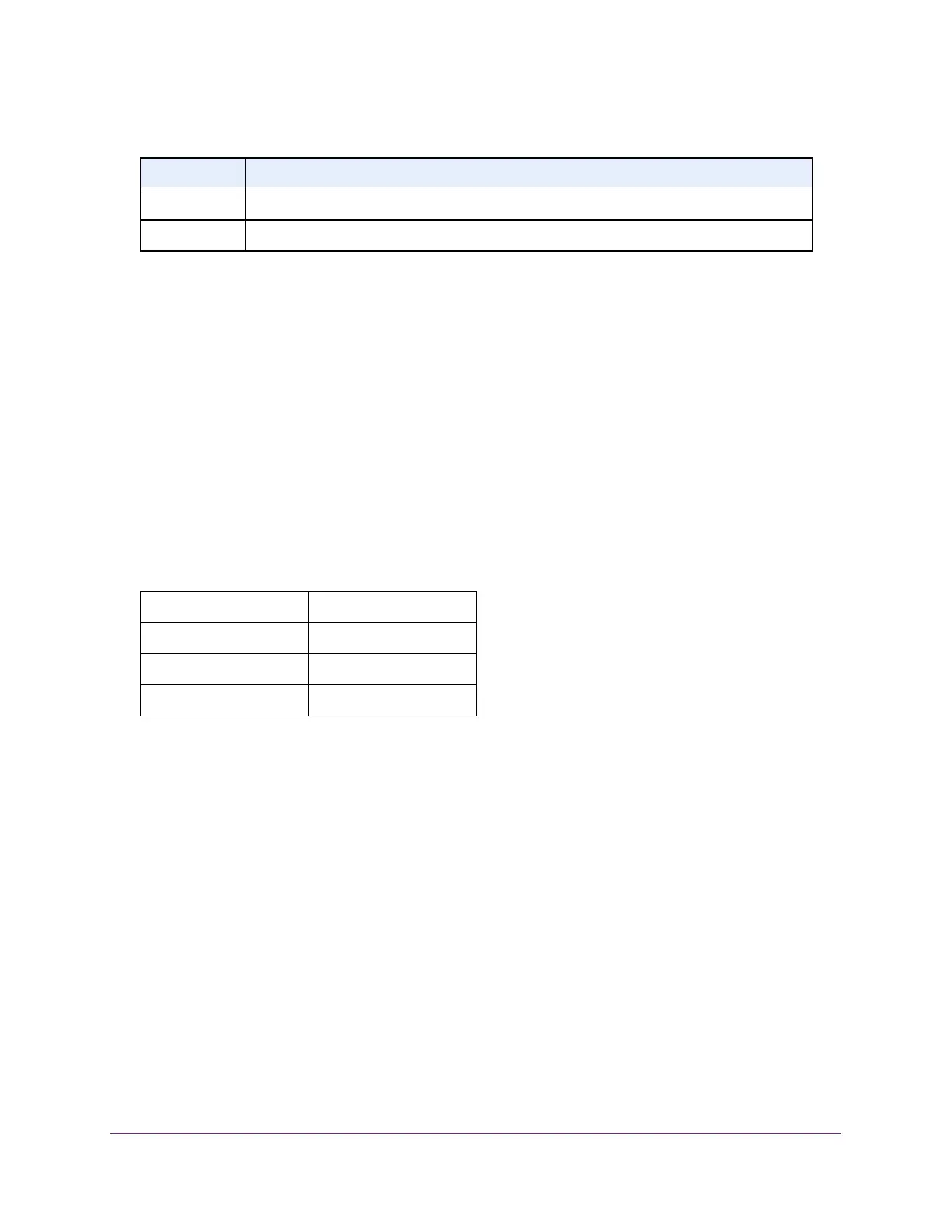Getting Started
22
M4300 Series and M4300-96X Fully Managed Switches User Manual
IMPORTANT:
When you click the Apply button, your changes are saved for the
web management session but are not retained by the switch when it
is rebooted. You can manually save the configuration permanently
(see Save the Configuration on page 656) or you can enable the
automatic saving feature (see Configure Auto Save Mode on
page 656), which lets the switch save the configuration
permanently.
User-defined fields can contain 1 to 159 characters, unless otherwise noted on the
configuration web page.
All characters can be used except for the following (unless
specifically noted in for that feature):
Interface Naming Conventions
The switch supports physical and logical interfaces. Interfaces are identified by their type and
the interface number. The physical ports are Gigabit Ethernet or multispeed 10G Ethernet
interfaces and are numbered on the front panel. You configure the logical interfaces by using
the software.
Save Clicking the Save button saves your settings.
Logout Clicking the Logout button ends the session.
Table 2. Invalid characters for user-defined fields
\ <
/ >
* |
?
Table 1. Local browser interface command buttons (continued)
Button Function