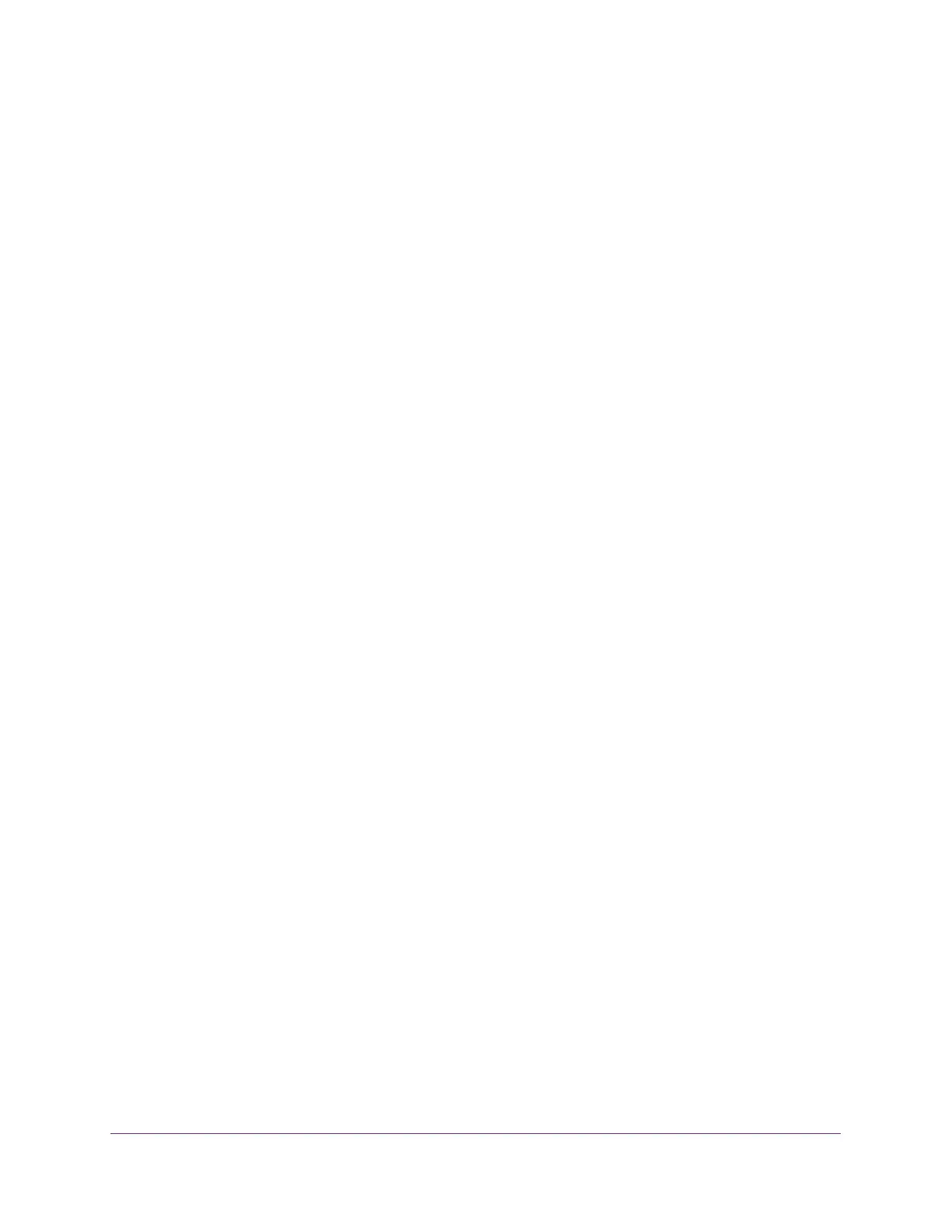Getting Started
17
M4300 Series and M4300-96X Fully Managed Switches User Manual
Slot-Based Port Numbering
All physical ports on switch model M4300-96X are based on slots. Because this model
supports 12 slots and each port card provides eight ports, the port numbering is in the format
unit number/slot number/port number.
APM408C, APM408P, and APM408F Port Cards
For the APM408C, APM408P, and APM408F port cards, the numbering is as follows:
• The unit is the number that is assigned to the switch, either automatically generated and
assigned by the system, or manually assigned. The unit range is from 1 to 8.
• The slot is one of 12 slots that this model supports. Therefore, the slot number ranges
from 1 to 12.
• Each slot can accommodate one port card, and each port card provides eight ports.
Therefore, the port range is from 1 to 8.
For example, the fifth port in the sixth slot of a switch model M4300-96X with a unit number 1
is designated as 1/6/5. Similarly, the very first port on the switch is 1/1/1 and the very last port
is 1/12/8.
APM402XL Port Card
The numbering of the ports on the APM402XL port card is different from the other port cards.
You can use a 40G port either with a break-out cable, in which case the single 40G port can
support up to four individual 10G ports, or with a connection to another single 40G port.
• Port 1 (the left 40G port on the port card) uses the following numbering:
- If connected with a break-out cable to four individual 10G ports, the port numbers are
1, 2, 3, and 4.
- If connected to another single 40G port, the port number is 1. In that situation, only
port number 1 is used and port numbers 2, 3, and 4 are not used on the port card.
• Port 2 (the right 40G port on the port card) uses the following numbering:
- If connected with a break-out cable to four individual 10G ports, the port numbers are
5, 6, 7, and 8.
- If connected to another single 40G port, the port number is 5. In that situation, only
port number 5 is used and port numbers 6, 7, and 8 are not used on the port card.
For example, if a switch with unit number 1 includes an APM402XL port card in slot 9, port 1
on the port card is connected to four individual port cards, and port 2 on the port card is
connected to another single 40G port, the port numbering is as follows: 1/9/1, 1/9/2, 1/9/3,
1/9/4, and 1/9/5.
By default, the 40G ports on the APM402XL port card (that is, port 1 and port 5) are active,
which means that they are in the attached state, can be detected, and you can use them.
The
expandable 10G ports on the
APM402XL port card (that is, ports 2–4 on the first 40G port
and ports 6–8 on the second 40G port) are nonactive, which means that they are in the
detached state and you cannot use them. However, you can configure them to be in the
attached state so that you can use them (see
Configure Expandable Port Settings on page 265).