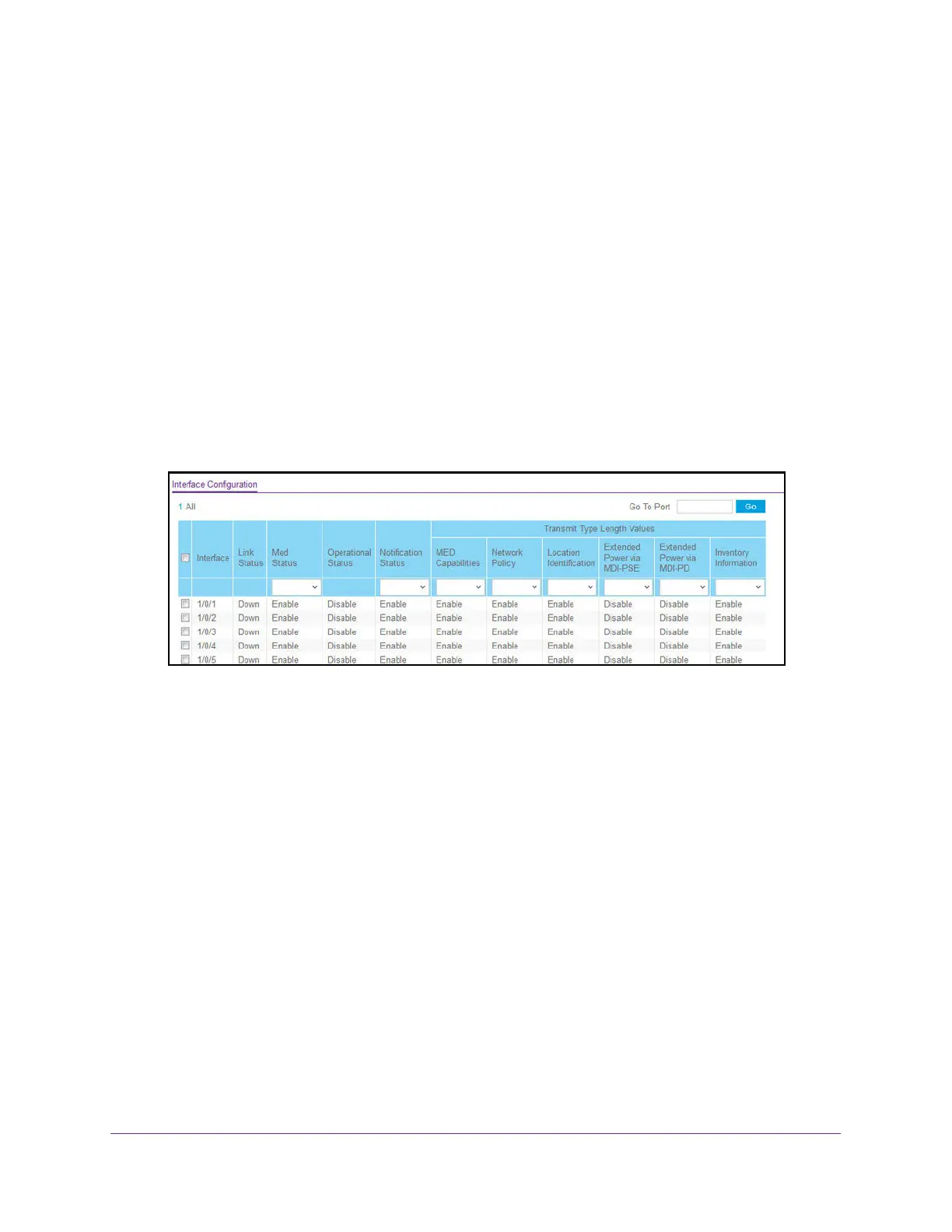Configure System Information
142
M4300 Series and M4300-96X Fully Managed Switches User Manual
Configure LLDP-MED Interface
To configure LLDP-MED Interface
1. Launch a web browser.
2. In the address field of your web browser, enter the IP address of the switch.
The login window opens.
3. Enter the user name and password.
The default admin user name is
admin and the default admin password is blank, that is,
do not enter a password.
4. Click the Login button.
The System Information page displays.
5. Select System > LLDP > LLDP-MED > Interface Configuration.
The Link Status field displays the link status of the port (up or down).
The Operational Status field displays whether the LLDP-MED
TL
Vs are transferred on
this interface.
6. Use Go To Port to enter the Port in unit/slot/port format and click the Go button.
The entry corresponding to the specified Port, is selected.
7. Use Interface to specify the list of ports on which LLDP-MED - 802.1AB can be configured.
8. Use MED Status to specify whether LLDP-MED mode is enabled or disabled on this
interface.
9. Use Notification Status to specify the LLDP-MED topology notification mode of the
interface.
10. Use T
ransmit Type Length Values to specify which optional type length values (TLVs) in
the LLDP-MED is transmitted in the LLDP PDUs frames for the selected interface:
• MED Capabilities.
T
o transmit the capabilities TLV in LLDP frames.
• Network Policy. T
o transmit the network policy TLV in LLDP frames.
• Location Identification. T
o transmit the location TLV in LLDP frames.
• Extended Power via MDI - PSE. T
o transmit the extended PSE TLV in LLDP frames.