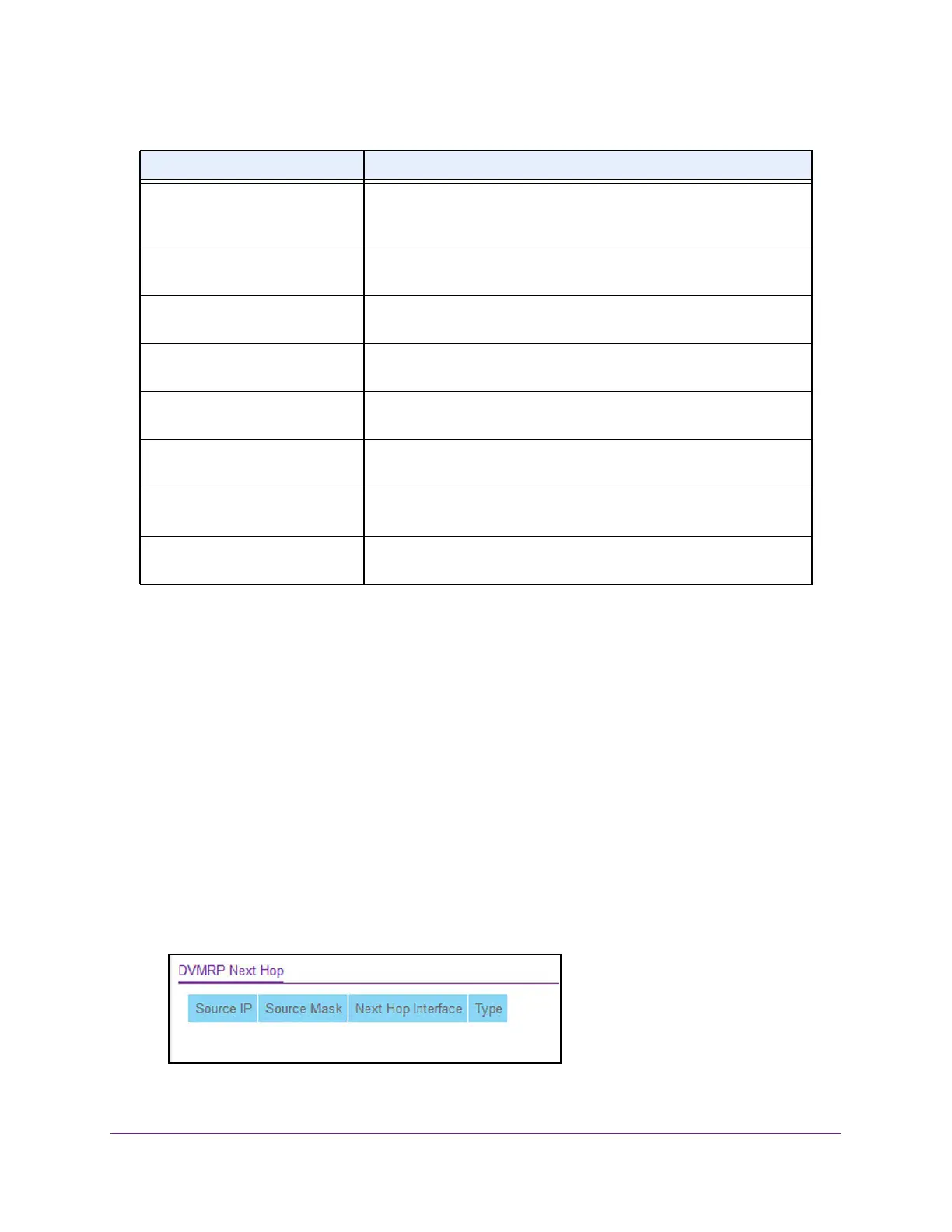Multicast Routing
413
M4300 Series and M4300-96X Fully Managed Switches User Manual
View the DVMRP Next Hop Settings
To view the multicast DVMRP Next Hop settings:
1. Launch a web browser.
2. In the address field of your web browser, enter the IP address of the switch.
The login window opens.
3. Enter the user name and password.
The default admin user name is
admin and the default admin password is blank, that is,
do not enter a password.
4. Click the Login button.
The System Information page displays.
5. Select Routing> Multicast > DVMRP > DVMRP Next Hop.
6. T
o refresh the page with the latest information on the switch, click the Update
button.
Expiry Time The DVMRP expiry time for the specified neighbor on the selected
interface. This is the time left before this neighbor entry ages out, and is
not applicable if the neighbor router's state is down.
Generation ID The DVMRP generation ID for the specified neighbor on the selected
interface.
Major Version The DVMRP major version for the specified neighbor on the selected
interface.
Minor Version The DVMRP minor version for the specified neighbor on the selected
interface.
Capabilities The DVMRP capabilities of the specified neighbor on the selected
interface.
Received Routes The number of routes received for the specified neighbor on the
selected interface.
Received Bad Packets The number of invalid packets received for the specified neighbor on
the selected interface.
Received Bad Routes The number of invalid routes received for the specified neighbor on the
selected interface.
Table 153. DVMRP Neighbor (continued)
Field Description