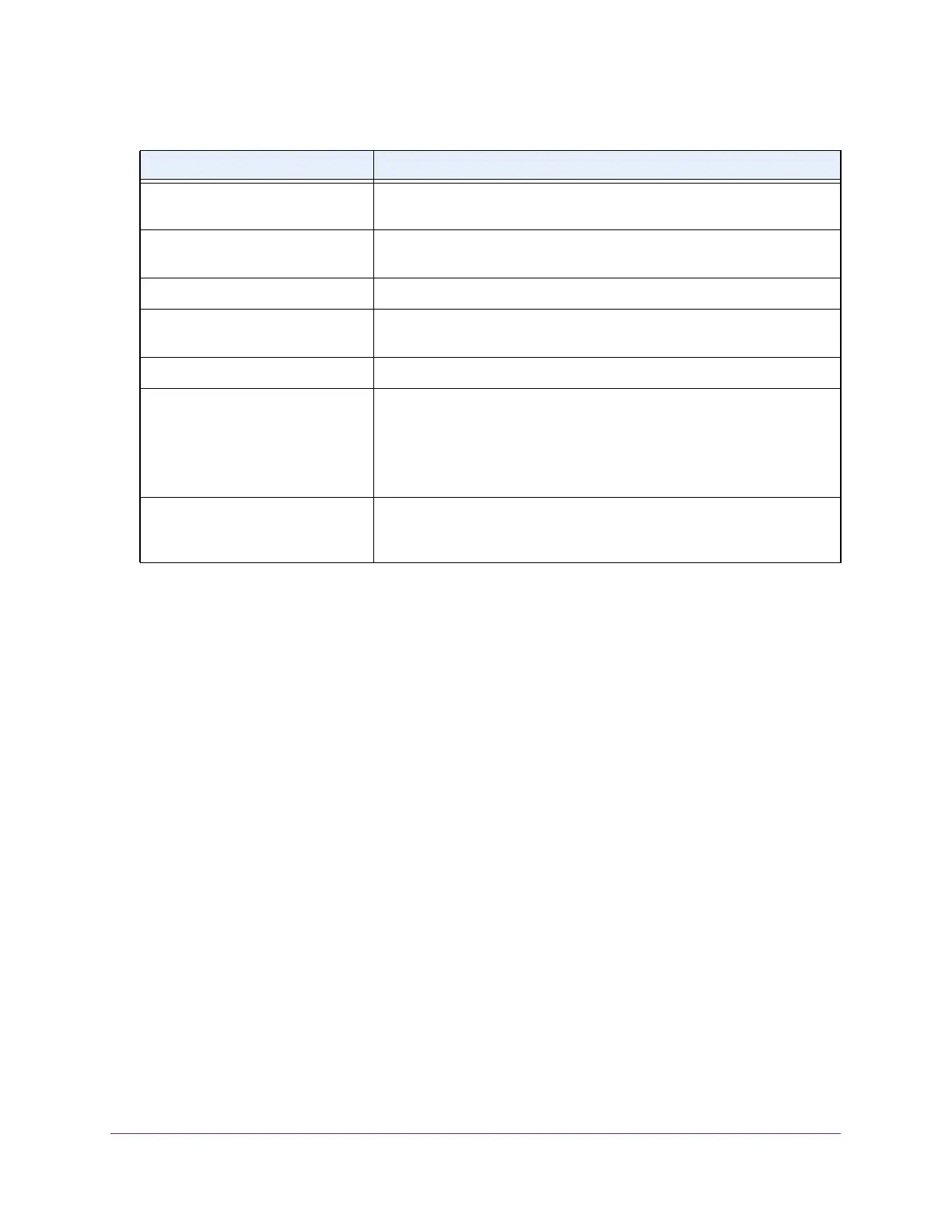Multicast Routing
407
M4300 Series and M4300-96X Fully Managed Switches User Manual
Configure Global Multicast Settings
To configure global multicast settings:
1. Launch a web browser.
2. In the address field of your web browser, enter the IP address of the switch.
The login window opens.
3. Enter the user name and password.
The default admin user name is
admin and the default admin password is blank, that is,
do not enter a password.
4. Click the Login button.
The System Information page displays.
5. Select Routing > Multicast > Global Configuration.
Incoming Interface The incoming interface on which multicast packets for this source/group
arrive.
Outgoing Interfaces The list of outgoing interfaces on which multicast packets for this
source/group are forwarded.
Up Time (hh:mm:ss) The time in seconds since the entry was created.
Expiry Time (hh:mm:ss) The time in seconds before this entry ages out and is removed from the
table.
RPF Neighbor The IP address of the reverse path forwarding (RPF) neighbor.
Protocol The multicast routing protocol which created this entry. The possible
values are as follows:
• PIM-DM
• PIM-SM
• DVMRP
Flags The value displayed in this field is valid if the multicast routing protocol
running is PIM-SM.
The possible values are
RPT or SPT. For other
protocols a “------” is displayed.
Table 149. Multicast Mroute Table (continued)
Field Description
