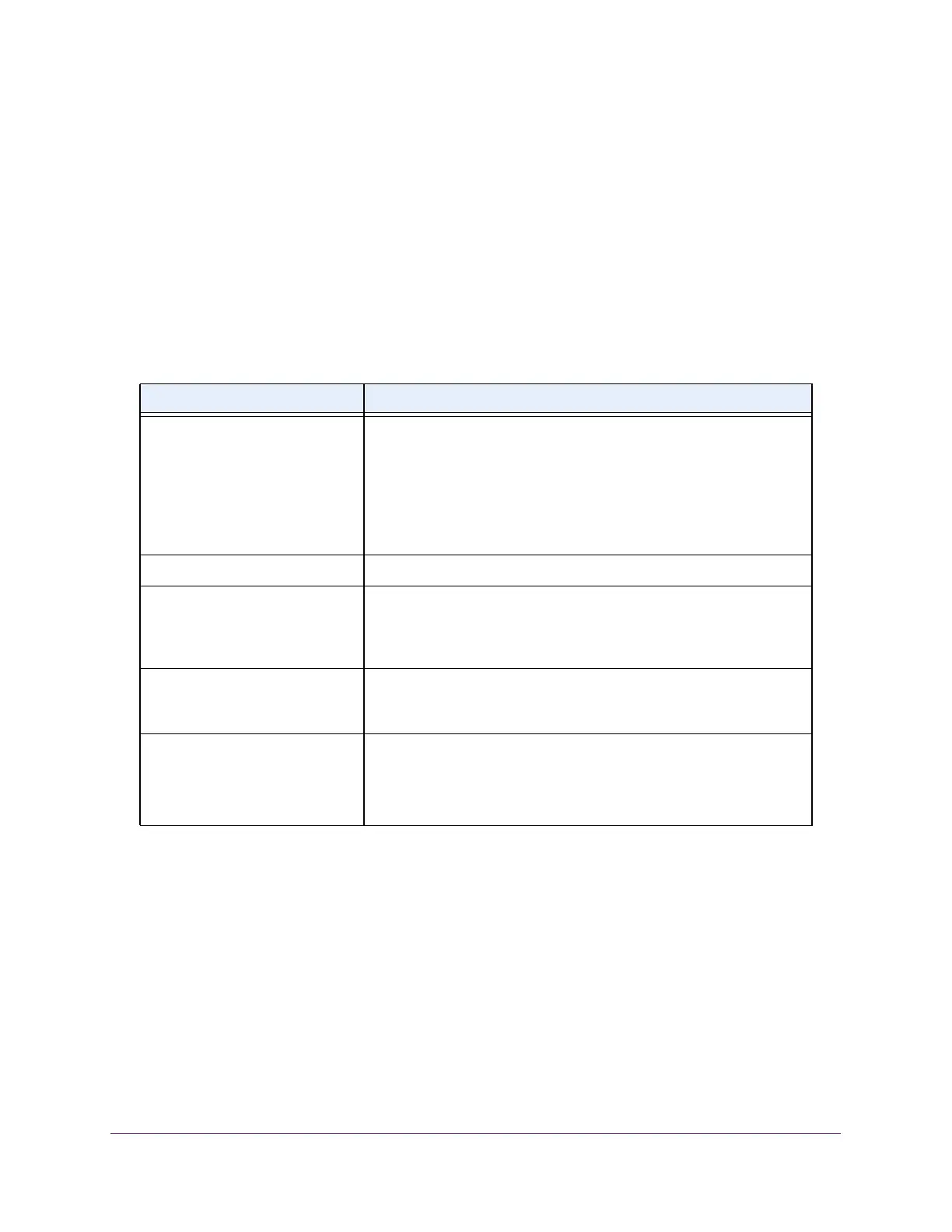Routing
341
M4300 Series and M4300-96X Fully Managed Switches User Manual
15. From the Status menu, select the Active or Inactive option to start or stop the operation of
the virtual router.
The default is inactive.
16. Click the Add button.
The virtual router is added to the switch configuration.
17. Click the Apply button.
Your settings are saved.
The following table describes the nonconfigurable information that is displayed.
Configure an Advanced VRRP Secondary IP Address
To configure the advanced VRRP secondary IP address settings:
1. Launch a web browser.
2. In the address field of your web browser, enter the IP address of the switch.
The login window opens.
3. Enter the user name and password.
The default admin user name is
admin and the default admin password is blank, that is,
do not enter a password.
Table 123. Advanced VRRP Global Configuration
Field Description
Operational Priority Indicates the priority to be used for the virtual router master election
process. Higher values imply higher priority.
• A priority of 0 is sent by the master router to indicate that this
router has ceased to participate in VRRP and a backup virtual
router transitions to become a new master
.
• A priority of 255 is used for the router that owns the associated IP
addresses.
Interface IP
Address Indicates the IP address associated with the selected interface.
Owner Set to T
rue if the virtual IP address and the interface IP address are the
same, otherwise set to False
. If this parameter is set to True, the virtual
router is the owner of the virtual IP address, and always wins an
election for master router when it is active.
VMAC Address The virtual MAC address associated with the virtual router, composed
of a 24-bit organizationally unique identifier
, the 16-bit constant
identifying the VRRP address block and the 8-bit VRID.
State The current state of the virtual router
. Possible values are as follows:
• Initialize
• Master
• Backup
