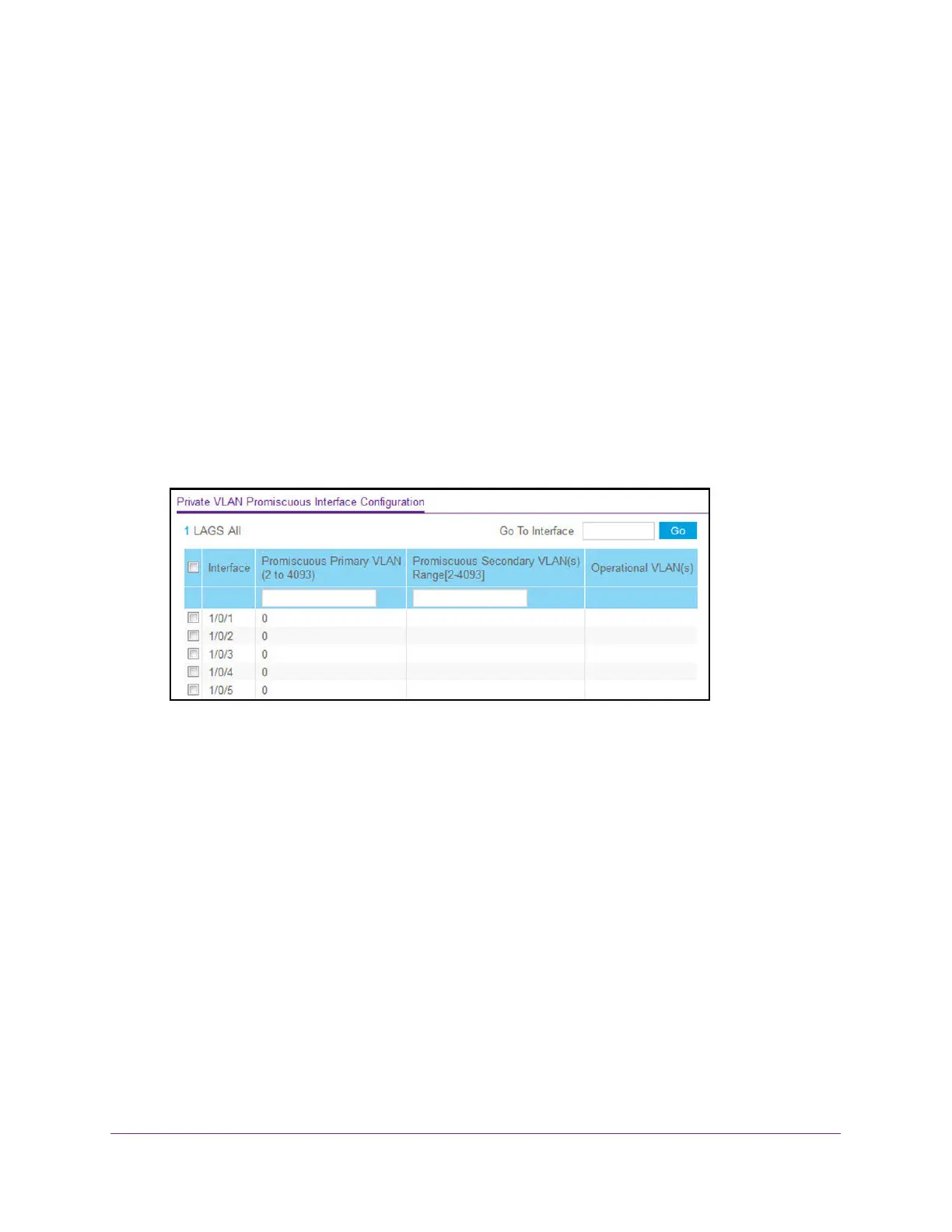Manage Device Security
554
M4300 Series and M4300-96X Fully Managed Switches User Manual
Configure a Private VLAN Promiscuous Interface
To configure a private VLAN promiscuous interface:
1. Launch a web browser.
2. In the address field of your web browser, enter the IP address of the switch.
The login window opens.
3. Enter the user name and password.
The default admin user name is
admin and the default admin password is blank, that is,
do not enter a password.
4. Click the Login button.
The System Information page displays.
5. Select Security > T
raffic Control > Private VLAN > Private VLAN Promiscuous
Interface Configuration.
6. Use Promiscuous Primary VLAN
to set the primary VLAN ID for Promiscuous Association
mode.
The range of the VLAN ID is 2–4093.
7. Use Promiscuous Secondary VLAN ID(s) to set the secondary VLAN ID list for
Promiscuous Association mode.
This field can accept single VLAN ID or range of VLAN IDs or a combination of both in
sequence separated by ','. Y
ou can specify individual VLAN ID, such as 10. You can
specify the VLAN range values separated by a hyphen, for example, 10-13. You can
specify the combination of both separated by commas, for example:
12,15,40–43,1000–1005, 2000. The range of the VLAN ID is 2–4093.
Note: The VLAN ID List given in this control replaces the configured
secondary VLAN list in the association.
8. Click the Apply button.
Your settings are saved.