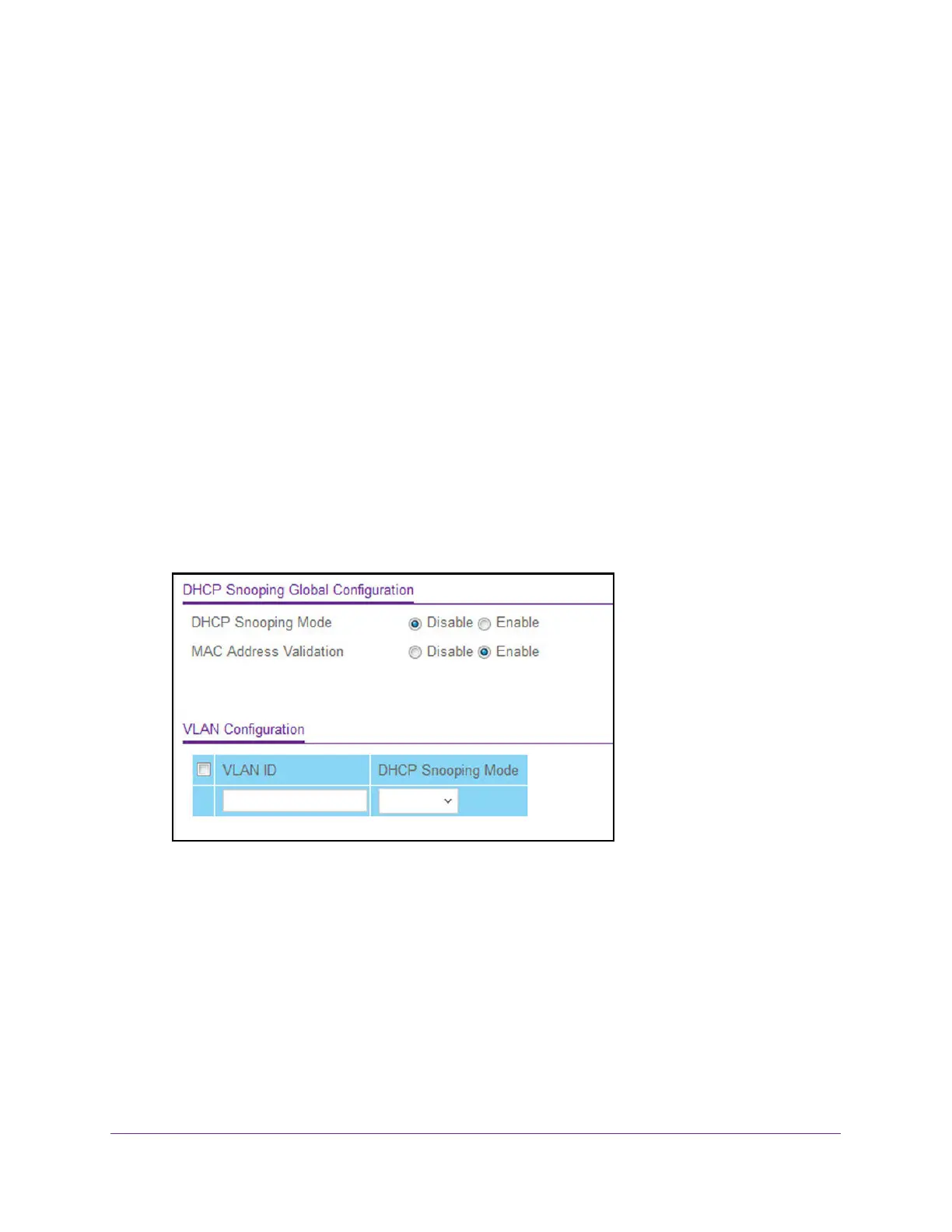Manage Device Security
558
M4300 Series and M4300-96X Fully Managed Switches User Manual
Configure DHCP Snooping
You can configure DHCP snooping global and interface settings.
Configure DHCP Snooping Global Settings
To configure DHCP snooping global settings:
1. Launch a web browser.
2. In the address field of your web browser, enter the IP address of the switch.
The login window opens.
3. Enter the user name and password.
The default admin user name is
admin and the default admin password is blank, that is,
do not enter a password.
4. Click the Login button.
The System Information page displays.
5. Select Security > Control > DHCP Snooping > Global Configuration.
6. Select the DHCP Snooping Mode Disable or Enable radio button.
The factory default is Disable.
7. Select the MAC Address
V
alidation Disable or Enable radio button.
This enables or disables the validation of sender MAC address for DHCP snooping. The
factory default is Enable.
8. Use VLAN ID to enter the VLAN for which the DHCP snooping mode is to be enabled.
9. Use DHCP Snooping Mode to enable or disable the DHCP snooping feature for the
entered VLAN.
The factory default is Disable.
