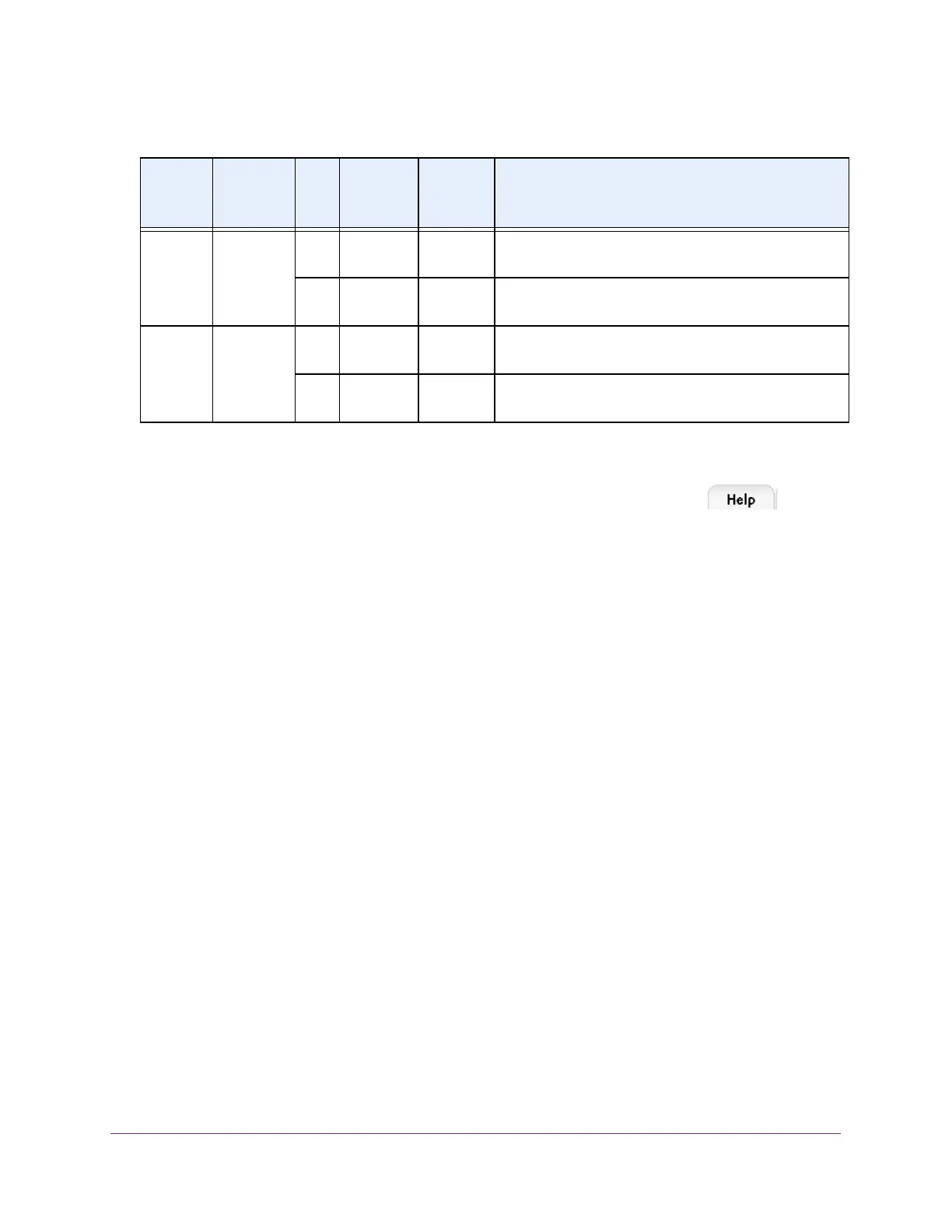Getting Started
26
M4300 Series and M4300-96X Fully Managed Switches User Manual
Online Help
When you log in to the switch, each page contains a link to the online help that
contains information to assist in configuring and managing the switch. The online help pop-up
windows are context sensitive. For example, if the IP Addressing page is open, the help topic
for that page displays if you click the
Help button.
You can connect to the online support site at netgear.com when you are logged in to the
switch.
To access the online support link:
1. Launch a web browser.
2. In the address field of your web browser, enter the IP address of the switch.
The login window opens.
3. Enter the user name and password.
The default admin user name is
admin and the default admin password is blank, that is,
do not enter a password.
4. Click the Login button.
The System Information page displays.
5. Select Help > Online Help > Support.
6. T
o connect to the NETGEAR support site for the M4300 Series and M4300-96X switches,
click the APPL
Y button.
11 Lower row 1 1, 2, 3, 4 1 For 10G: 1/11/1, 1/11/2, 1/11/3, and 1/11/4.
For 40G: 1/11/1.
2 5, 6, 7, 8 5 For 10G: 1/11/5, 1/11/6, 1/11/7, and 1/11/8.
For 40G: 1/11/5.
12 Lower row 1 1, 2, 3, 4 1 For 10G: 1/12/1, 1/12/2, 1/12/3, and 1/12/4.
For 40G: 1/12/1.
2 5, 6, 7, 8 5 For 10G: 1/12/5, 1/12/6, 1/12/7, and 1/12/8.
For 40G: 1/12/5.
Table 5. Port numbering for the 40G ports on the APM402XL port card (continued)
Slot
Number
Slot
Location
Port Port
Numbers
for 10G
Port
Numbers
for 40G
Interface Convention
