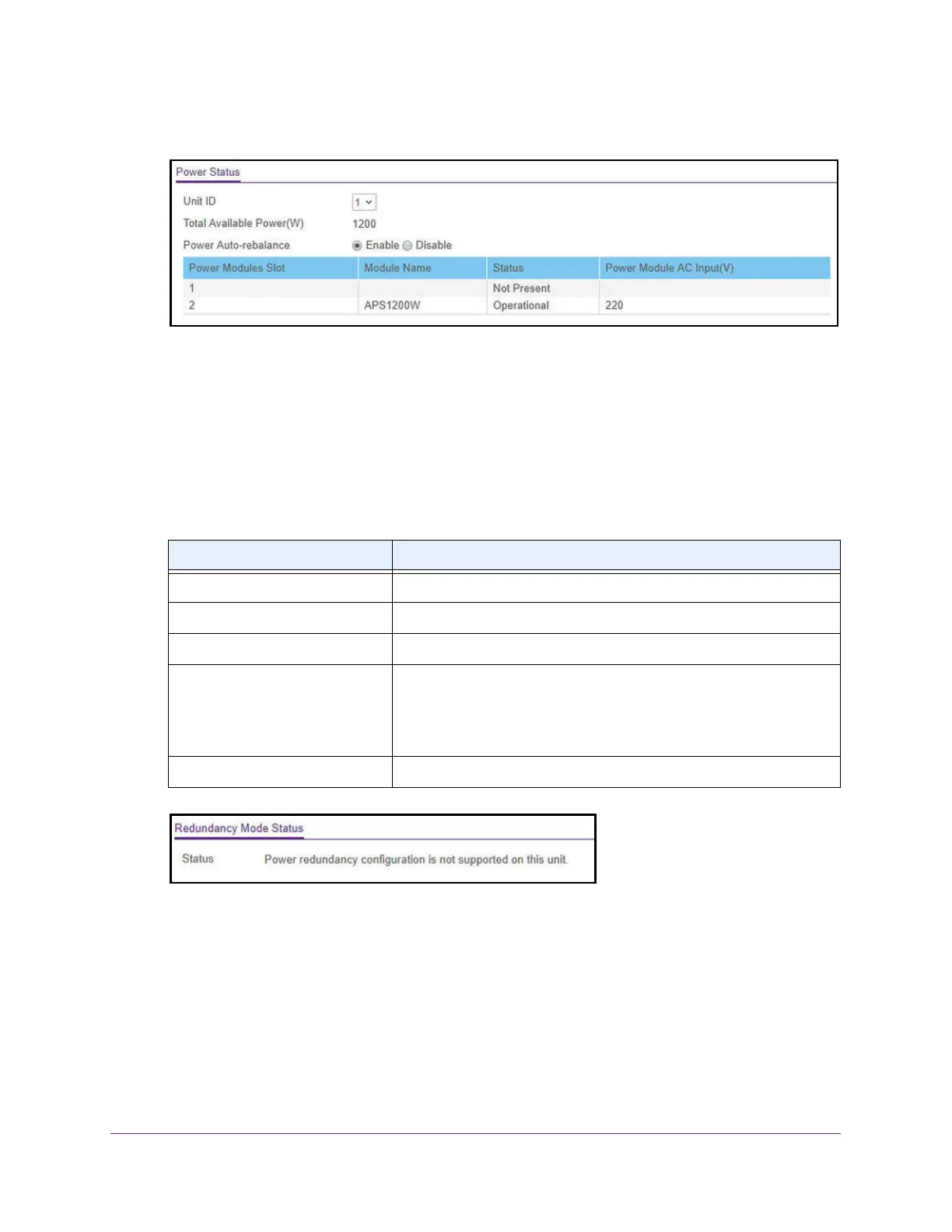Configure System Information
124
M4300 Series and M4300-96X Fully Managed Switches User Manual
5. Select System > PoE > Advanced > Power Configuration.
6. In the Power Status section, from the Unit ID menu, select the unit for which you want to
display the power status.
7. For switch model M4300-96X only
, select the Power
Auto-rebalance Enable or Disable
radio button.
By default, the Enable radio button is selected. However, you can disable automatic
power rebalancing among the PSU bays (power module slots) on switch model
M4300-96X.
The following table describes the nonconfigurable fields in the Power Status section.
8. For switch models
M4300-28G-POE+ and M4300-52G-POE+ only,
in the Redundancy
Mode Status section, select the N+1 Configuration Enable or Disable radio button.
If you select the Enable radio button, the power redundancy feature is enabled, causing
the total usable power that is delivered by all available PSUs to be less than the power
that a single PSU can deliver. In such a configuration, the power load is shared evenly by
all PSUs, which operate as if they are one large uninterruptible power supply
. The power
redundancy feature is disabled by default.
Field Description
Total Available Power The total available power for the unit in watts.
Power Modules Slot The PSU bay number (power module slot number).
Module Name The power module name.
Status The power module status, which can be one of the following:
• Not Present.
The power module is not present.
• Operational
. The power module is connected and works properly
.
• Failed. The switch cannot detect the power module status.
Power Module
AC Input The power module input voltage.
