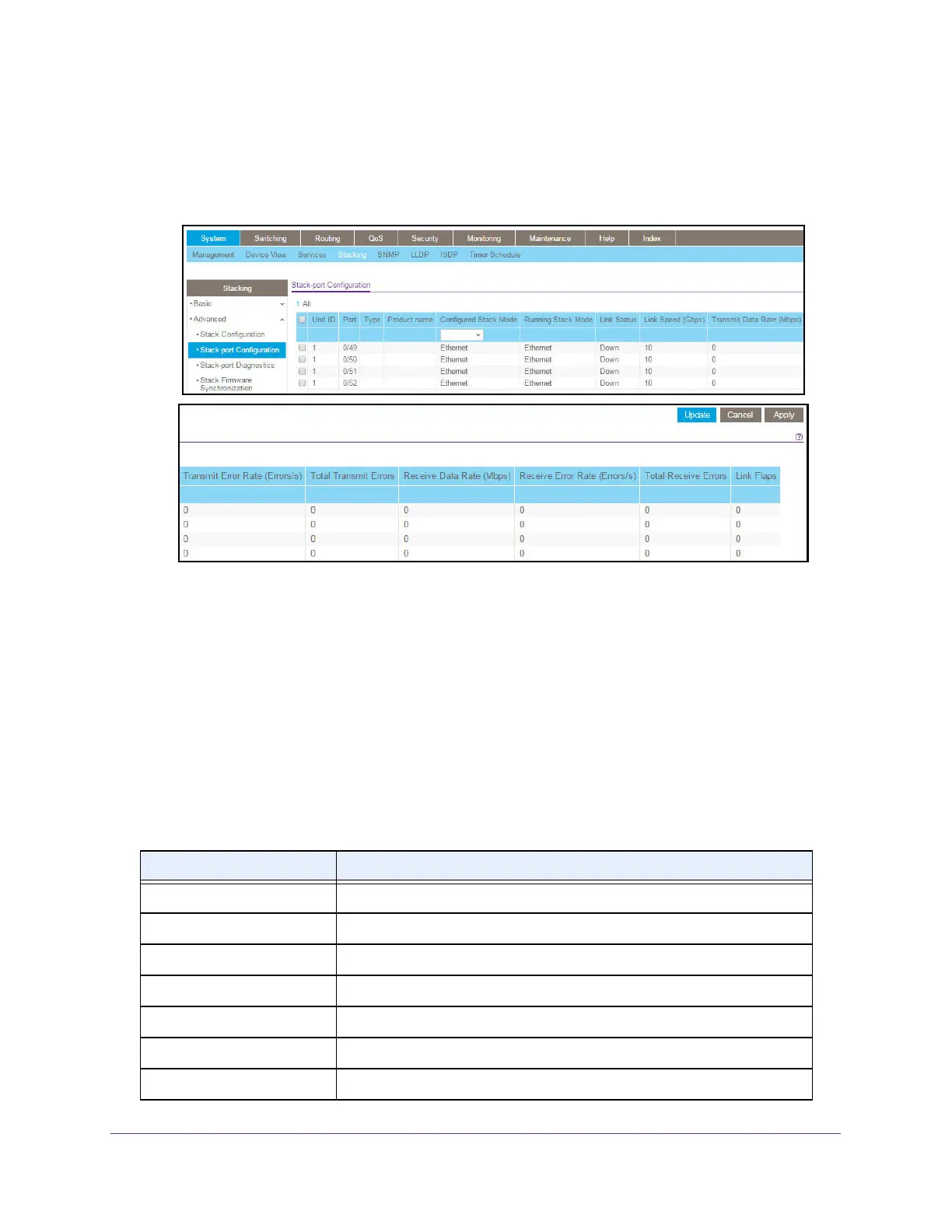Stacking
170
M4300 Series and M4300-96X Fully Managed Switches User Manual
The System Information page displays.
5. Select System > Stacking > Advanced > Stack Port Configuration.
The page is shown in two parts.
6. Select the check box associated with the unit and port to configure:
7. From the
Configured Stack mode field, select the operating mode of the port to be either:
• Stack. The port connects to the stack port on another stack member. This is the
default value for back panel stack mode.
• Ethernet
. The port operates as a standard switch port that receives and transmits
network traf
fic. This is the default value for front panel stack mode.
8. Click the Apply button.
Your settings are saved.
The following table describes Stack Port Configuration fields.
Table 60. Stack Port Configuration
Field Description
Unit ID The unit.
Port The stackable interfaces on the given unit.
Slot ID The slot ID in the format unit/slot.
Type The type of stackable interfaces on the given unit.
Product Name The name of the XFP/SFP+ adapter.
Running Stack mode The run-time mode of the stackable interface.
Link Status The link status (UP/DOWN) of the port.
